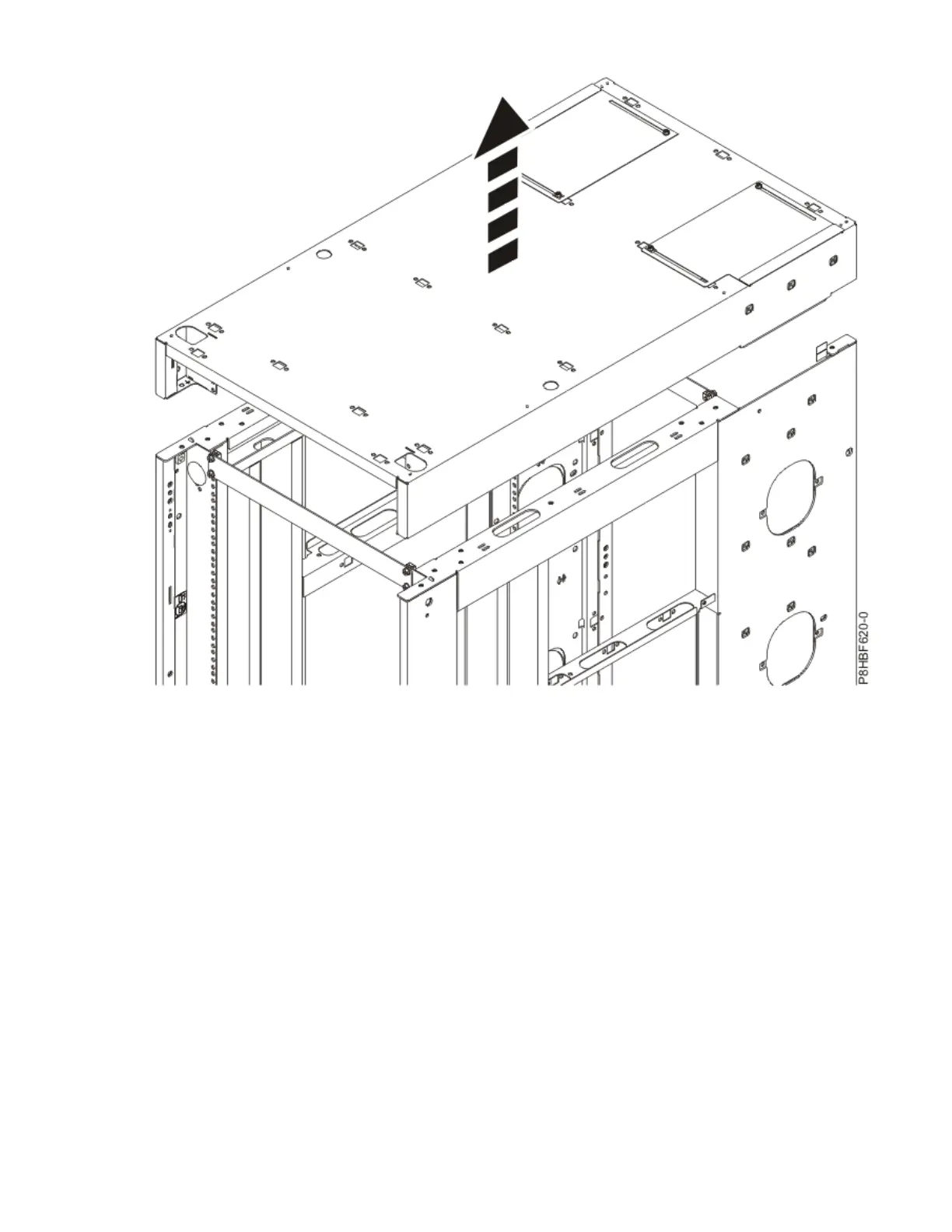Figure 99. Lifting the top cover
Replacing the top cover
You might need to replace the rack top cover.
About this task
Note: You must use a 6-point (pt) socket with an extension bar to install the bolts for the top cover. Other
tools might cause the bolt heads to become rounded and difcult to remove.
To replace the rack top cover onto the rack, complete the following steps:
Procedure
1. Position the rack top cover on the rack.
2. Install the screws.
3. Torque the screws to 5.6 N-m (4.13 ft lb).
4. Remove the rack braces by unfastening them at the top of the rack, just below the top cover. Remove
the braces at the front and rear of the rack.
5. Install rack ller panels to cover open areas at the front of the rack. Seal all gaps in the front of the
rack, including the gaps between pieces of equipment. Rack airflow is maintained when the gaps are
sealed.
138
Power Systems: Racks and rack features
