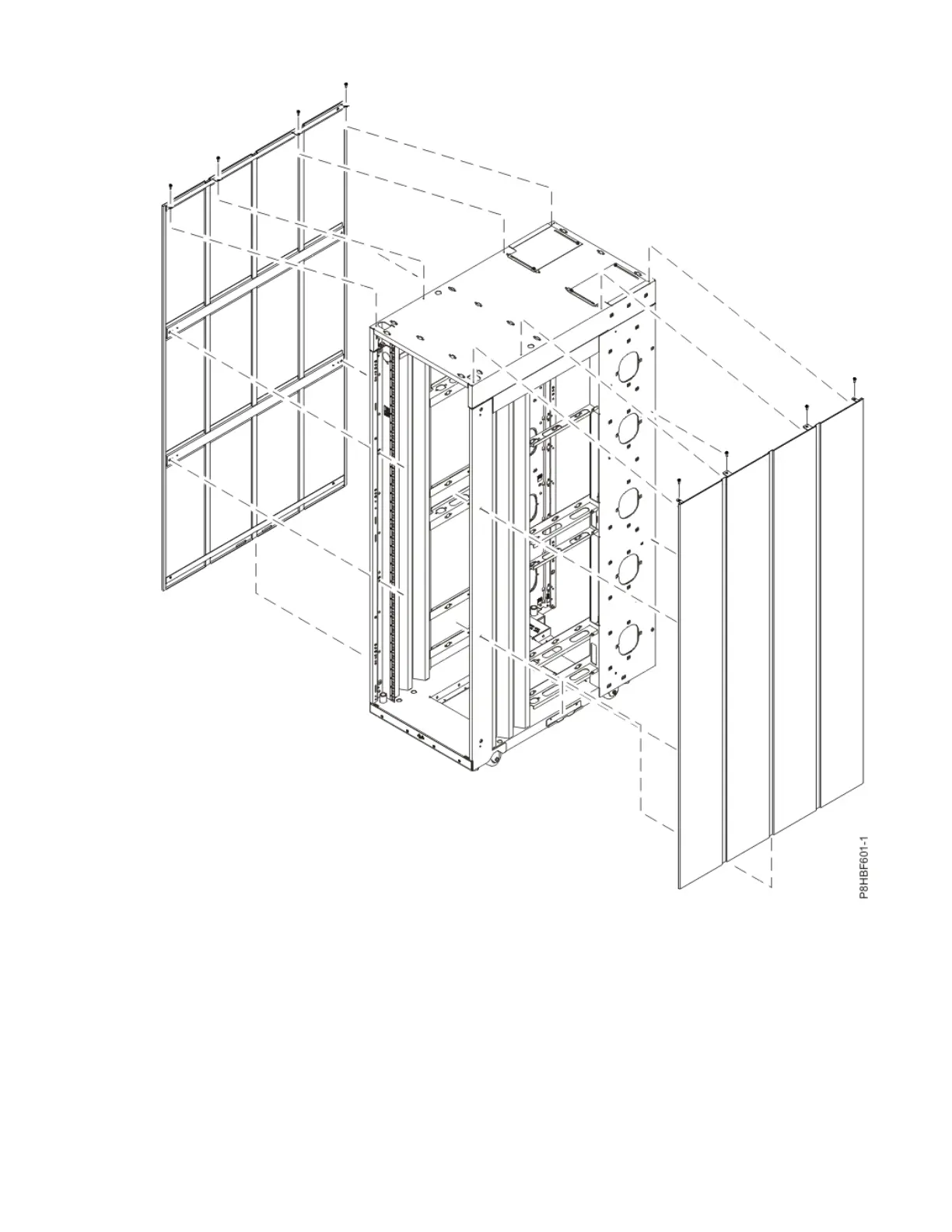Figure 91. Installing the side covers
3. Raise the cover until it is flush with the rack, and the four holes in the top of the cover align with the
four holes in the top of the rack.
4. Install eight screws into each of the holes (four on the top and four on the inside) to secure the cover
to the rack.
Installing an extender to the rack
You might need to install an extender on your rack.
About this task
To install an extender to the rack, complete the following tasks:
Racks and rack features
129