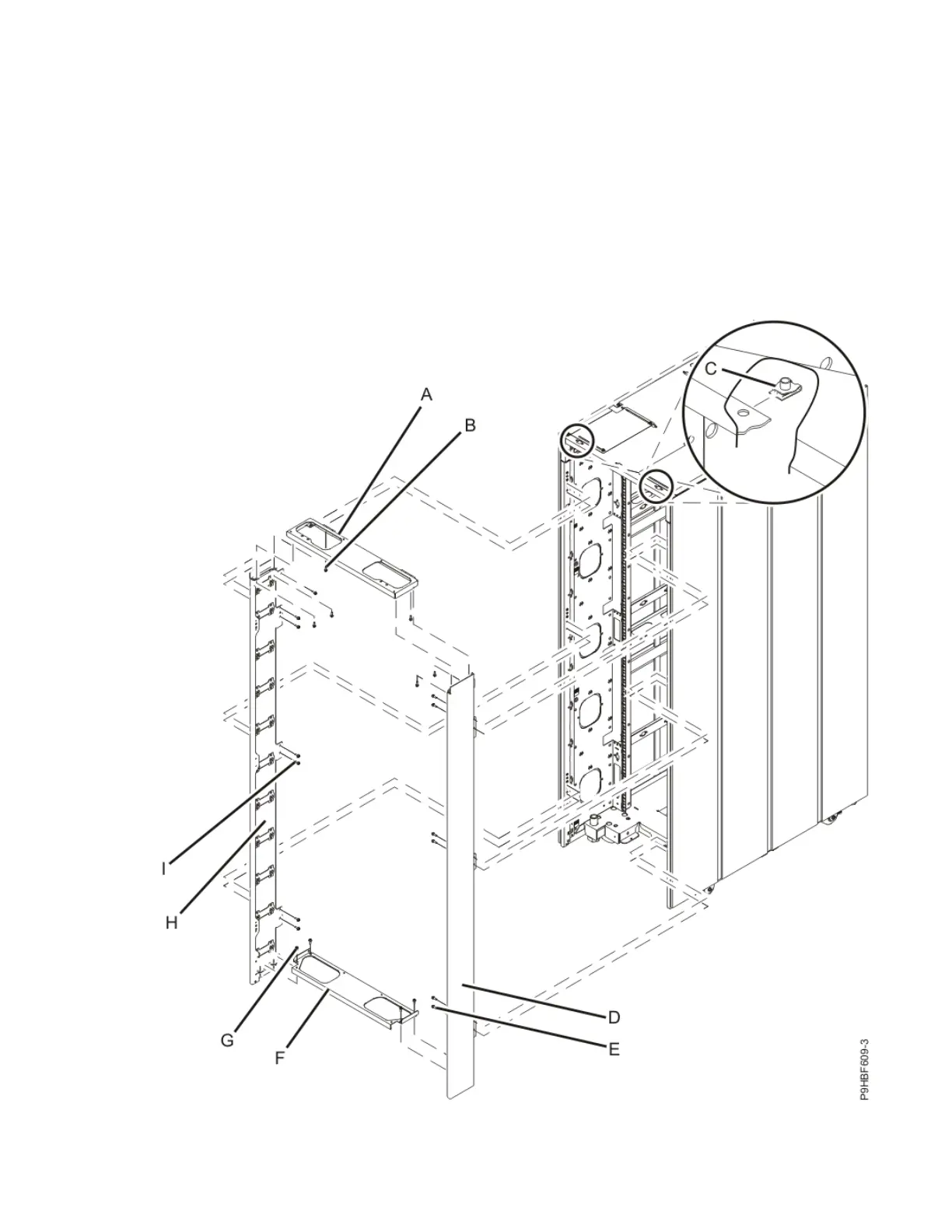Procedure
1. Prepare the rack for the extension kit installation.
To prepare the rack for the extension kit installation, perform the following tasks:
a. Allow for enough space, at the rear of the rack, for component installation.
b. Lift the rear door off the hinges, and then remove the door from the rack.
c. Using a #2 Phillips head screwdriver or a 8 mm socket, remove the screws that secure the top and
bottom hinges to the rack.
d. Using a #2 Phillips head screwdriver or a 8 mm socket, remove the screws that secure the rear
latch plate.
2. Install the left extension panel. To install the left extension panel, perform the following tasks:
Figure 92. Installing the extender
130
Power Systems: Racks and rack features
