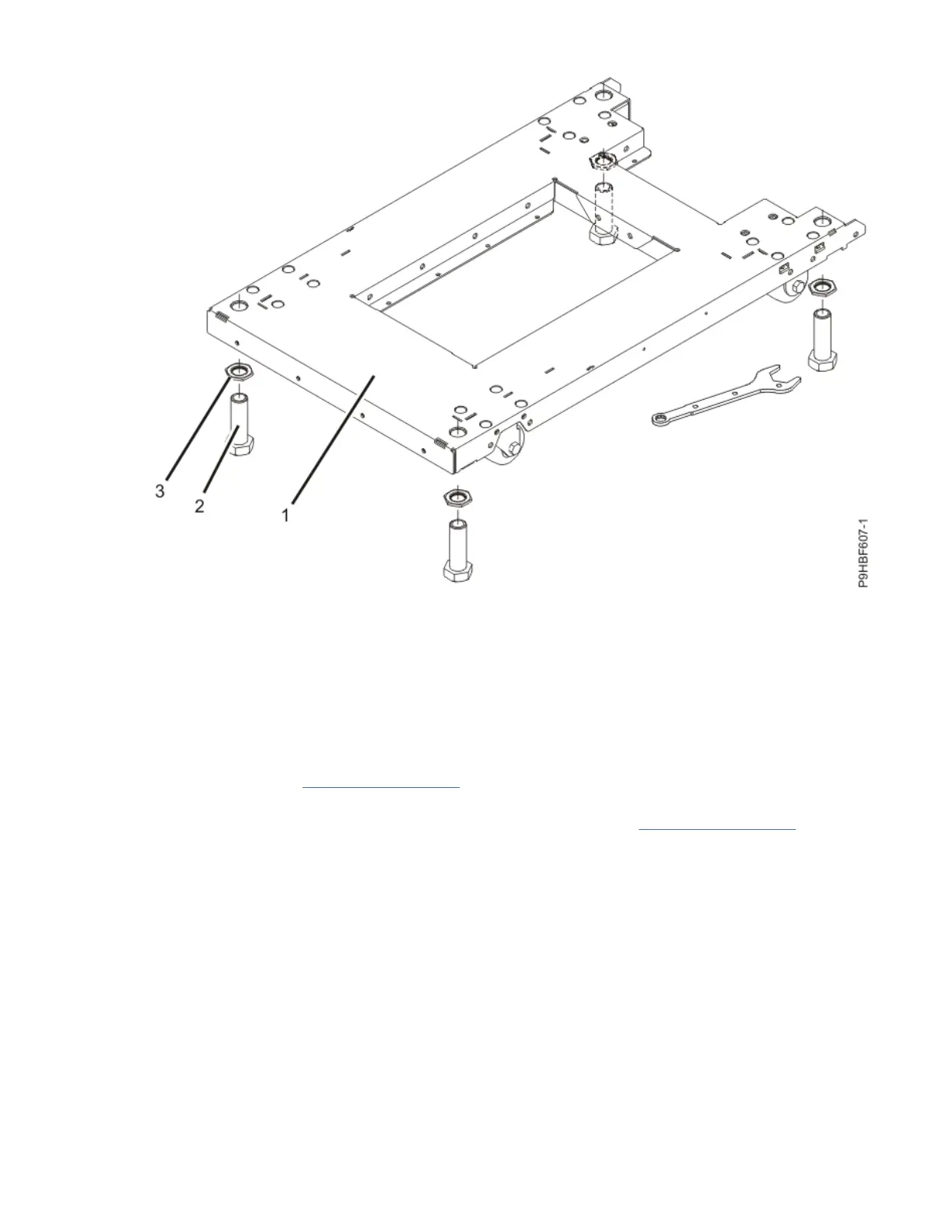Figure 81. Adjusting the leveling feet
Item
Description
1 Rack front (base)
2 Leveling foot (quantity 4)
3 Jam nut (quantity 4)
5. Align the slots of one of the stabilizer brackets (3) with the mounting holes (2) at the bottom front of
the rack, as shown in Figure 82 on page 118.
6. Install the four mounting screws (2) loosely into the holes (2) on the stabilizer bracket (3), and ensure
that the base of the stabilizer (3) rests rmly on the floor, as shown in Figure 82 on page 118.
Racks and rack features
117
