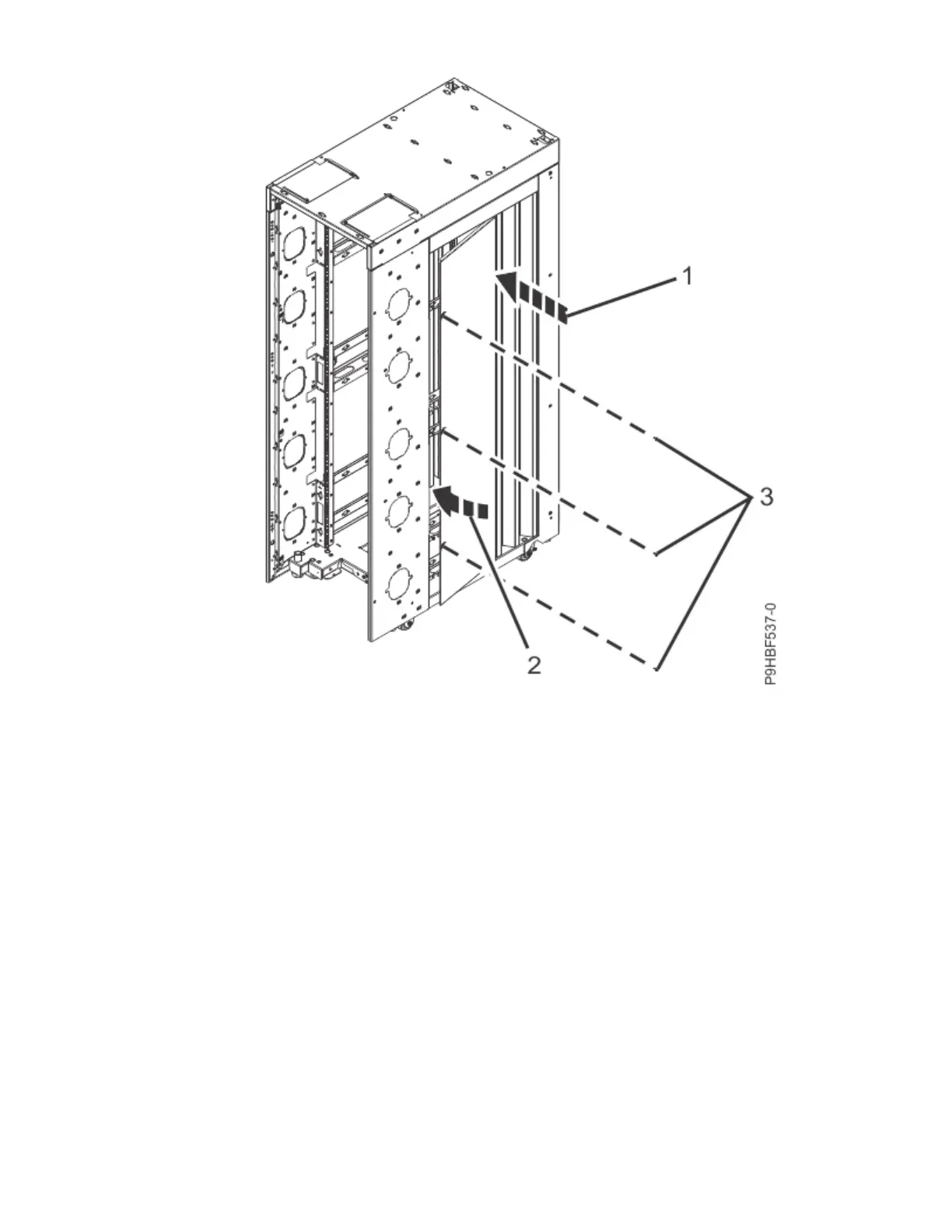Figure 93. Installing the extender
c. Using a #2 Phillips head screwdriver, tighten the three M5 screws (3) that secure the access panel
to the rack. Use a torque screwdriver to tighten the screws to 2.5 Nm (22.1 lb).
2. Install the airflow management kit llers in the side of the rack.
132
Power Systems: Racks and rack features
