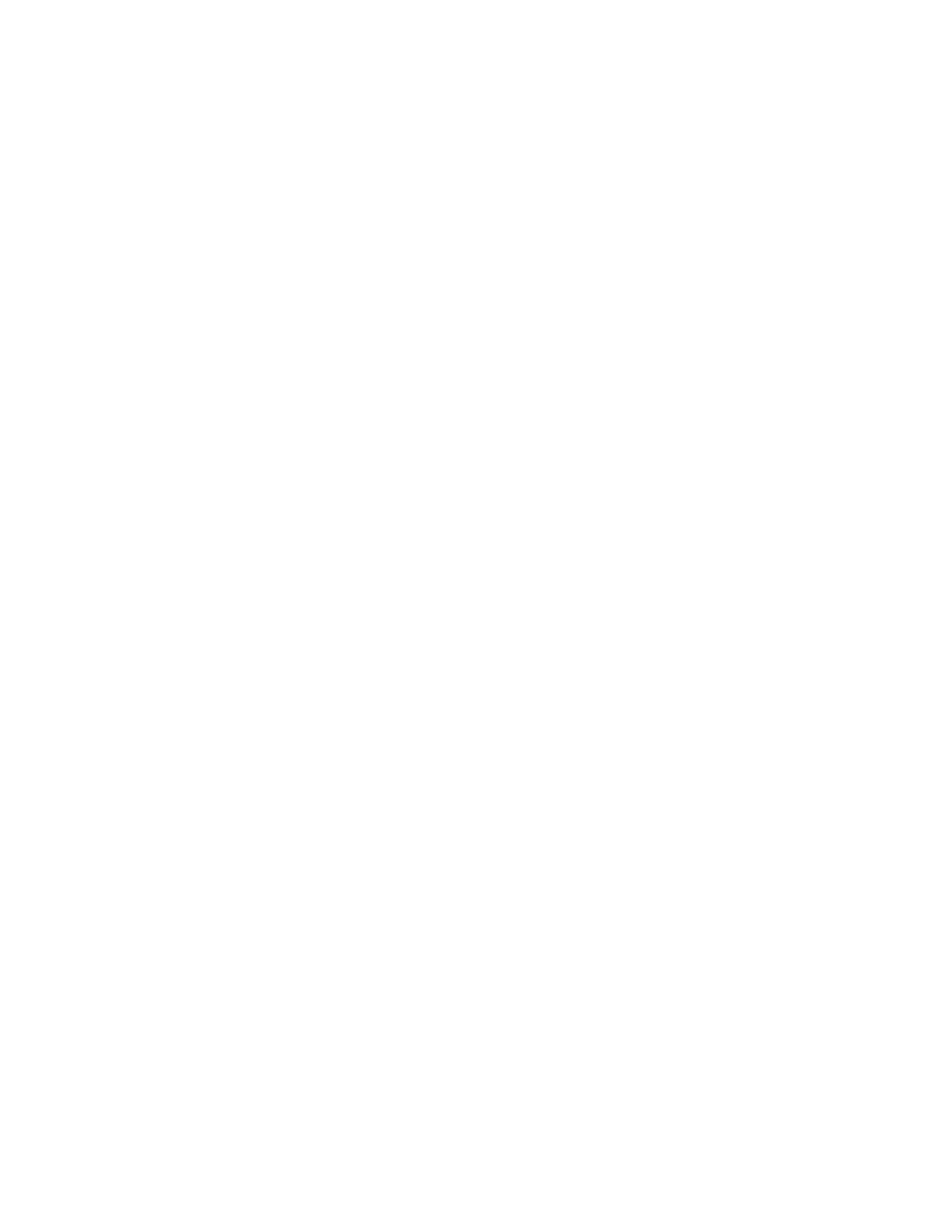• Do not over-tighten plumbing ttings or connections. This will cause leaks and might damage the
plumbing ttings.
• Use pipe dope on all threaded plumbing connections to ensure against leaks.
• Do not try to bend or reposition copper tubing. Excessive movement or bending of copper tubing might
damage the tubing and create leaks. If you nd leaks, check all plumbing connections and ttings for
leaks before you connect power to the rack or any of the installed components.
• Repair all leaks before you connect power to the rack or any of the installed components.
• After the heat exchanger is lled, be sure to remove any excess water that might be left over from the
lling process.
• Plumbing components expand and contract with changing conditions and might fail or loosen after
installation. Place paper towels under the heat exchanger for a period of time; then, examine them for
signs of a leak. If it appears that there might be a leak, carefully inspect the entire heat exchanger to
determine whether there is a leak or whether it is water that is from the lling process.
• If the heat exchanger core or copper tubing is leaking or is damaged, remove it from the rack.
• New heat exchangers can be lled with pressurized nitrogen after assembly. Before you install the heat
exchanger, the nitrogen must be purged from the heat exchanger in a well-ventilated area. To purge the
nitrogen, remove the caps from the air-purging valves and press in on the valve stems to release the
nitrogen.
• When you install heat exchangers on a suite of racks, secure the racks together rst; then, install the
heat exchangers.
The following graphic describes the parts required for rear door heat exchanger installation:
140
Power Systems: Racks and rack features
