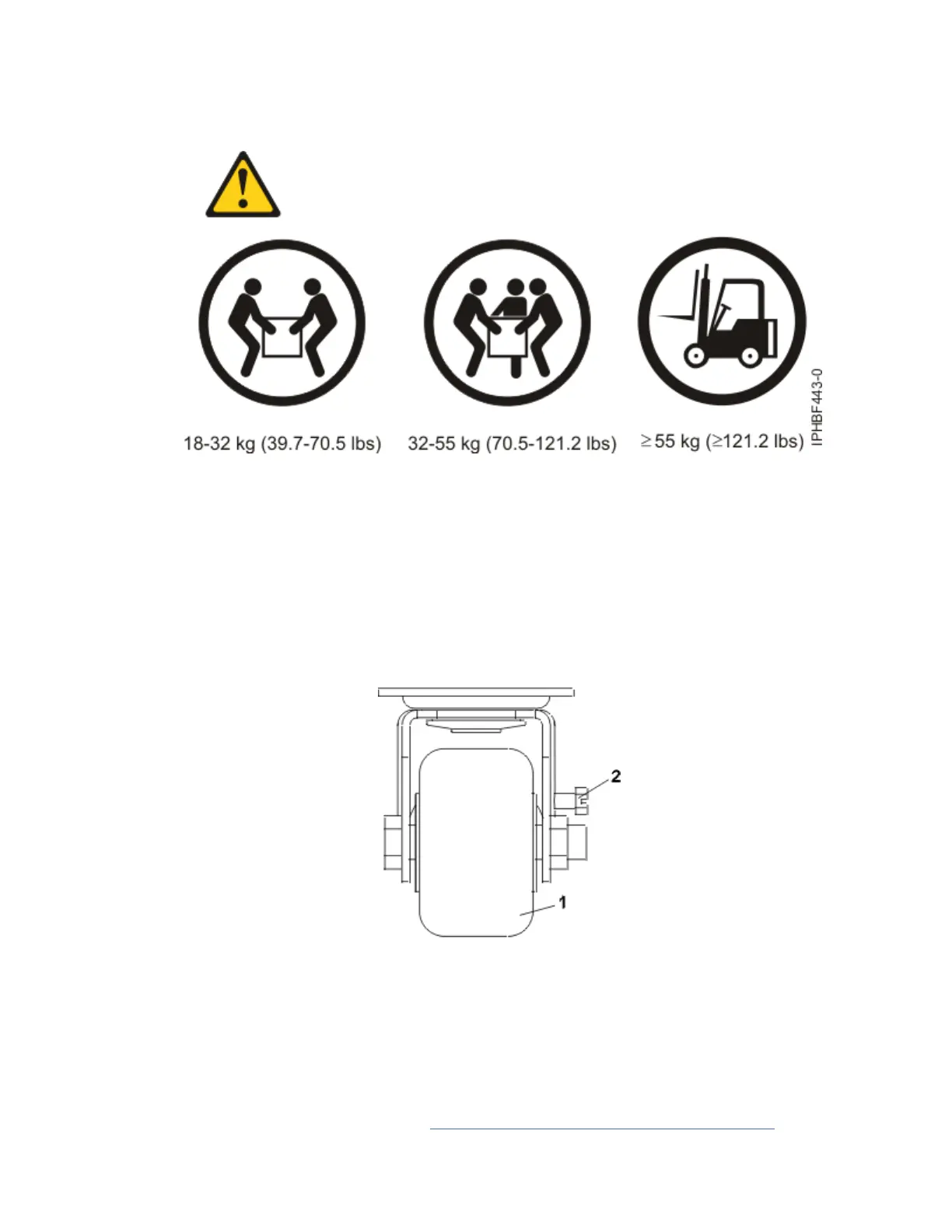rack might cause the rack to become unstable or cause the drawer to fall out of the rack. (R001
part 2 of 2)
Lift precautions:
Positioning the rack
Proper rack positioning is needed to comply with safety and regulatory requirements. Use the procedure
in this section to perform this task.
About this task
To position the rack, perform the following steps:
1. Remove all the packing materials from the rack, i.e. tape, plastic sheet, cardboard, etc.
2. Position the rack.
3. Lock each caster by tightening the locking screw.
Item
Description
1 Caster
2 Locking screw
Figure 1. Tightening the locking screw
Use the following information to determine the next step:
• To bolt the rack to a concrete floor, go to “Attaching the rack to a concrete floor” on page 5.
Racks and rack features
3
