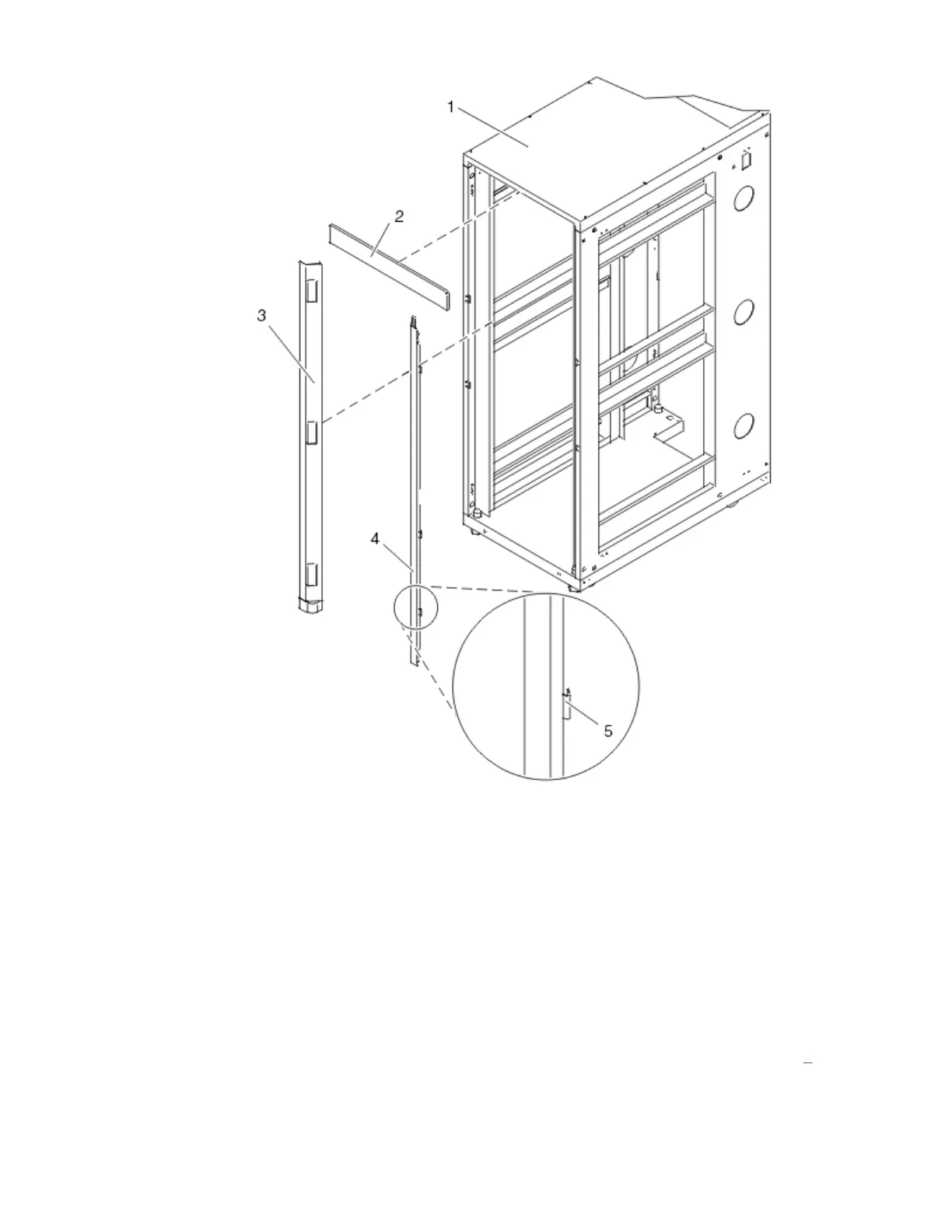Figure 4. Removing the trim panels
1
Rack chassis
2
Top trim panel
3
Left-side trim panel
4
Right-side trim panel
5
Spring clip
3. If they are installed, remove the front and rear doors. If they are not installed, continue with 4. To
remove a rack door, complete the following steps:
a. Unlock and open the door.
b. Grasp the door rmly with both hands and lift it up away from the hinges.
6
Power Systems: Racks and rack features
