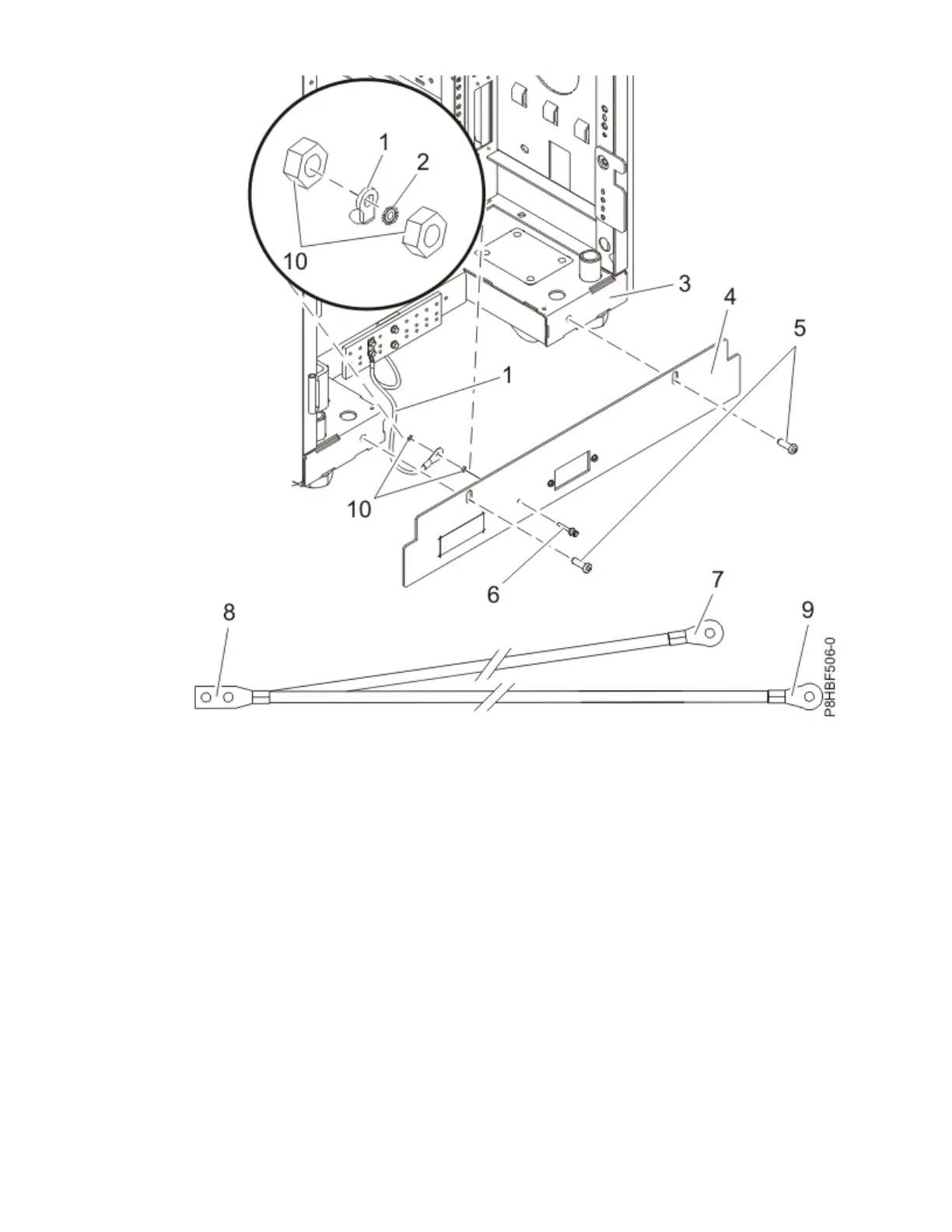Figure 36. Installing the mounting plate
Item
Description Item Description
1 Ground cable 7 Ground connector (short end of
ground cable)
2 Star washer 8 "Y" end of ground cable
3 Front of rack 9 Ground lug
4 Mounting plate 10 Ground lug nut (quantity 2)
5 Button-head screw
6 Long end of ground cable
2. Locate the Y-shaped ground cable.
3. Place the star washer onto the ground lug of the front AC outlet-mounting plate.
4. Place the lug on the long end of the ground cable onto the ground lug.
5. Place a ground lug nut onto the ground lug and securely tighten it.
6. Route the cable under the rack.
7. Position the front AC outlet-mounting plate onto the rack.
Racks and rack features
51
