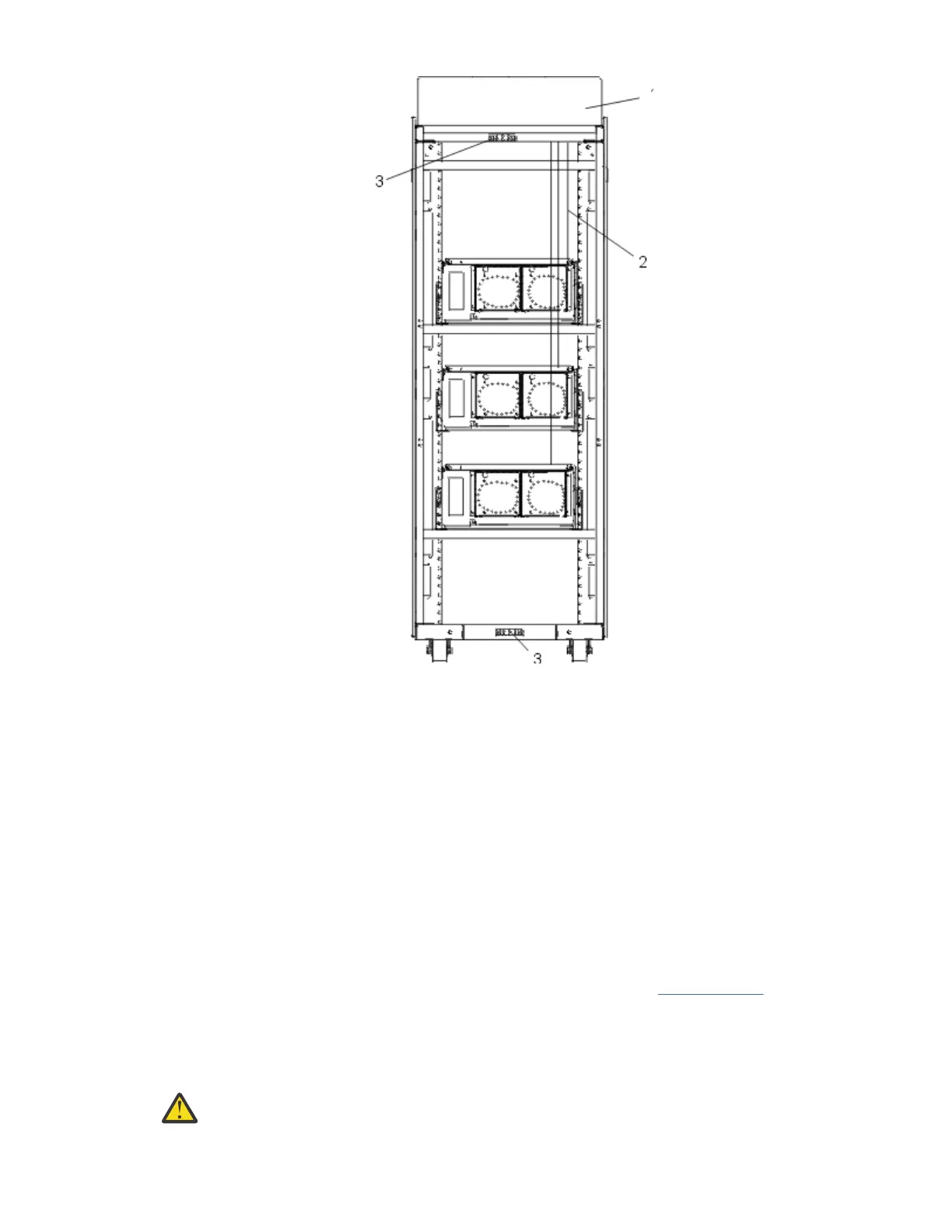Figure 24. Cable connections
1
Rear of rack (DC)
2
Power cable, power return cable, and ground
3
Ground cable (install at either the top or the bottom of the rack)
6. Connect the power-source ground wire to the copper bar that is located at either the top or bottom of
the rack. To connect the power-source ground wire to the copper bar, perform the following tasks:
a. Ensure that the power-source ground wire is routed correctly for connection to the applicable
copper ground bar.
Note: If required, lightly coat anti-oxidant on the power-source ground wire lug.
b. If you are performing an overhead cabling installation, connect the power-source ground wire to
the copper bar that is located at the top of the rack. Proceed to step “5” on page 29.
c. If you are performing a raised floor installation, connect the power-source ground wire to the
copper bar that is located at the bottom of the rack.
7. If the rack is on a raised floor, attach the -48 V DC power source cables to the rear of the rack with
cable-restraint straps.
Attention:
If circuit breakers are installed, ensure that all PDP circuit breakers are in the off
position.
32 Power Systems: Racks and rack features
