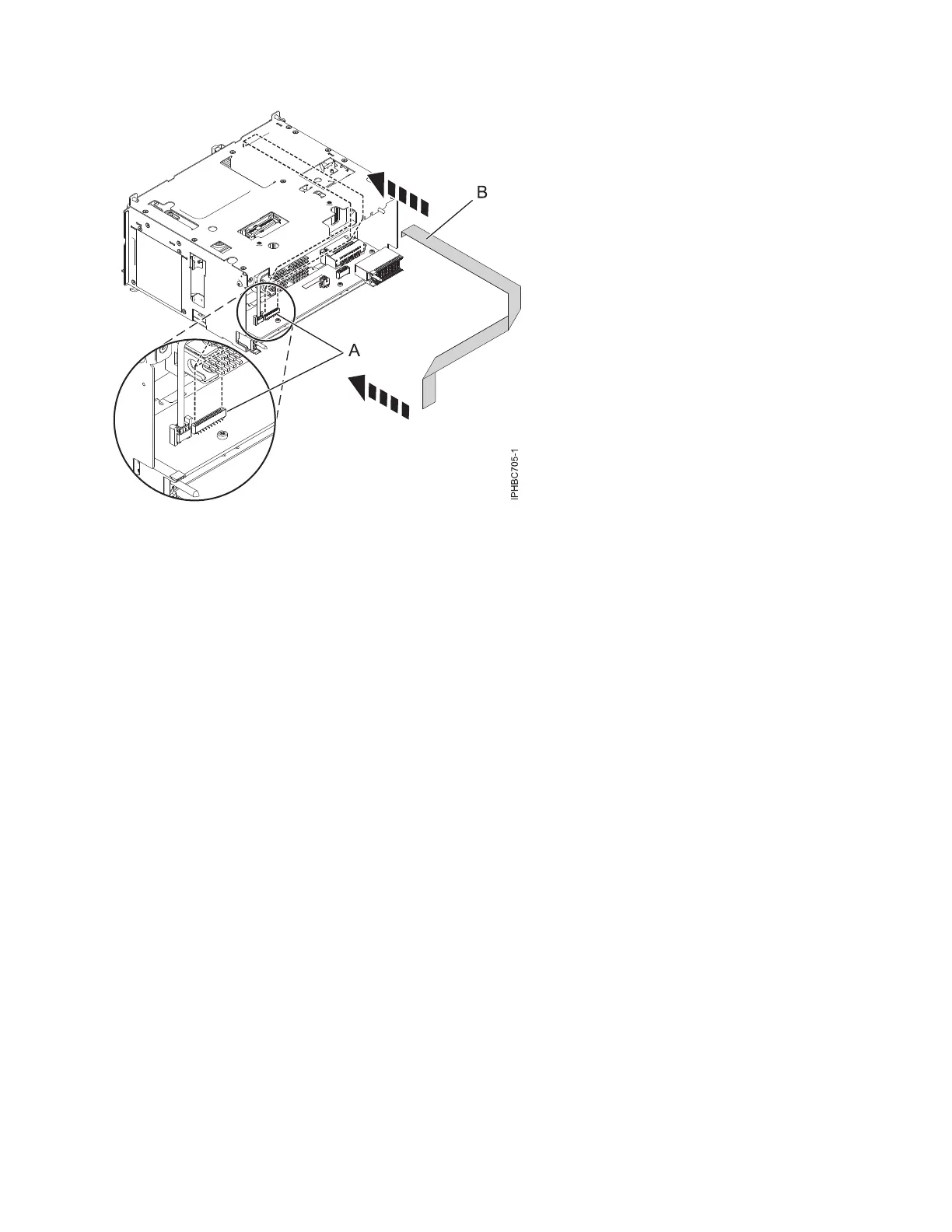3) Route the signal cable to the front of the system, leaving extra cable length to the back of the
system.
4) Carefully form an S-shaped loop with the signal cable and tuck the loop into the open area at
the back of the system.
Desk-side signal cable installation
1) Carefully fold the signal cable (B) to match the folds on the signal cable that was removed.
2) Attach the signal cable to the port (A) on the back of the backplane.
3) Route the signal cable to the side of the system as shown.
4) Continue routing the signal cable to the front of the system, leaving extra cable length to the
side of the system.
Figure 9. Installation of a signal cable in a rack-mounted system
Chapter 1. 8203-E4A, 8204-E8A, 8261-E4S, 9407-M15, 9408-M25, or 9409-M50 control panel 11