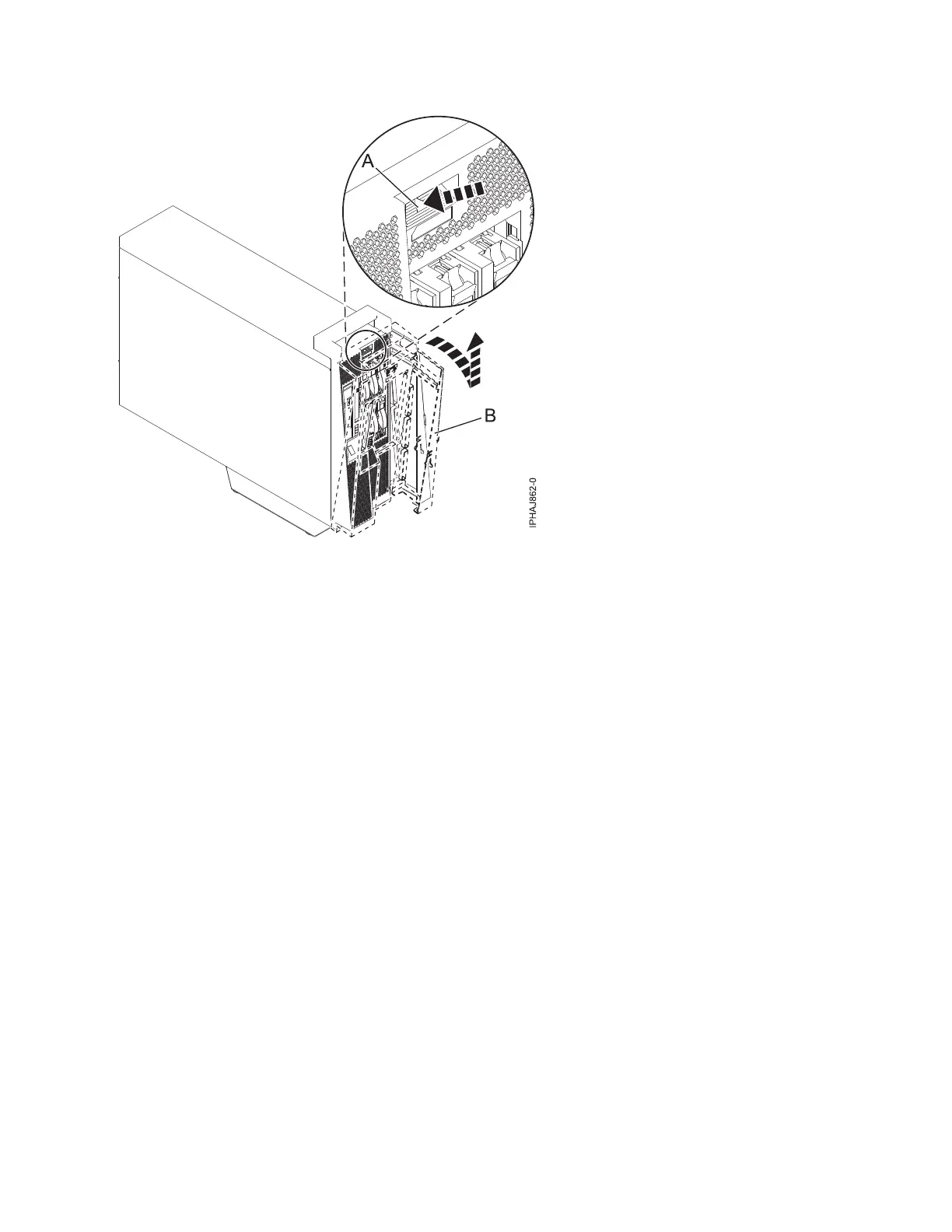4. Gently pull the cover up and off the base.
Installing the front cover on a stand-alone 8203-E4A, 8204-E8A,
8261-E4S, 9407-M15, 9408-M25, or 9409-M50
Use this procedure to install the cover after accessing components or performing service.
1. Place the two lower cover-locking tabs into the retaining slots located on the base of the system unit
as shown in the following figure.
Figure 28. Remove the door from the model
Chapter 3. Common procedures for installable features 39
