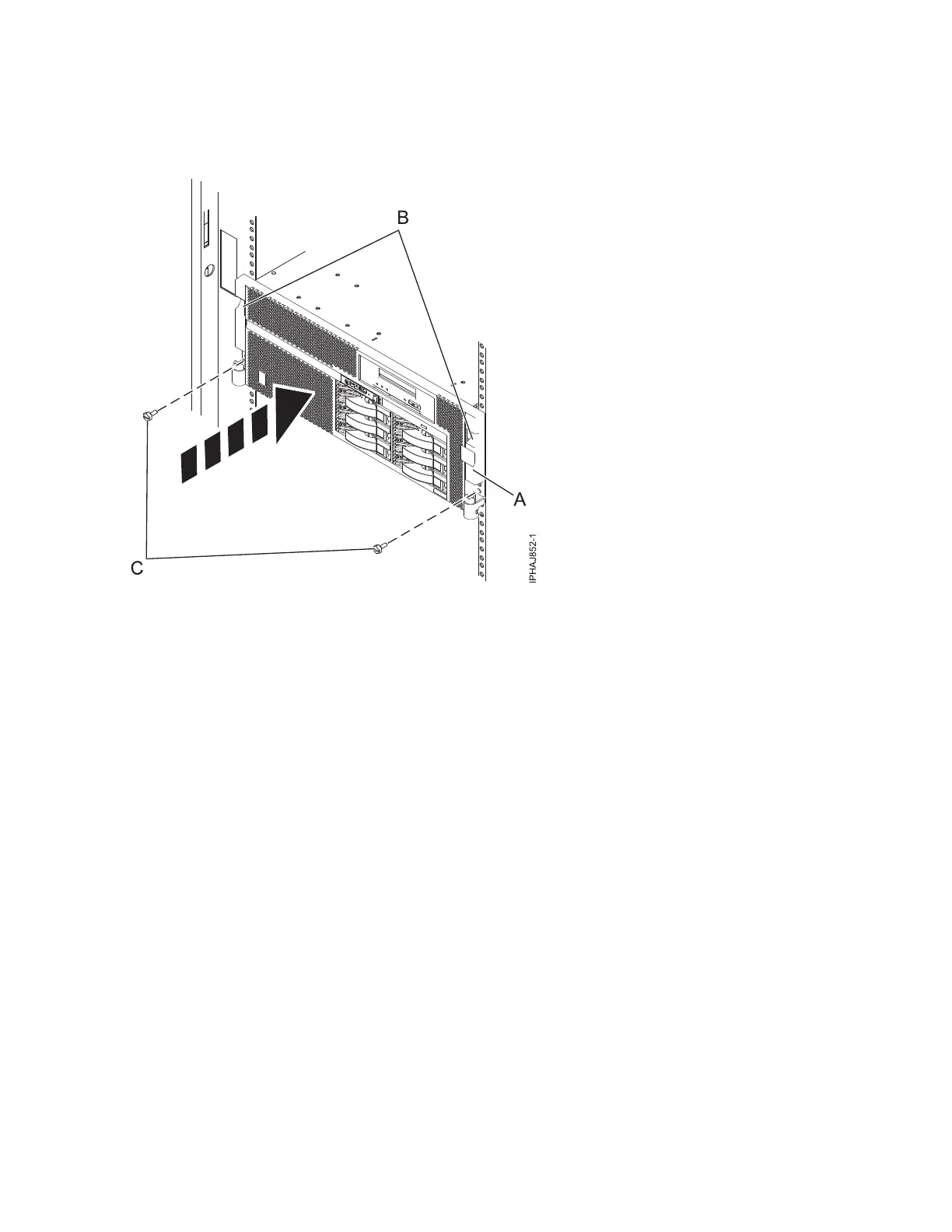2. Replace and tighten the two thumbscrews (C) that secure the system or expansion unit (A) to the rack
as shown in the following figure.
3. Close the front rack door.
Placing a rack-mounted 8203-E4A, 8204-E8A, 8261-E4S, 9407-M15,
9408-M25, or 9409-M50 in the service position
Use this procedure to perform service or gain access to internal components by placing the rack-mounted
system or expansion unit in the service position.
Note: Some of the figures in these procedures might not look exactly like the system or expansion unit
that you have. However, the steps to perform the task are the same.
Figure 35. Pushing the system into the rack and attaching the thumbscrews
Chapter 3. Common procedures for installable features 47
