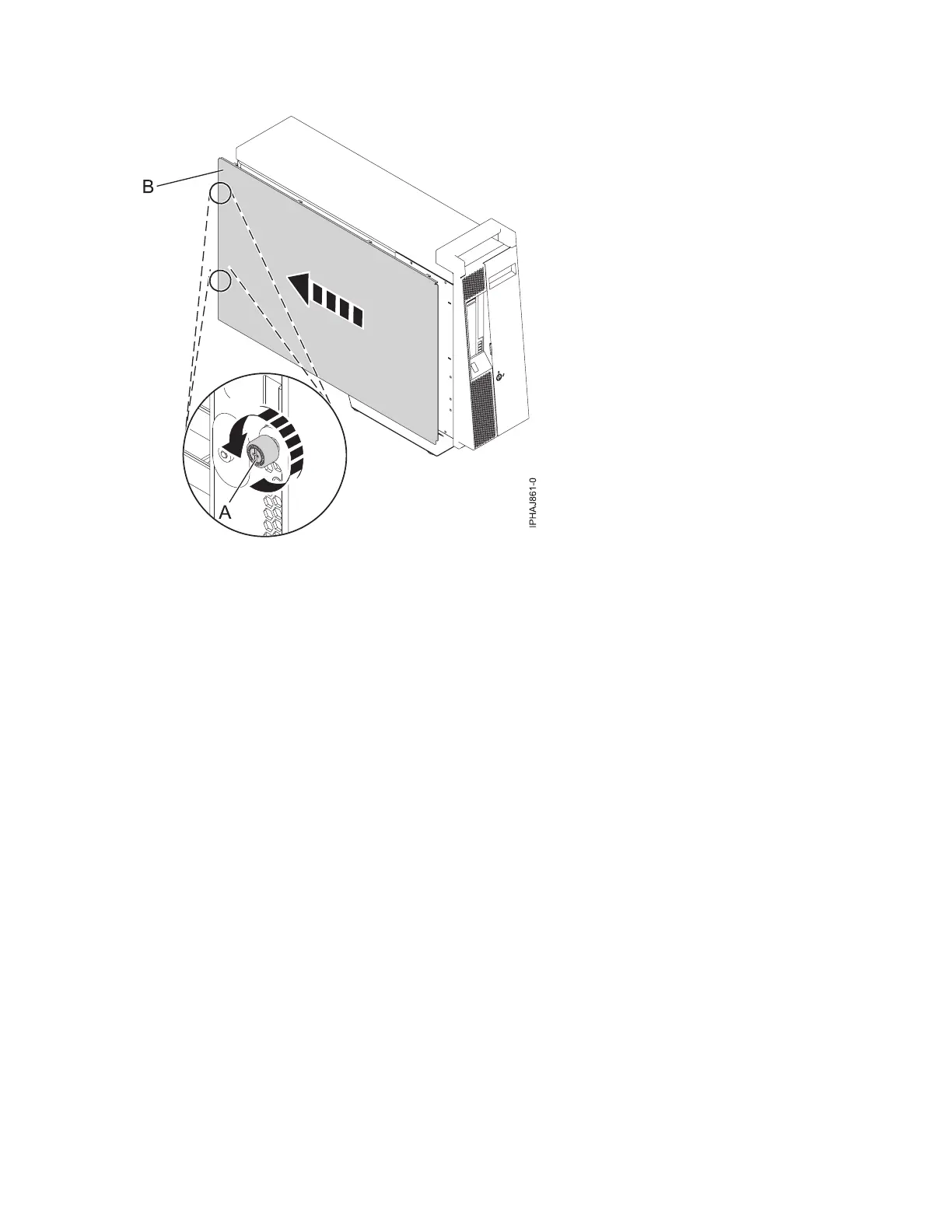Installing the service access cover on a stand-alone 8203-E4A,
8204-E8A, 8261-E4S, 9407-M15, 9408-M25, or 9409-M50
Use this procedure to install the service access cover after performing service or accessing internal
components.
1. Align the service access cover pins with the slots in the system. The flanges on the top and bottom of
the cover wrap around the system frame.
2. Hold the service access cover against the system unit (A) and slide it toward the front of the system.
3. Tighten the two thumbscrews (B) located at the back of the cover.
Figure 24. Removing the service access cover from the stand-alone model
Chapter 3. Common procedures for installable features 35
