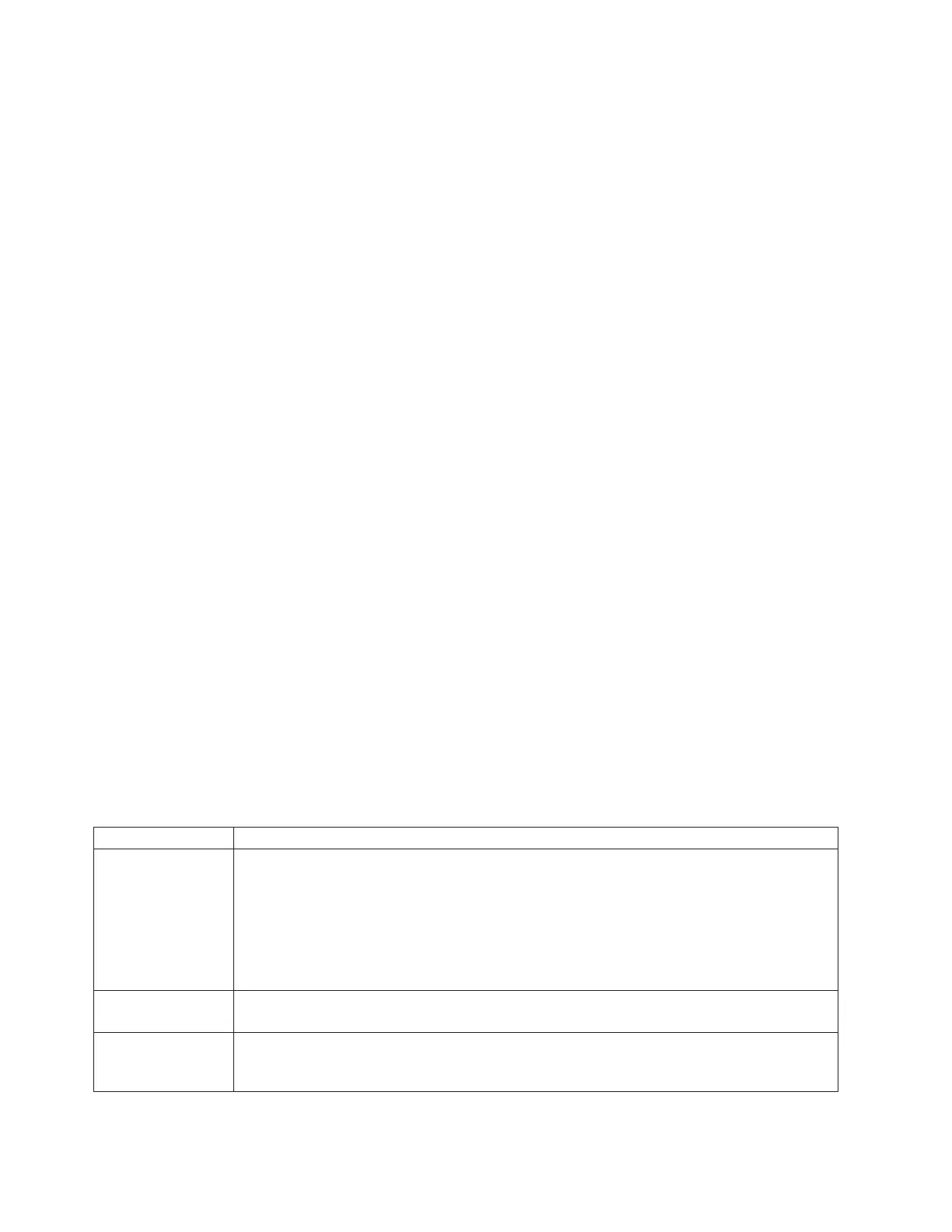Performing the test
Follow these steps to perform the test:
Attention: Use a blank data cartridge to perform the test. During the test, the tape will be overwritten
with a test pattern and all data on the tape will be destroyed.
1. Enter diagnostic mode by doing the following steps:
a. Verify that a tape cartridge is not loaded in the drive. To unload a cartridge, press the eject button
on the front of the drive.
b. Press and hold the eject button for 7 seconds, until all LEDs become active, and then release the
button.
The Ready LED will continue flashing, the Fault LED will remain on, and a 1 is displayed in the
Single-character display (SCD). This combination indicates that the drive is waiting for a cartridge
to be inserted.
2. Start the self-test by inserting a blank, Ultrium 4 data cartridge into the drive.
If an Ultrium-4 data cartridge is not available, an Ultrium-3 cartridge can be substituted.
Notes:
v A cartridge must be loaded within 15 seconds or the drive will automatically revert back to normal
operation. If necessary, return to step 1 to reenter diagnostic mode.
v The test takes about 4 minutes.
v Use a cartridge that is not write-protected. If a write-protected cartridge is inserted while the drive
is in diagnostic mode, the cartridge will be ejected. See Table 14.
v Self-testing can only be performed using a write-compatible (either Ultrium-4 or Ultrium-3)
cartridge type, and with a cartridge that is not damaged. See Table 14.
v If a cleaning cartridge is inserted while the drive is in diagnostic mode, it will be ejected.
While self-testing is in progress, the LEDs will remain active and the following test steps are performed:
v The hardware test runs for about one minute. During that time, a static test is performed on the
electrical components of the drive, and proper operation of the cartridge load/unload mechanism is
verified.
v The write/read test runs for about three minutes.
Interpreting the results
Table 14. Interpreting the results of the self-test
Result Description
Test passed When self-testing has completed successfully and no problems were detected, the cartridge is
unloaded from the drive and all LEDs are off. Proper function of both the drive and tape
cartridge have been verified. The drive is no longer in diagnostic mode, and has been
returned to normal operation.
If the yellow Fault LED remains on and a C is displayed in the SCD, this combination
indicates that self-testing has completed successfully but that cleaning is required. Clean the
drive by inserting an IBM cleaning cartridge, part number 35L2086.
Drive failure When a drive problem is detected, the cartridge remains loaded inside the drive, the yellow
Fault LED flashes, and a 5 is displayed in the SCD. Replace the tape drive.
Media failure When a media problem is detected, the cartridge remains loaded inside the drive, the yellow
Fault LED remains on, and a 7 is displayed in the SCD. Repeat the self-test using another
blank tape cartridge and discard the defective media.
18 Managing devices