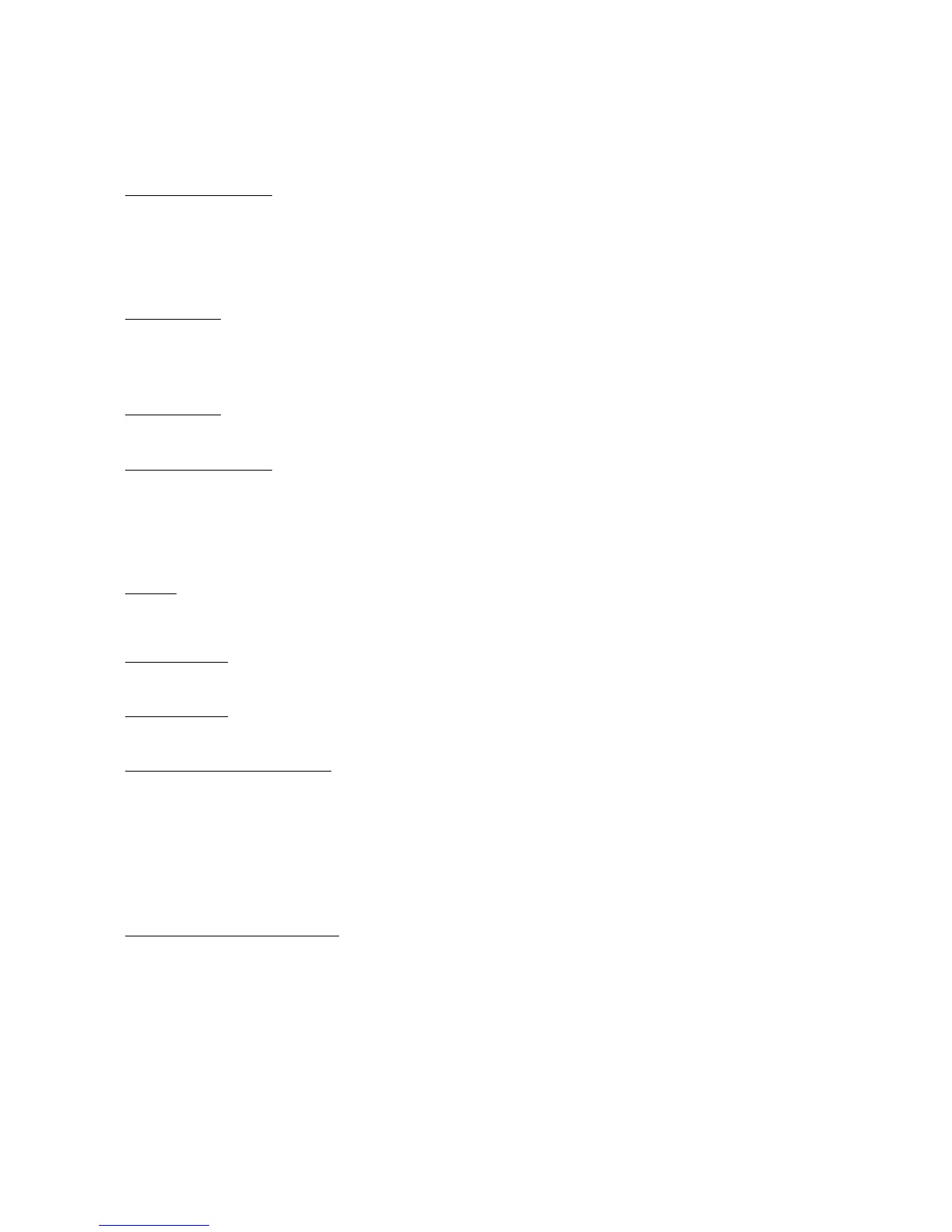C.1.1 Format:
|device = mm.sys [/Exclude=xxxx-xxxx]
[/Frame=xxxx]
[/Handles=nnn]
[/Include=xxxx-xxxx]
[/Test]
[/Fulldisplay]
| [/Showoptions]
|[/Exclude=xxxx-xxxx]: xxxx-xxxx is a range of addresses that should not
|be used for the EMS mapping. By default, the EMS memory manager
|automatically excludes areas known to contain ROM or video RAM. This
parameter allows you to exclude a range of addresses that might be
included by the automatic selection process. Specify hexadecimal segment
addresses. You can specify as many exclude ranges as necessary and these
can overlap.
[/Frame=xxxx]: xxxx is the starting address for the 64KB EMS window
frame. By default, the start for the EMS window frame is selected
automatically by the memory manager software. This parameter allows you
|to explicitly choose the address. Specify a hexadecimal segment address
|on a 16KB boundary where no ROM or RAM resides.
|[/Handle=nnn]: nnn is the number of handles available for programs that
|use EMS memory. The valid range is 4 to 255. The default is 255.
[/Include=xxxx-xxxx]: xxxx-xxxx is a range of addresses that should
|always be used for the EMS mapping. By default, the EMS memory manager
|automatically excludes areas known to contain ROM or video RAM. This
parameter allows you to include a range of addresses that might be
excluded by the automatic selection process. Specify hexadecimal segment
addresses. You can specify as many include ranges as necessary and these
can overlap.
|[/Test]: Specifies that memory be tested when the EMS memory manager is
|loaded. Because POST (power-on self test) does not test the expanded
|memory, it is recommended that you specify this parameter.
[/Fulldisplay]: Specifies that the EMS memory manager display information
about the EMS configuration after its sign-on.
[/Showoptions]: Specifies that the EMS memory manager show its command
line options after its sign-on.
Defining the EMS Memory Size: The amount of memory that is available for
|the EMS memory is determined by the system BIOS. To allocate memory for
|the EMS memory, insert the backup copy of the Reference Diskette and press
|Ctrl+Alt+Delete to restart the system. From the Main Menu, select Set
|configuration. Then select Change configuration. Set the desired amount
|of memory for Expanded Memory. Once set, the expanded memory can be used
|by the EMS memory manager. The memory manager uses:
Any memory not configured as extended memory, or
System memory as the EMS memory.
|Memory Manager Error Messages: This section provides explanations of
|error messages issued by the EMS memory manager.
+------------------------------------------------------------------------+
¦ - Expected equal after parameter - ¦
¦ ¦
¦ Explanation: One of the parameters on the command line expected an ¦
¦ equal symbol (=) after the parameter, but none was found. ¦
+------------------------------------------------------------------------¦
¦ - Invalid exclusion specified - ¦
¦ ¦
¦ Explanation: The Exclude parameter was specified incorrectly. See ¦
¦ page C.1.1 for the Exclude parameter. ¦
+------------------------------------------------------------------------¦
¦ - Invalid hardware for memory manager - ¦
¦ ¦
¦ Explanation: Indicates that the memory manager was run on a system ¦
¦ board that did not contain the correct hardware. ¦
+------------------------------------------------------------------------¦
PS/2 Model L40 SX Quick Reference
Format:
¦ Copyright IBM Corp. 1991
C.1.1 - 1