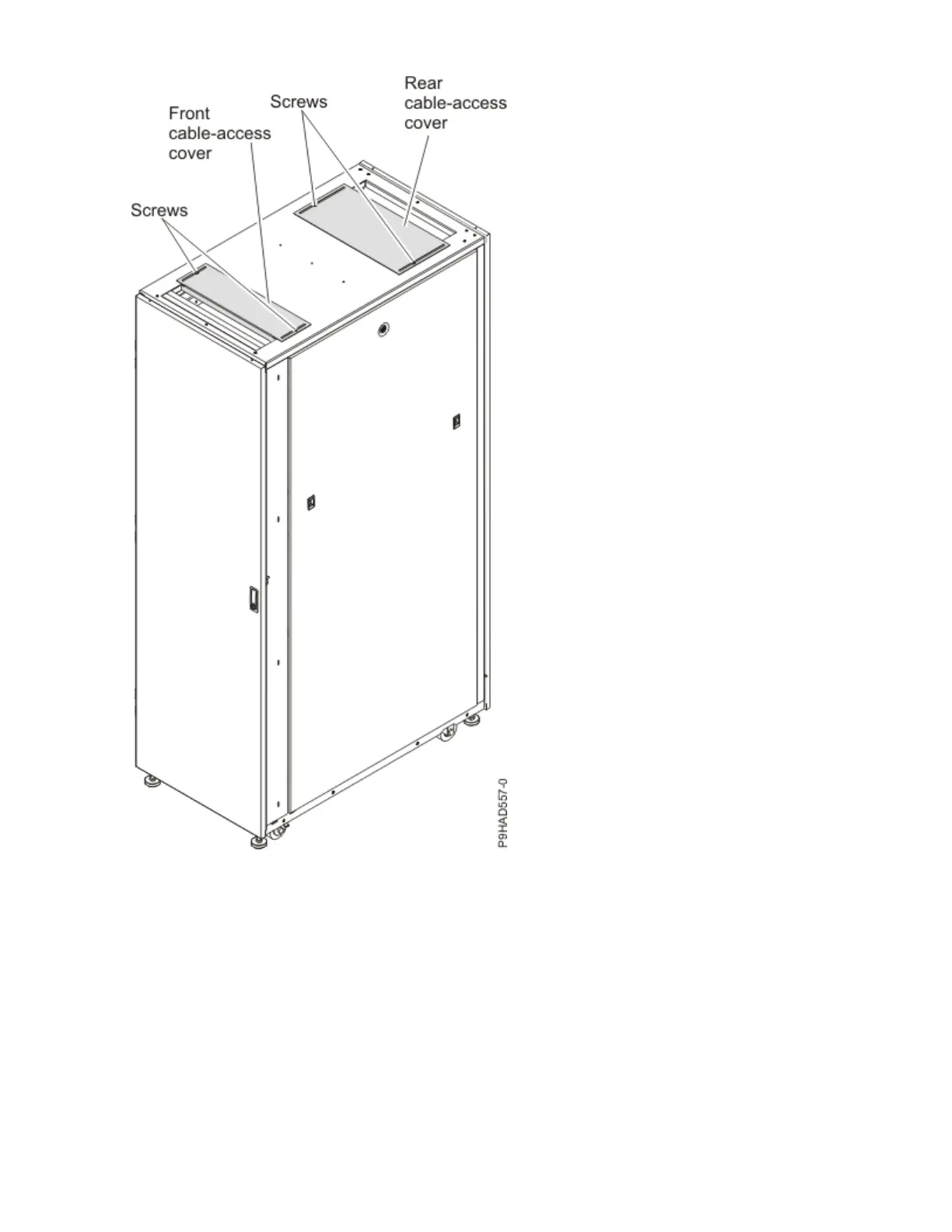Figure 10. Cable access covers
Side stabilizing outriggers
Learn about the side stabilizing outriggers available for the 7953-94X and 7965-94Y rack.
The outriggers are stabilizers with wheels that are installed on the sides of the rack cabinet. The
outriggers can be removed only after the rack is in the nal location and is not moved more than 2 m (6 ft)
away in any direction.
To remove the outriggers, use a 6 mm hex wrench to remove the four bolts that attach each outrigger to
the rack cabinet.
Keep each of the outriggers and bolts in a safe place for future use when you move the rack. Reinstall the
outriggers to move the rack cabinet to another location that is greater than 2 m (6 ft) away from its
current location.
44
Power Systems: Site and hardware planning
