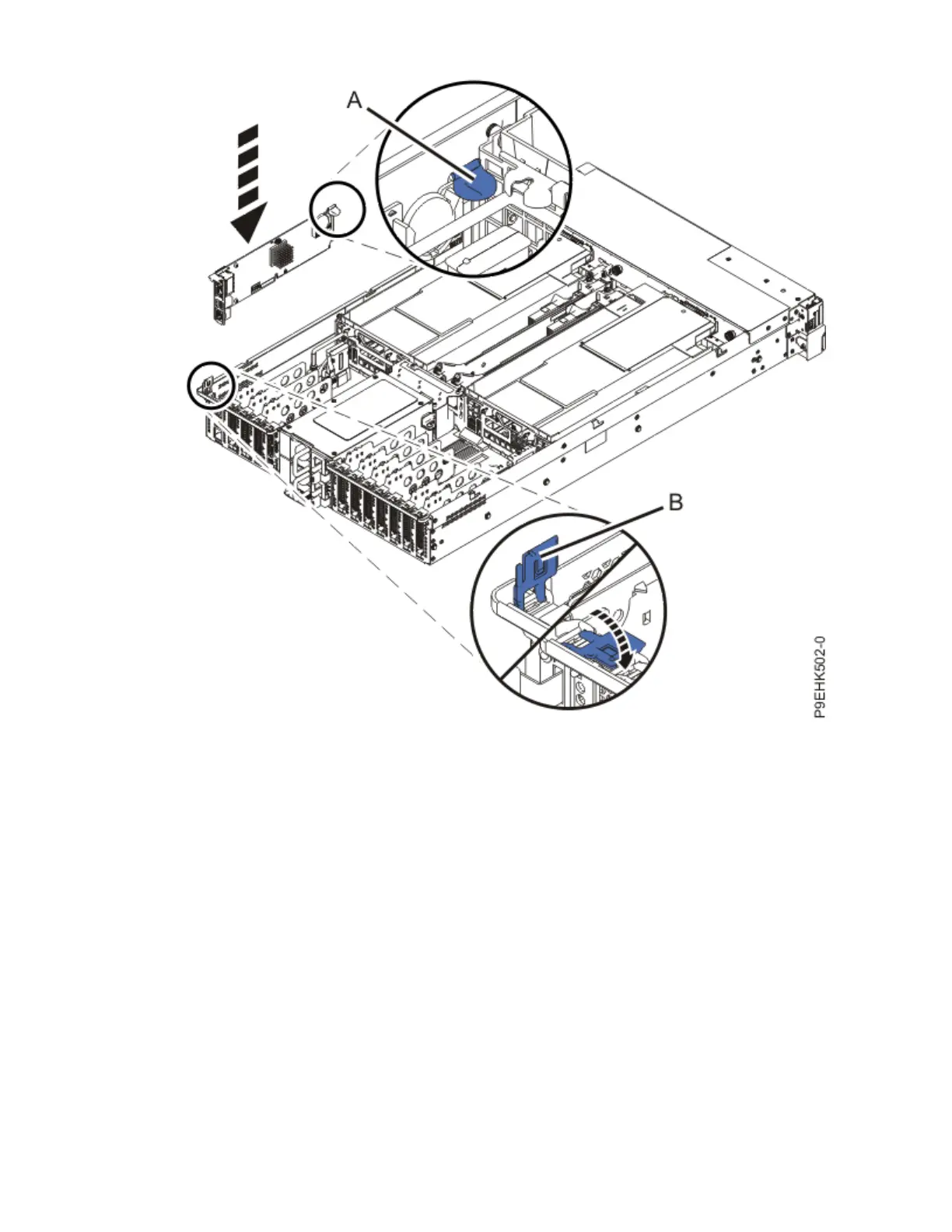Figure 111. Installing the service processor card into slot P1-C1
23. Attach the rear USB cable:
a) Insert the rear USB cable housing (A) into the PCI adapter slot at the rear of the system as shown
in the following gure.
Removing and replacing the system backplane in the 5105-22E, 9008-22L, 9009-22A, 9009-22G, 9223-22H,
or 9223-22S 111
