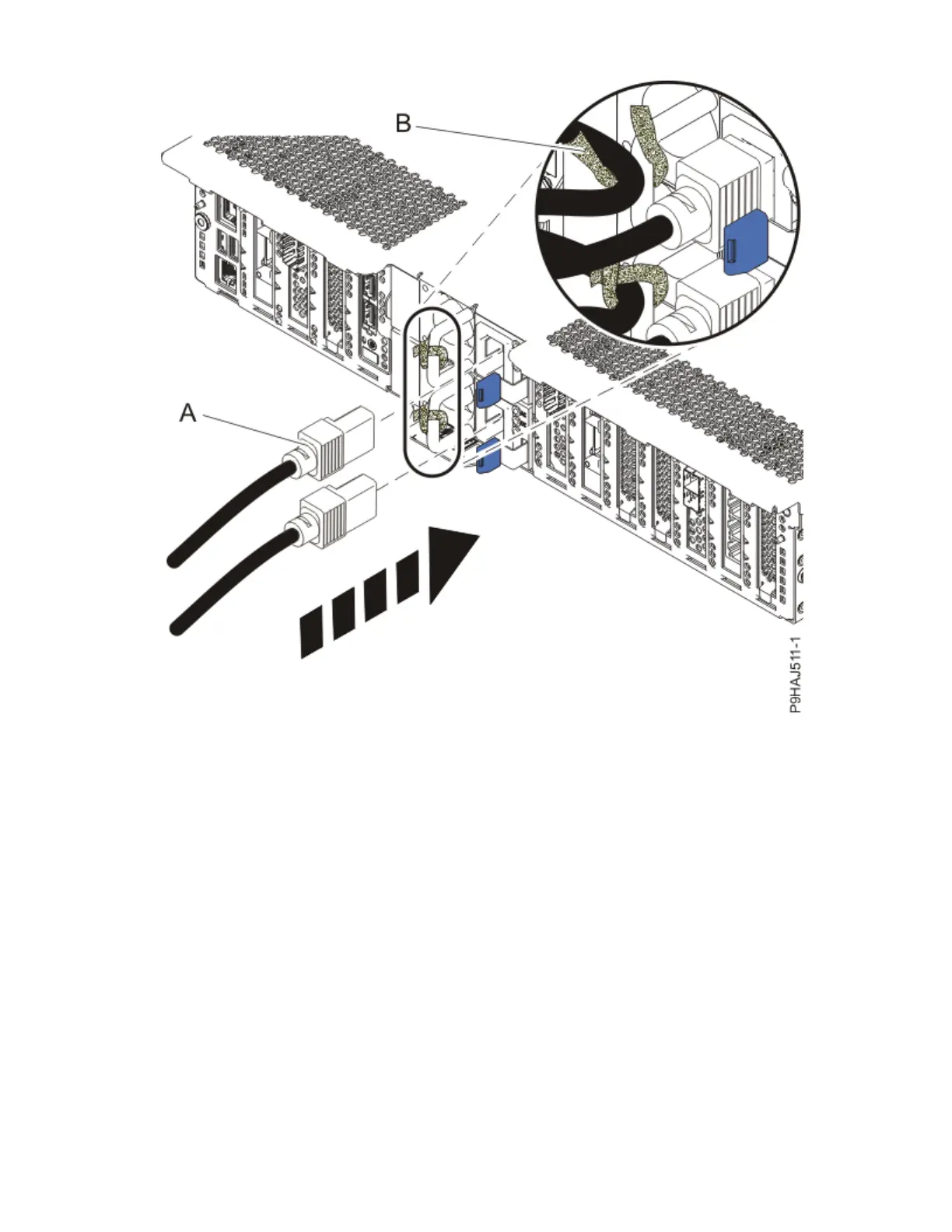Figure 121. Connecting the power cords
12. Use your labels to reconnect the remaining rear external cables to the system.
13. Close the cable management arm by completing the following steps:
a) Swing the cable management arm towards the server.
b) Insert the inner cable management arm tab (A) into the outer mounting bracket (B) until it clicks
into place as shown. The inner mounting bracket (C) is not used on the left side.
Removing and replacing the system backplane in the 5105-22E, 9008-22L, 9009-22A, 9009-22G, 9223-22H,
or 9223-22S 121
