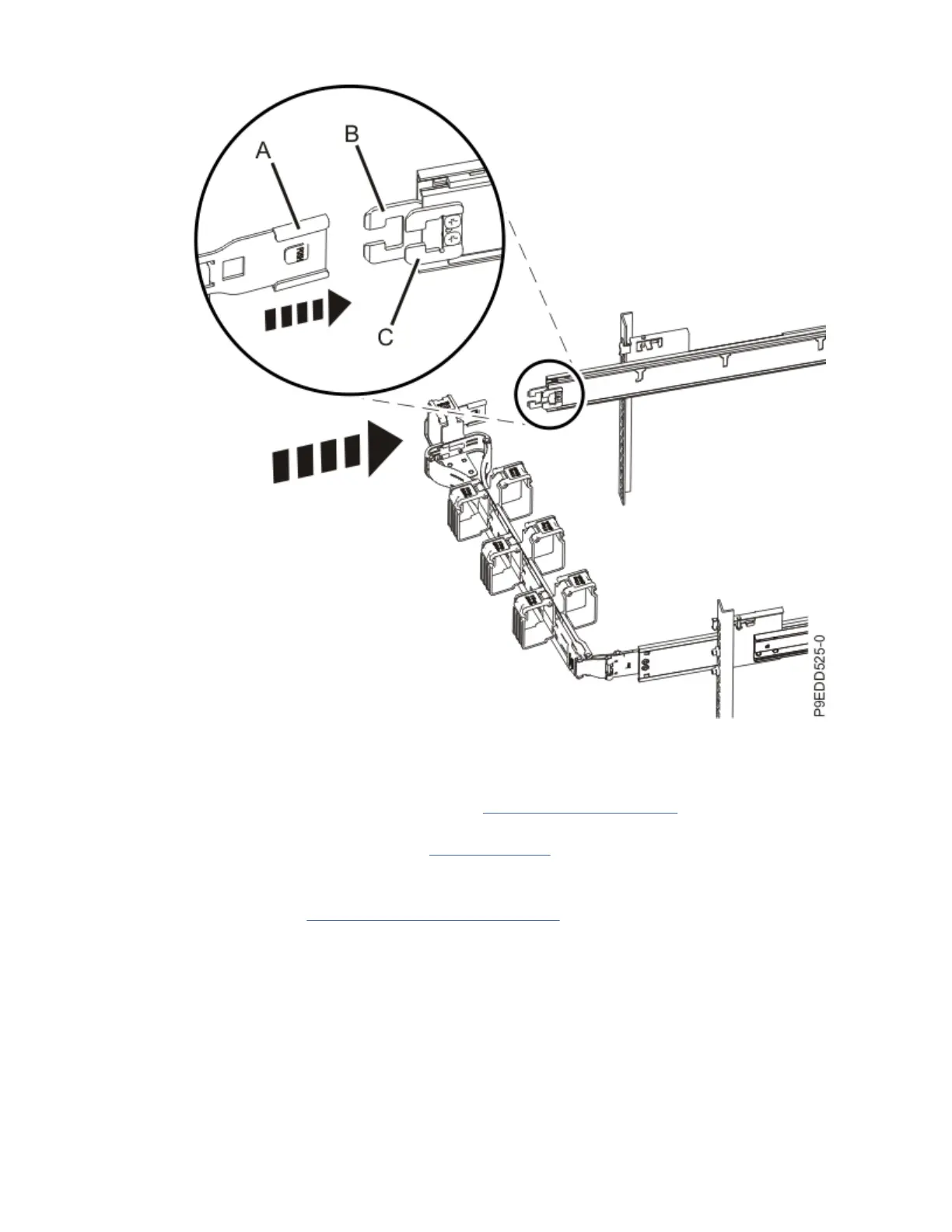Figure 122. Closing the cable management arm
14. When the service processor comes up to the standby state (the power-on LED on the control panel is
flashing slowly), continue to the next step.
15. Turn off the identify LED. For instructions, see Deactivating an identify LED (www.ibm.com/support/
knowledgecenter/POWER9/p9haj/p9haj_turn_off_identify_led.htm).
16. Start the system. For instructions, see Starting a system (www.ibm.com/support/knowledgecenter/
POWER9/p9haj/crustartsys.htm).
17. Access the Advanced System Management Interface (ASMI).
For instructions, see Accessing the ASMI without an HMC (www.ibm.com/support/knowledgecenter/
POWER9/p9hby/connect_asmi.htm).
18. Verify that the Enclosure serial number and Feature Code/Sequence Number match the values you
recorded.
Note: To complete these steps, your authority level must be Authorized Service Provider (ID:
celogin).
a. On the ASMI Welcome pane, specify your user ID and password, and click Log in.
b. In the navigation area, expand System Conguration > Program Vital Product Data.
c. Select System Enclosures. In the right pane, the current system enclosures are displayed.
d. Compare the values listed for the Feature Code/Sequence Number and Enclosure serial number
with your notes.
122
Power Systems: System backplane
