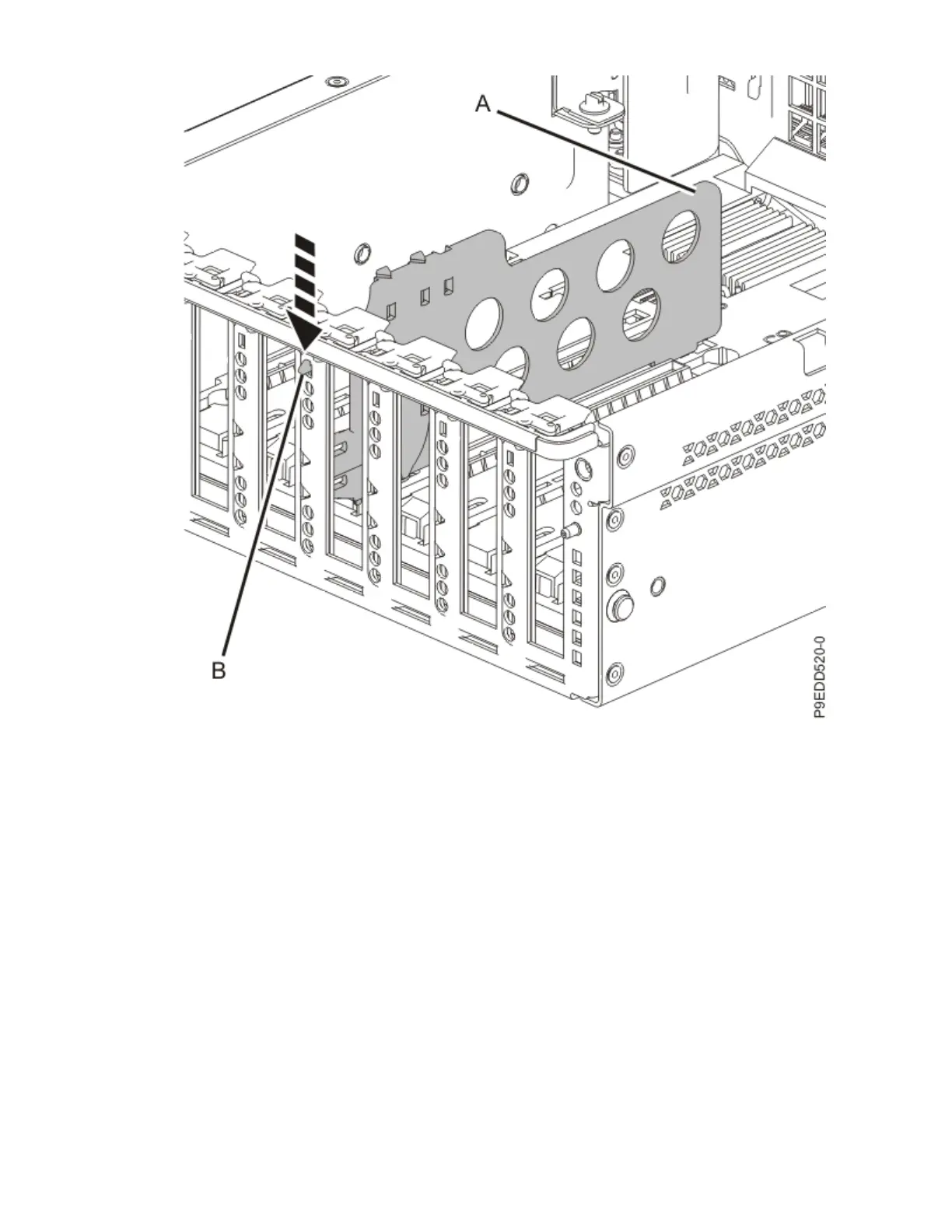b) Press down on the retaining latch at the back edge of the divider (B) as shown in the previous
gure.
c) Slide the divider away from the system chassis and towards the inside of the system. When the
tab on the divider (C) clears the groove in the system backplane, lift the divider to remove it from
the system. See the following gure.
Removing and replacing the system backplane in the 5105-22E, 9008-22L, 9009-22A, 9009-22G, 9223-22H,
or 9223-22S 21