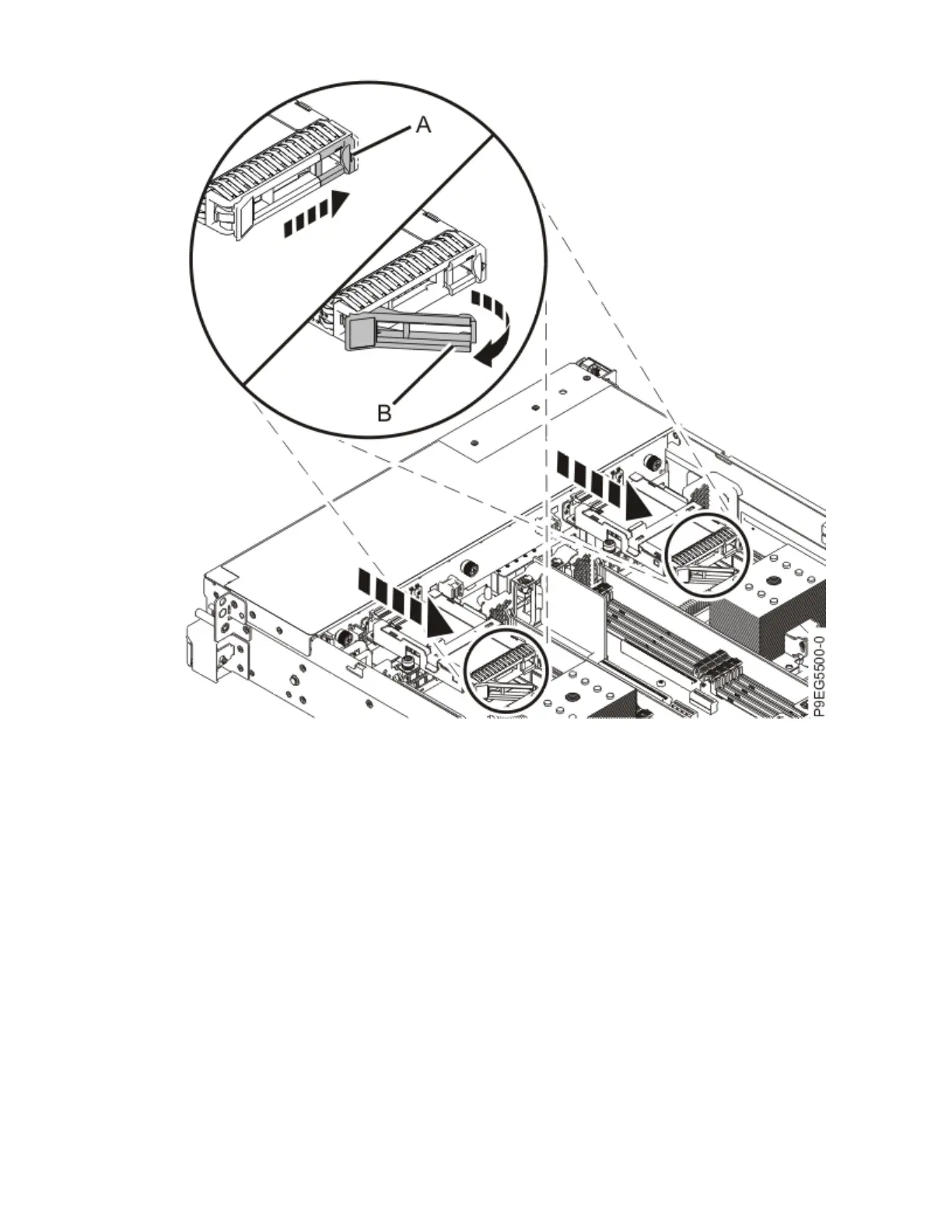Figure 39. Unlatching the drive handle
d) Using the drive handle, pull the drive about 1 in (2.5 cm) from the disk drive backplane.
e) Lift the drive from the system.
Removing and replacing the system backplane in the 5105-22E, 9008-22L, 9009-22A, 9009-22G, 9223-22H,
or 9223-22S 41
