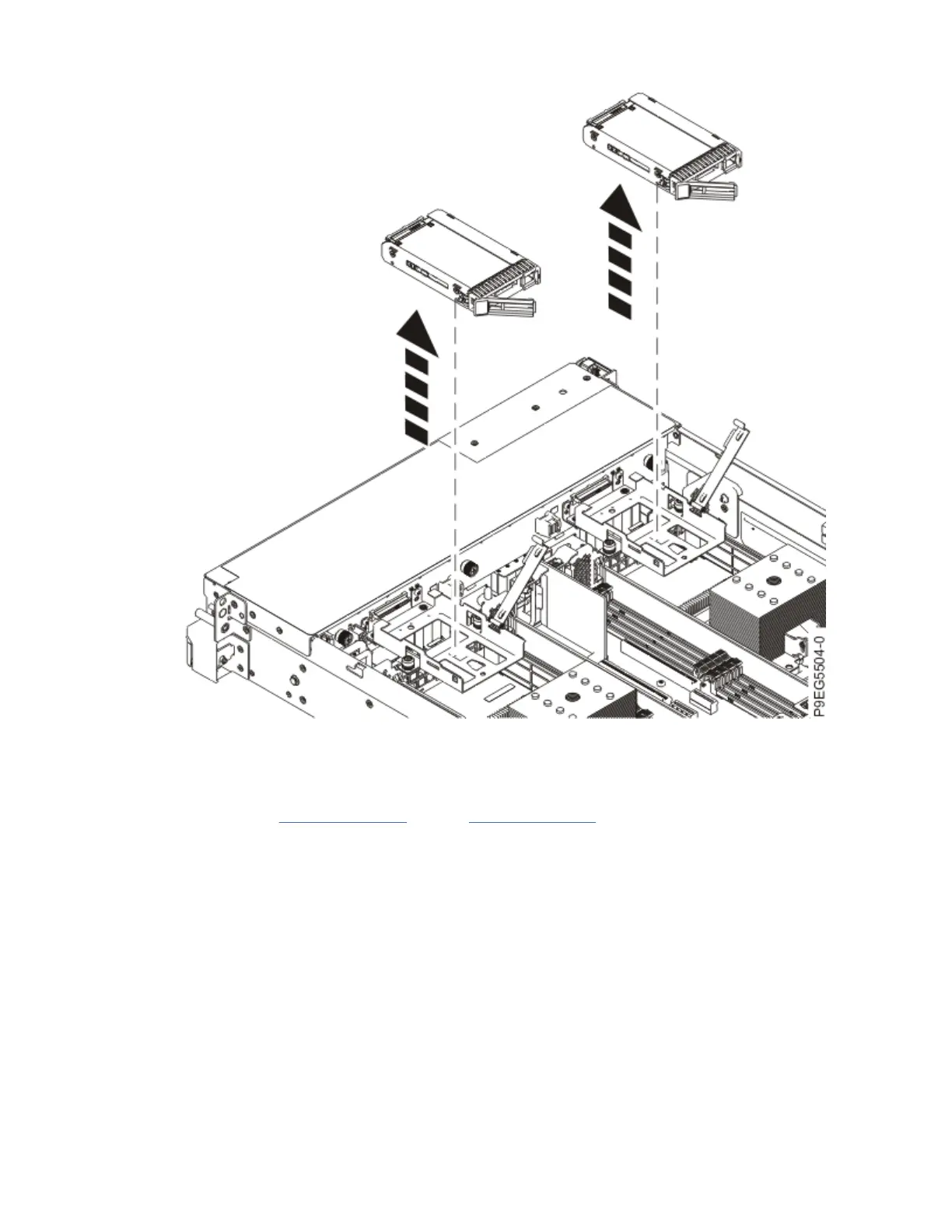Figure 40. Lifting the drive
f) Place the drive on an appropriate ESD surface.
g) Close the drive holder lever.
h) Repeat steps “14.b” on page 39 through “14.g” on page 42 to remove the other internal drive.
Note: The internal slots do not have llers.
15. Remove the drive trays (A), if present, as shown in the following gure.
42
Power Systems: System backplane
