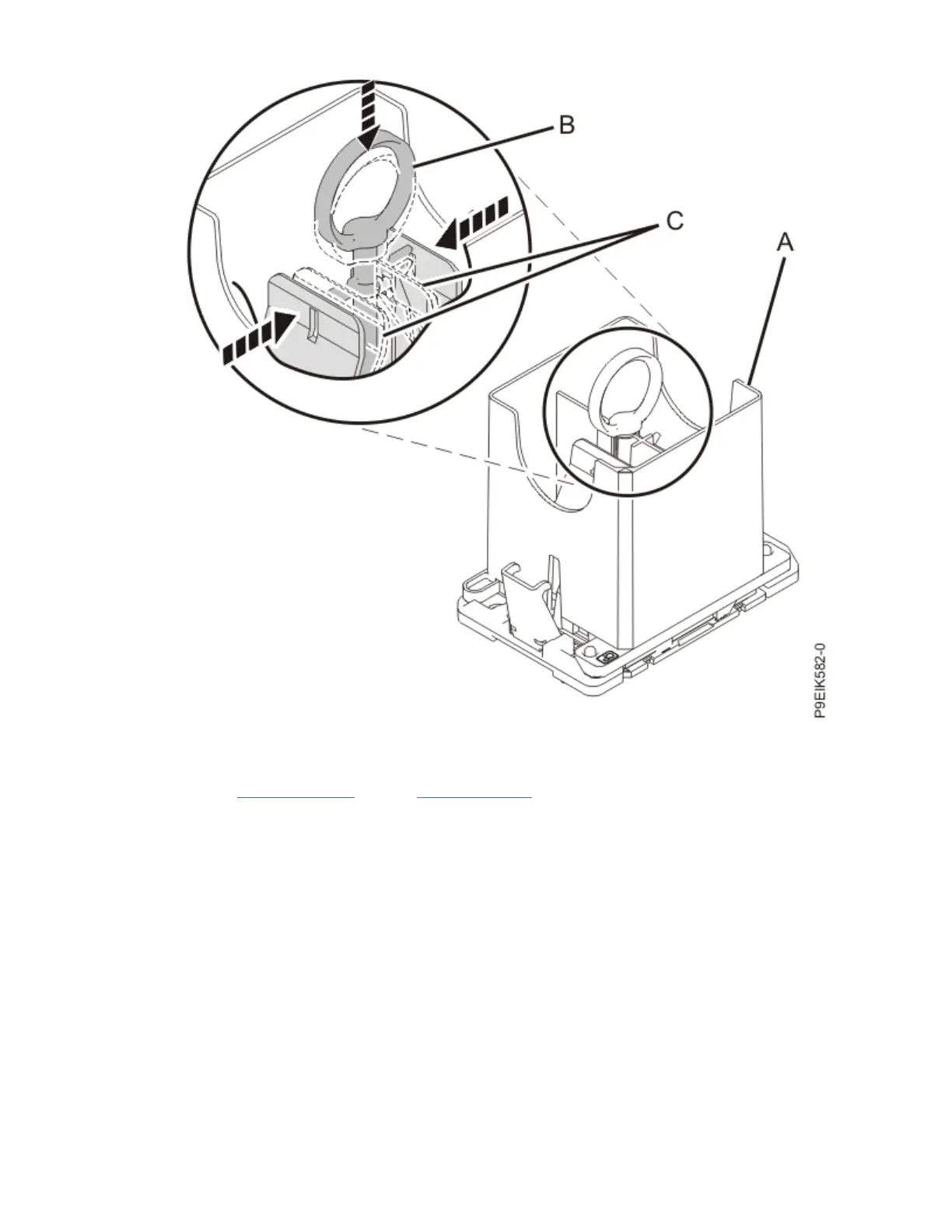Figure 74. Removing the system processor module tool
f) Lift the tool off the system processor module.
g) Repeat “5.a” on page 71 through “5.f” on page 74 for the other system processor module.
6. Replace the thermal interface material (TIM) and heat sinks:
a) Using the tweezers, move the old processor's TIM from the clean, dry surface and center it onto
the new system processor module.
The TIM has no preferred up side. The TIM can be placed on the processor and centered as shown
in the following gure.
74
Power Systems: System backplane
