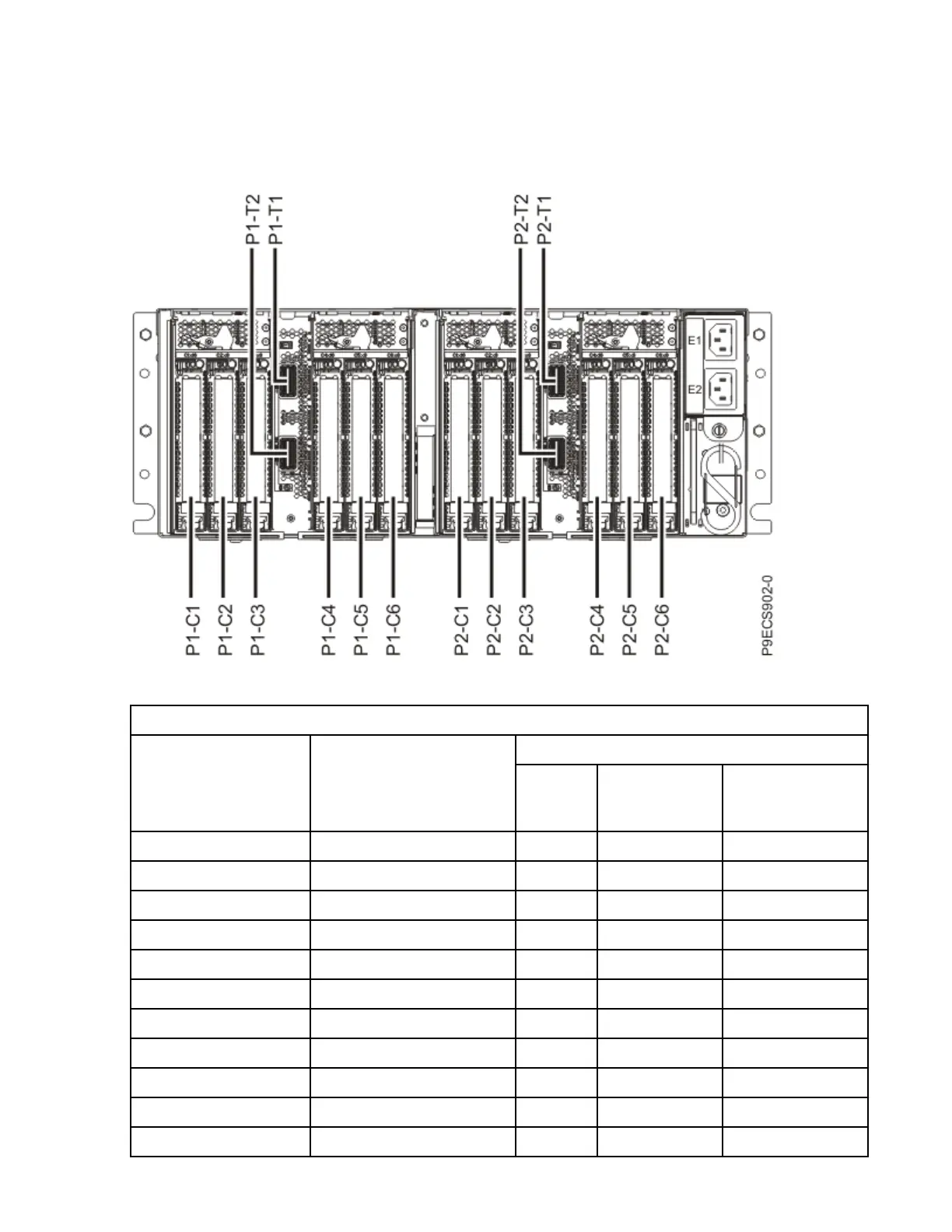Note:
The left I/O module bay is congured with the rst PCIe3 6-slot fanout module slot location codes
P1-C1 through P1-C6.
The right I/O module bay is congured with the second PCIe3 6-slot fanout module slot location codes
P2-C1 through P2-C6.
Figure 2. Rear view of a EMX0 PCIe3 expansion drawer with PCIe slot location codes
Table 5. Slot locations and descriptions for the EMX0 PCIe3 expansion drawer
Location code Description
Slot capabilities
SR-IOV Dynamic direct
memory access
(DMA) window
I/O adapter
enlarged capacity
enablement order
P1-C1 PCIe3 x16 Yes Yes Yes
1
P1-C2 PCIe3 x8 Yes Yes No
P1-C3 PCIe3 x8 Yes Yes No
P1-C4 PCIe3 x16 Yes Yes No
P1-C5 PCIe3 x8 Yes Yes No
P1-C6 PCIe3 x8 Yes Yes No
P2-C1 PCIe3 x16 Yes Yes Yes
1
P2-C2 PCIe3 x8 Yes Yes No
P2-C3 PCIe3 x8 Yes Yes No
P2-C4 PCIe3 x16 Yes Yes No
P2-C5 PCIe3 x8 Yes Yes No
8Power Systems: Adapter placement for the 9040-MR9
