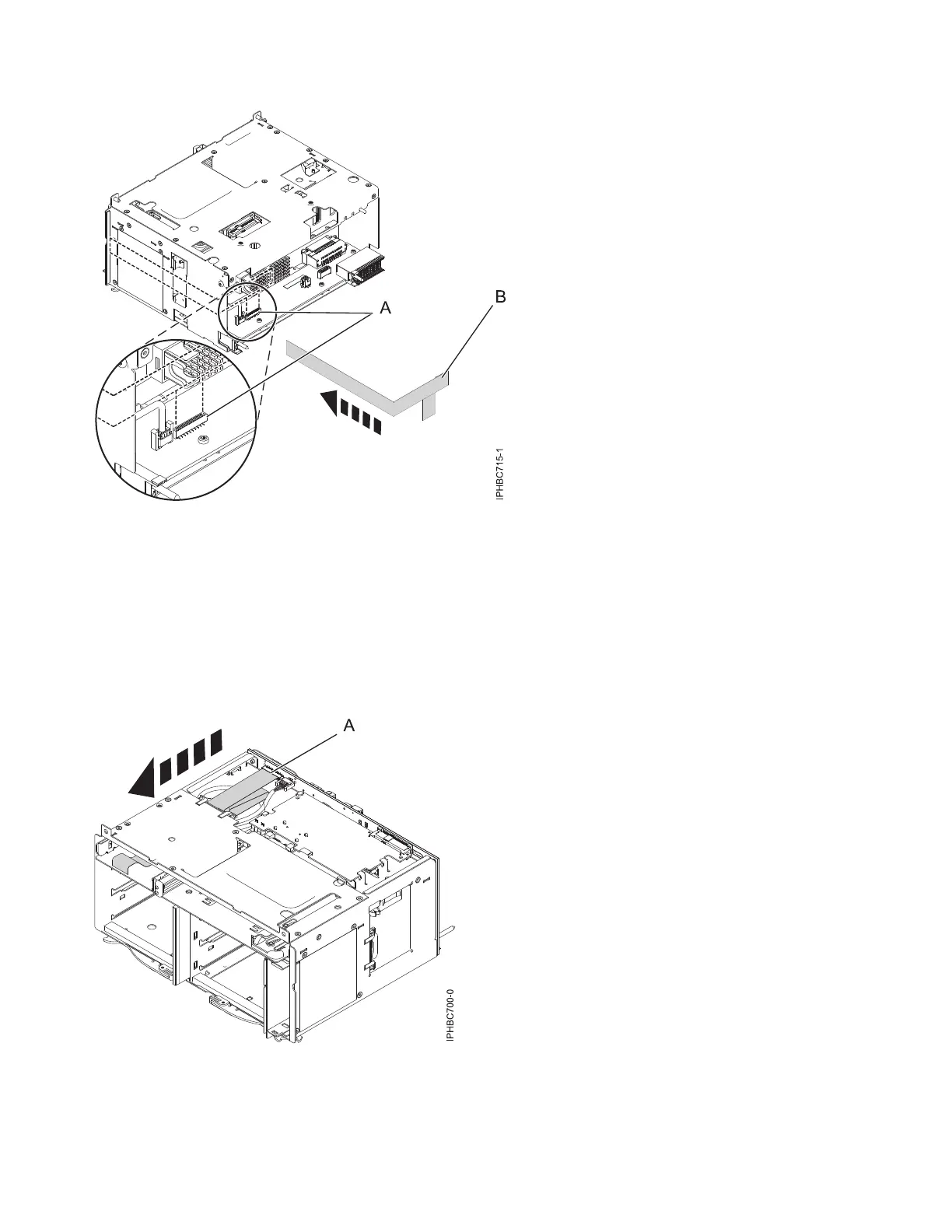Removing and replacing a control-panel signal cable in a 3.5-inch disk drive
a. Remove the control-panel signal cable from the system by doing one of the following methods:
Important: When removing the cable, note where the connections are and how the cable is routed.
You need this information to complete the replacement procedure.
1) In a rack-mounted system, disconnect the signal cable from the port (A) on the back of the
backplane and lift the cable out of the system.
2) In a desk-side system, remove the DVD interposer card (C) by gently pressing down on the
light pipes (D) and the tab (E). With thumbs and with both forefingers, pull the card forward
Figure 10. Installation of a signal cable in a stand-alone system
Figure 11. Removal of a signal cable in a rack-mounted system
12 Control panel, control panel fillers, and signal cables
