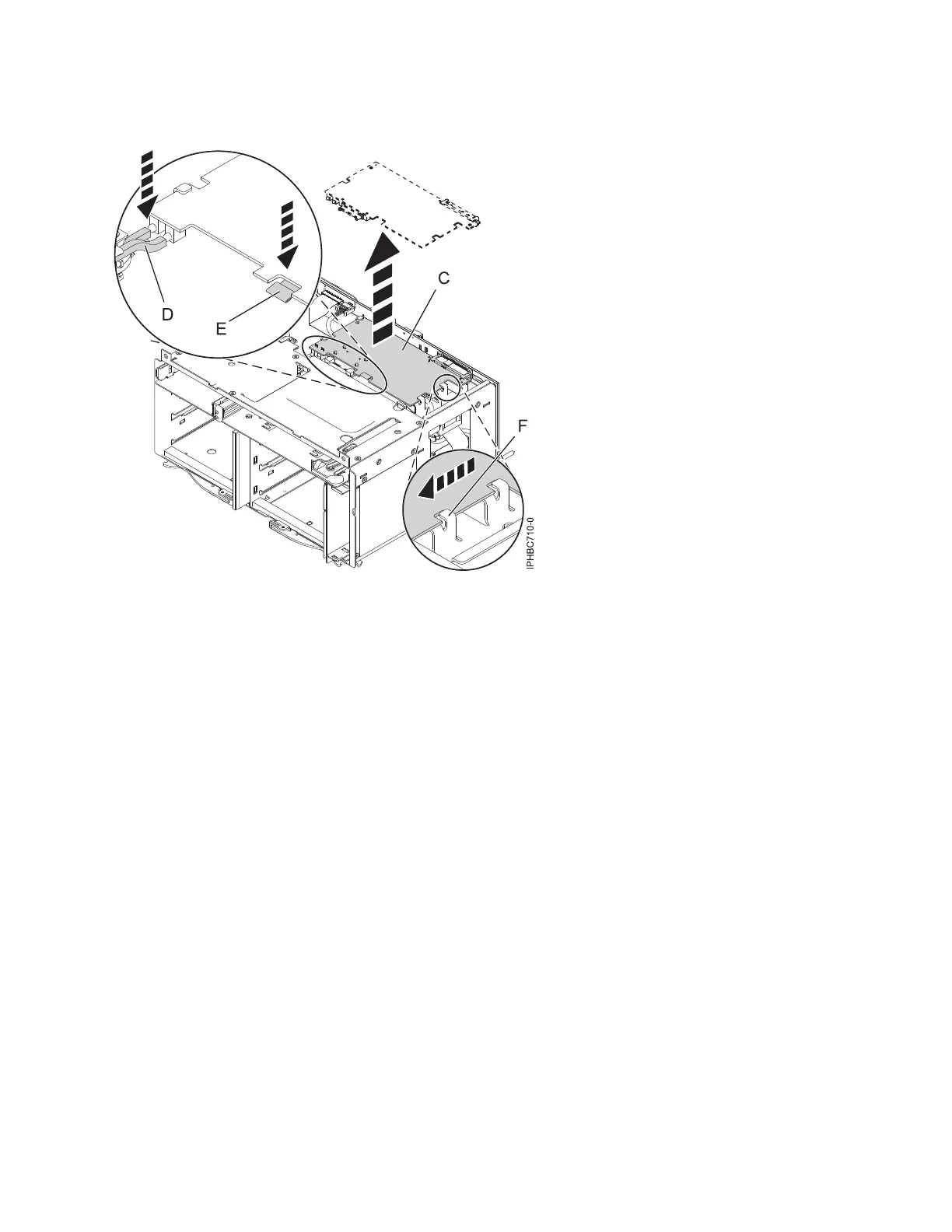until the notches (F) line up with the side openings of the card. Pull the card all the way out.
Disconnect the signal cable from the port (A) on the back of the backplane and lift the cable
out of the system.
Note: On either type of system it is important to note how the cable is folded. You might want to
keep the cable nearby when completing the replacement so that you can compare this pattern to
the replacement cable.
b. Install the replacement control-panel signal cable into the system by using one of the following
methods:
Rack-mounted signal cable installation
1) Carefully fold the signal cable (B) to match the folds on the signal cable that was removed.
2) Attach the signal cable to the port (A) on the back of the backplane.
3) Thread the signal cable through the clip (G).
Figure 12. Removing the DVD interposer card
Chapter 1. 8203-E4A, 8204-E8A, 8261-E4S, 9407-M15, 9408-M25, or 9409-M50 control panel 13
