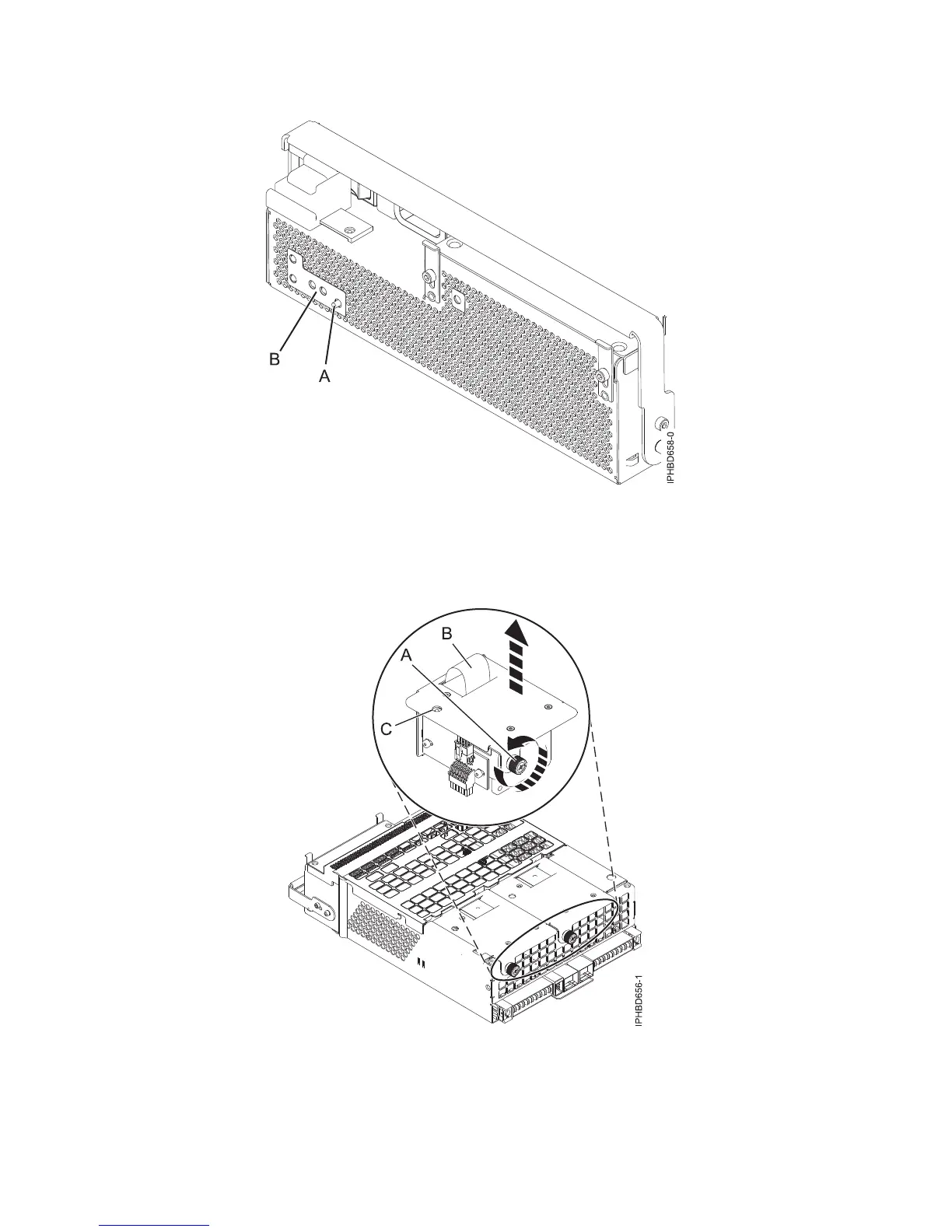a. To identify the failing fan. Press the fan identify button (A), as shown in Figure 10. An amber
left or right fan-fault LED (C) on solid, as shown in Figure 11, indicates the faulty fan.
b. Loosen the thumbscrew (A) that holds the fan in the power-supply assembly, as shown in
Figure 11.
Figure 10. Fan fault LED and fan identify button
Figure 11. Removing a fan
12 Power Systems: Power supplies for the 9117-MMB, 9117-MMC, 9179-MHB, or 9179-MHC
