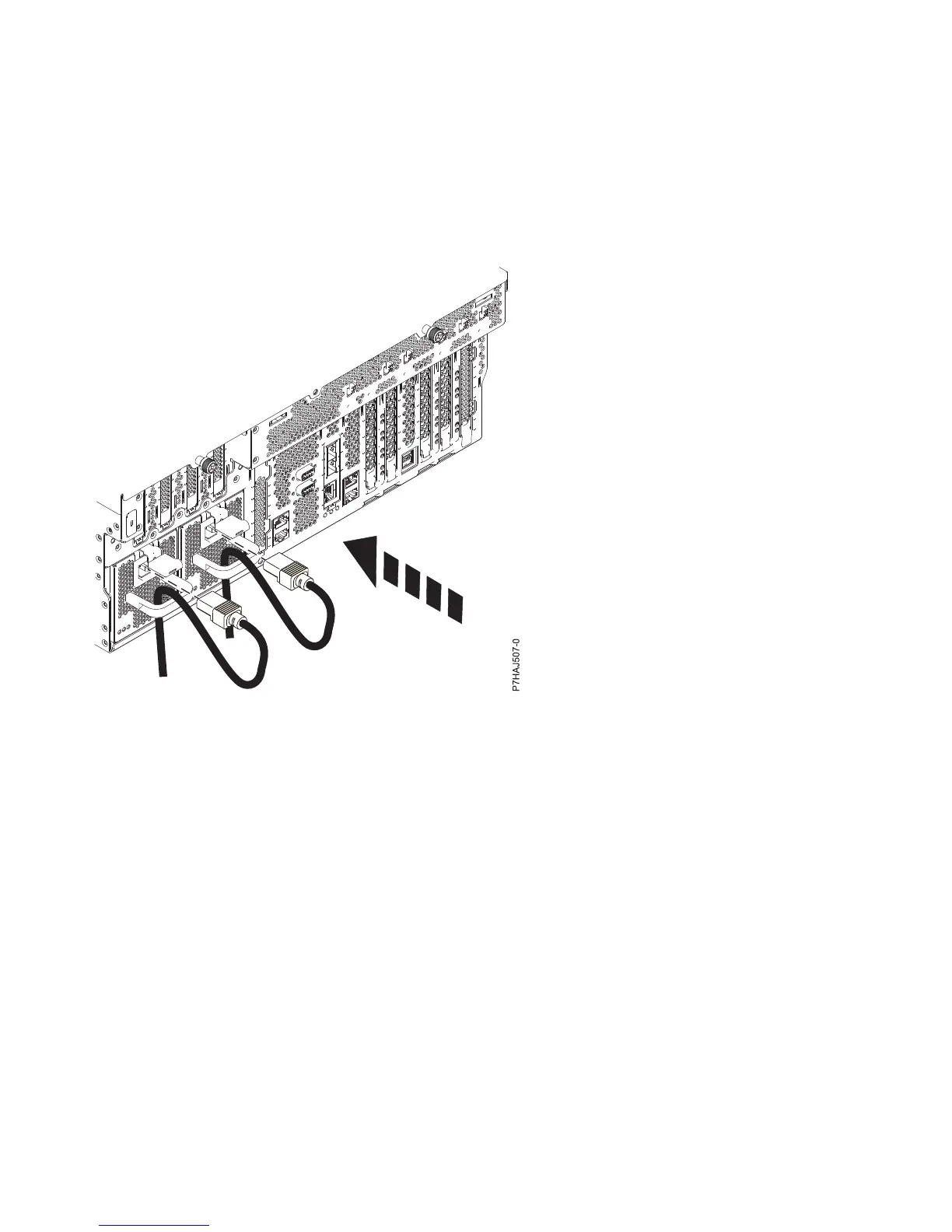Connecting the power cords to the 8202-E4B, 8202-E4C, 8205-E6B, or
8205-E6C system
Use this procedure to connect the power cords.
1. Identify the system unit you are servicing in the rack.
2. Connect all power cords to the unit you are servicing. Ensure that the cords are threaded through the
handles.
3. Close the back rack door.
Installing a feature by using the Hardware Management Console
You can use the Hardware Management Console to perform many service actions, including the
installation of a new feature or part.
To use the Hardware Management Console user interface to install a feature or part into a system or
expansion unit that is managed by an HMC, follow these steps:
1. In the navigation area, expand Systems Management → Servers.
2. Select the managed system you will install the part in.
3. In the Tasks area expand Serviceability → Hardware → MES Tasks.
4. Select Add FRU (field replaceable unit).
5. In the Add/Install/Remove Hardware window select the system or enclosure into which you are
installing the feature.
6. Select the type of feature you are installing from the menu and click Next
7. Select the location code for where you will install the feature, and click Add.
8. After the FRU is placed in the pending actions category click Launch Procedure and follow the
instructions to install the feature.
Figure 54. Connecting the power cords
58 Power Systems: Power supplies for the 9117-MMB, 9117-MMC, 9179-MHB, or 9179-MHC
