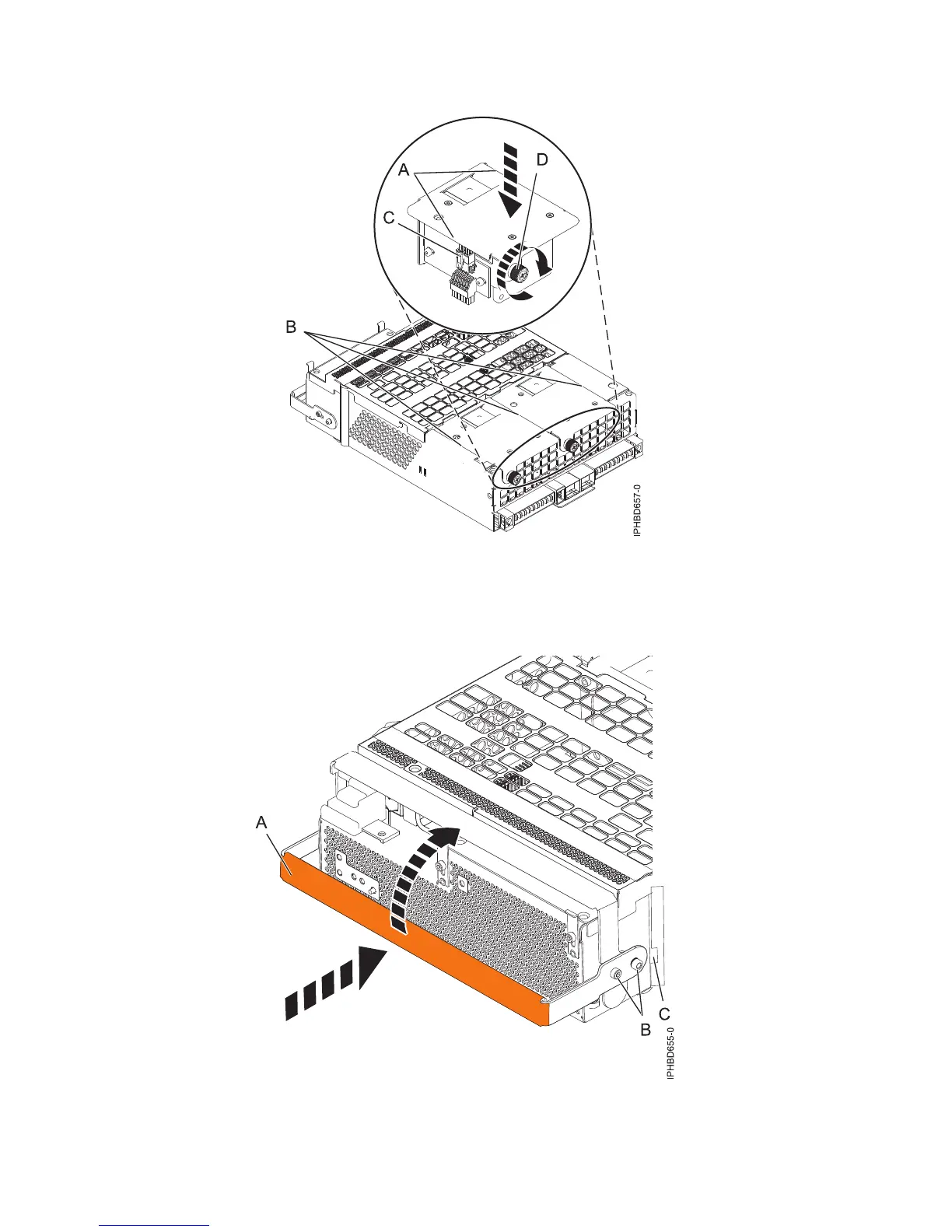6. To replace the power supply, with the locking handle (A) in the open position, push the power
supply into the expansion unit as shown in Figure 18.
7. Close the locking handle (A) until the power supply locks into position.
Figure 17. Replacing a fan
Figure 18. Replacing a power supply
18 Power Systems: Power supplies for the 9117-MMB, 9117-MMC, 9179-MHB, or 9179-MHC
