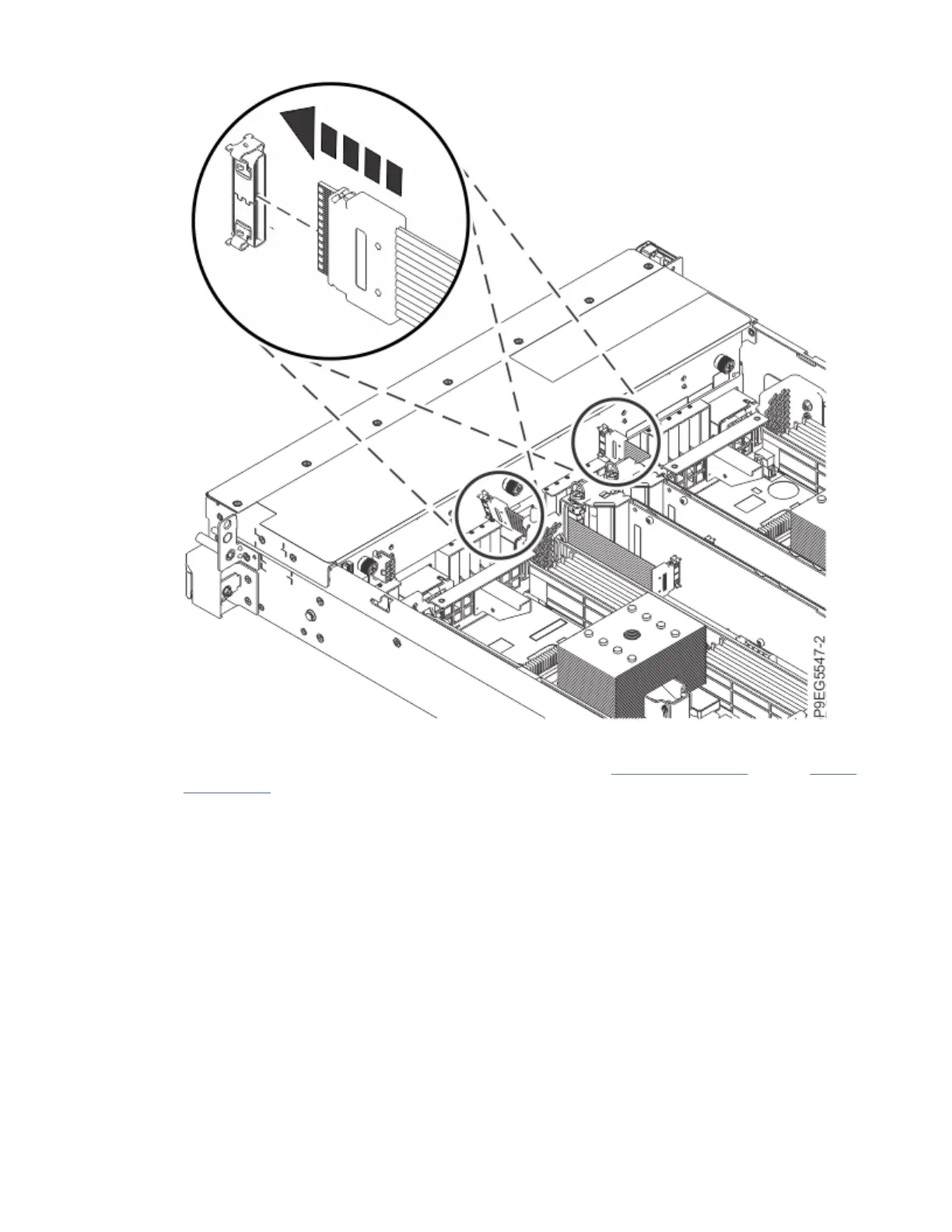Figure 104. Connecting the NVMe cable to the NVMe drive backplane
f) If a second NVMe U.2 pass-thru card is present, repeat steps “18.a” on page 100 through “18.d”
on page 101.
19. Replace the NVMe carrier card, if present. Otherwise, continue with the next step.
a) Lower the NVMe M.2 carrier card down into the slot.
b) Push in and twist the screws (A) clockwise to fully seat the NVMe M.2 carrier card. See the
following gure.
104
Power Systems: System backplane
