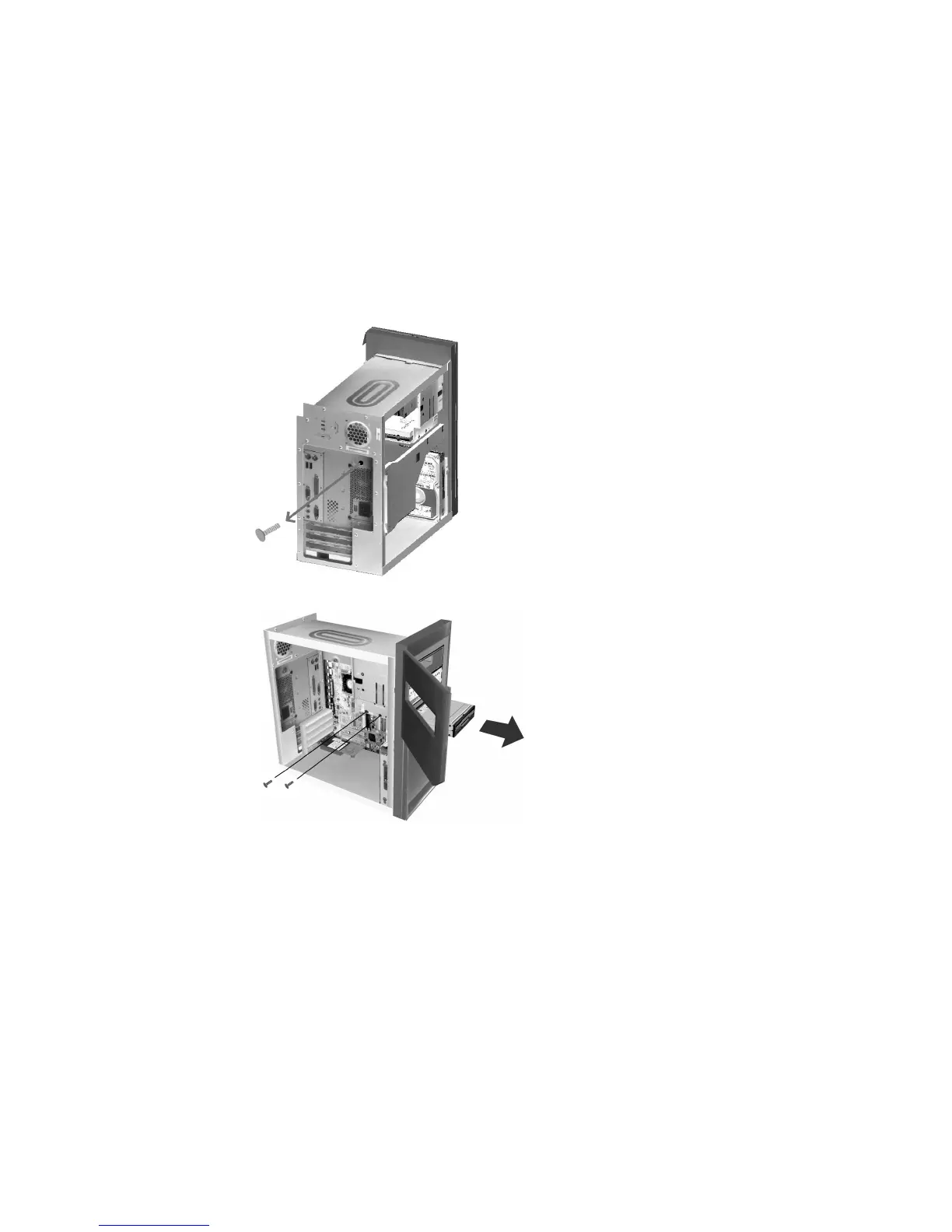83
Diskette Drive
To remove the diskette drive:
Remove the screw that secures the power at the back of the system unit.
Pull the latch on the drive mounting tray and the power upward to remove it completely.
Disconnect the power and signal cables from the back of the diskette drive.
Remove the two screws that hold the diskette drive to the mounting tray.
Open the door on the front of the computer.
Pull the diskette drive toward the front of the computer to remove it.
Reverse the procedure to install a new drive.