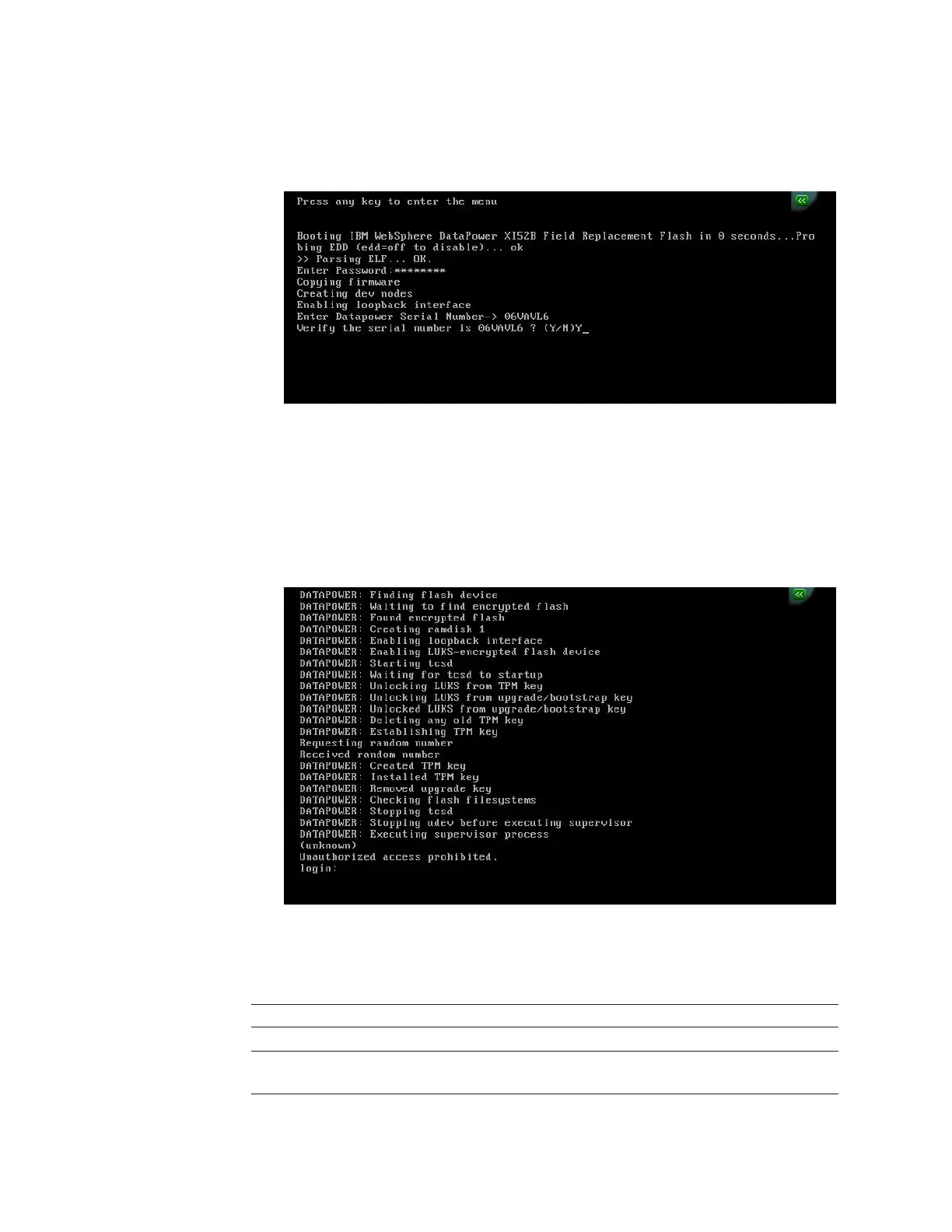23. When prompted, enter and confirm the serial number of the blade appliance.
Attention: The serial number is for entitlement. Be careful to enter the serial
number correctly. The serial number for the blade appliance is 78xxxxx, where
xxxxx is five alphanumeric characters.
24. The system automatically updates the firmware (Ethernet, RAID, uEFI, and
IMM) on the blade appliance if needed. The update process can take up to 30
minutes. Wait until the update process is complete. During this process, the
blade appliance restarts multiple times, KVM connectivity can be lost, and the
screen can blank out due to inactivity. You can press Enter to refresh.
Attention: Do not power off the blade appliance during this step. If the
blade appliance is powered off, the results are unpredictable.
25. The DataPower firmware image initializes and prompts for a login.
26. When the DataPower login screen displays, check the firmware version of the
blade appliance in the AMM (select Monitors > Firmware VPD). For more
information, see the IBM BladeCenter Advanced Management Module User's
Guide. You should see versions at this level or higher.
FW/BIOS TKE136VUS 01/20/2014 1.51
Diagnostics DSYTB6E 04/18/2013 9.33
Blade Sys Mgmt
Processor
1AOO50C 3.60
12 Problem Determination and Service Guide Addendum
