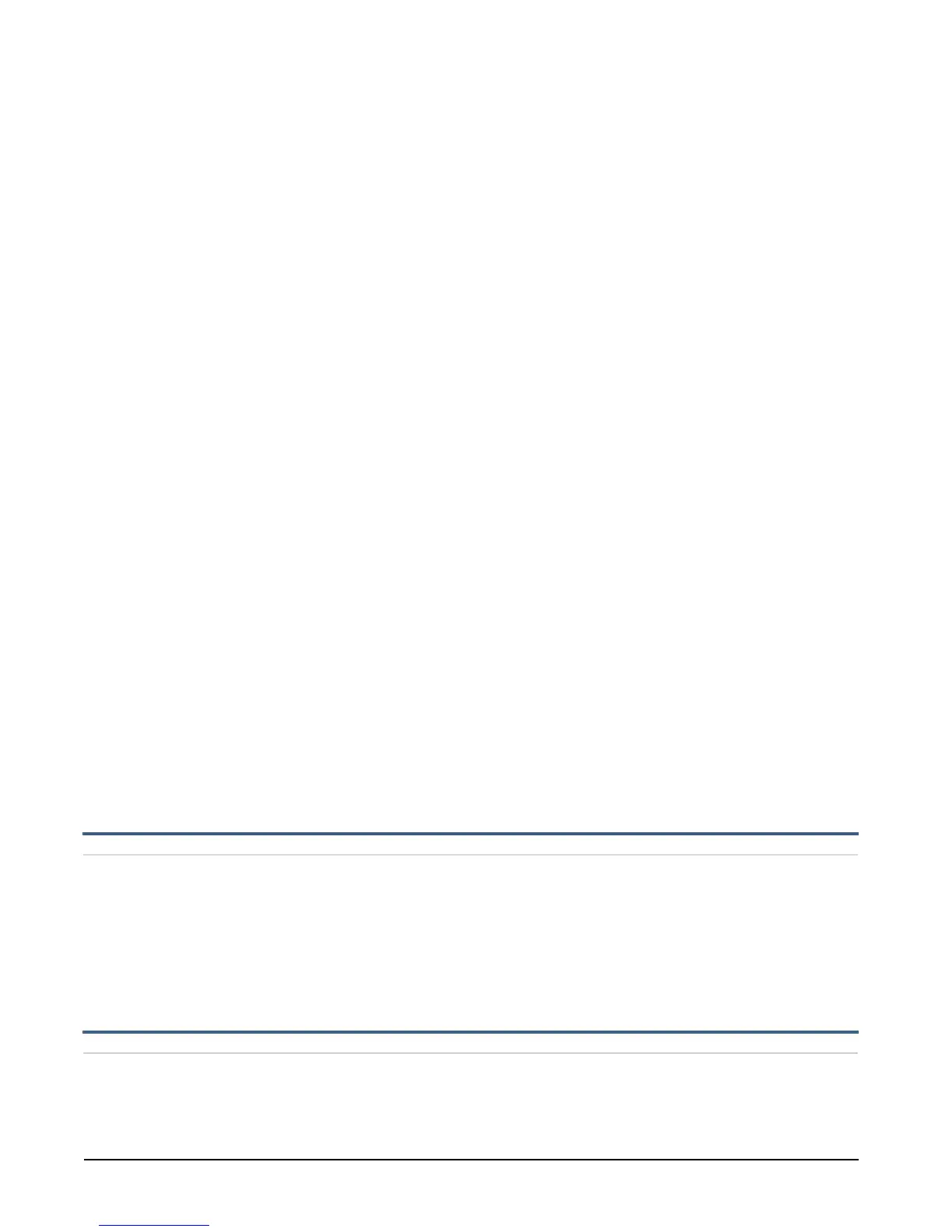IBM Europe, Middle East, and Africa Hardware
Announcement ZG12-0059
IBM is a registered trademark of International Business Machines Corporation
2
• High-speed I/O on the blade with integrated 10GbE Virtual Fabric
• Support for running two DIMMs per memory channel at 1600 MHz
• Optional low-power processor, solid-state drives, and low-power memory DIMMs
• Energy-efficient 1.35 volt memory DIMM support
•
Support for IBM Systems Director Active Energy Manager
TM
to help monitor and
cap power consumption
• Innovative component layout and blade design to help keep the blade up and
running even under demanding conditions
Options included in this Announcement
The IBM BladeCenter GPU Expansion Blade II:
The IBM BladeCenter GPU Expansion Blade II provides the capability to attach next-
generation graphics processing unit (GPU) technology on select server blades. This
offering is ideal for applications requiring high levels of acceleration and visualization
performance. This product ships integrated with the NVIDIA Tesla M2070Q, Tesla
M2075, or Tesla M2090. In addition, the IBM BladeCenter GPU Expansion Blade II
is stackable, allowing clients to stack up to four GPU Expansion Blades on a single
compute blade (support for four GPU Expansion Blade stacking only via specific
machine type for HS22 and only by contacting your IBM Sales Representative),
thereby offering a unique density advantage versus the competition. This GPU
expansion unit is supported only on selected server blades.
The IBM BladeCenter GPU Expansion Blade II:
• Is supported on the IBM BladeCenter HS22 (7870) or HS23 (7875).
• Offers a unique stacking capability that allows users to stack up to four GPU
Expansion Blades on a single HS22 or HS23 server blade. HS22 stacking support
is available for up to four GPU Expansion Blades on a single server blade via
specific HS22 machine type. Contact your IBM Sales Representative for details.
• Provides users with access to the high-speed I/O slot (CFFh) in a stacked
configuration.
• Ships integrated with the NVIDIA Tesla M2090, M2075, or M2070Q.
The Emulex 10GbE Virtual Fabric Adapter II for IBM BladeCenter HS23 (81Y3120)
and Emulex 10GbE Virtual Fabric Adapter Advanced II for IBM BladeCenter HS23
(90Y9332) are new options available to the existing IBM BladeCenter Virtual Fabric
portfolio. These adapters are supported on the new HS23 blade to enable up to
four uplink/downlink ports for increased I/O bandwidth and maximum performance.
The combination of HS23 and Emulex options enables clients to simplify their I/O
infrastructure by reducing the number of switches needed inside the chassis while
supporting Ethernet and Virtual NICs using the same hardware components.
Key prerequisites
• BladeCenter chassis
• Monitor, keyboard, and mouse for setup
• Network switch module
• Boot device, such as on-board HDD or network storage device
• Advanced Management Module with latest-level firmware
• Rack and appropriate PDUs and main power distribution
Planned availability date
• March 16, 2012:
– IBM BladeCenter HS23 Models 91x, 92x, A1x, A2x, B1x, B2x, B3x, C1x, C2x,
C3x, C4x, C5x, D1x, F1x
