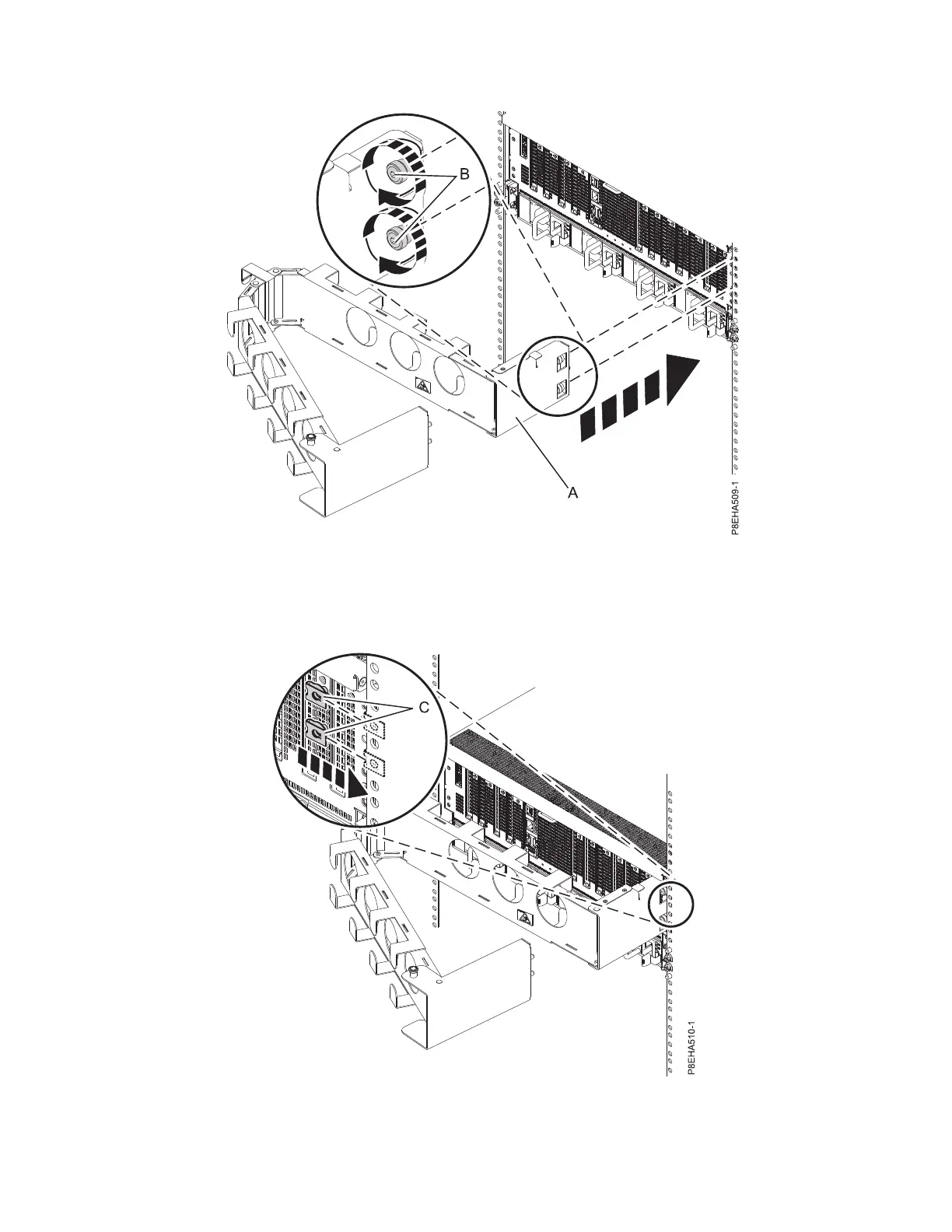2. Slide the system drawer forward so that you can access the frame. Attach two nut clips (C) to the rack
rail in the location where you are attaching the outer plate to the rail, as shown in Figure 18.
Figure 17. Attaching the inner plate to the system chassis
Figure 18. Attaching the nut clips to the rack rail
Installing the IBM Power System E850C (8408-44E) 17