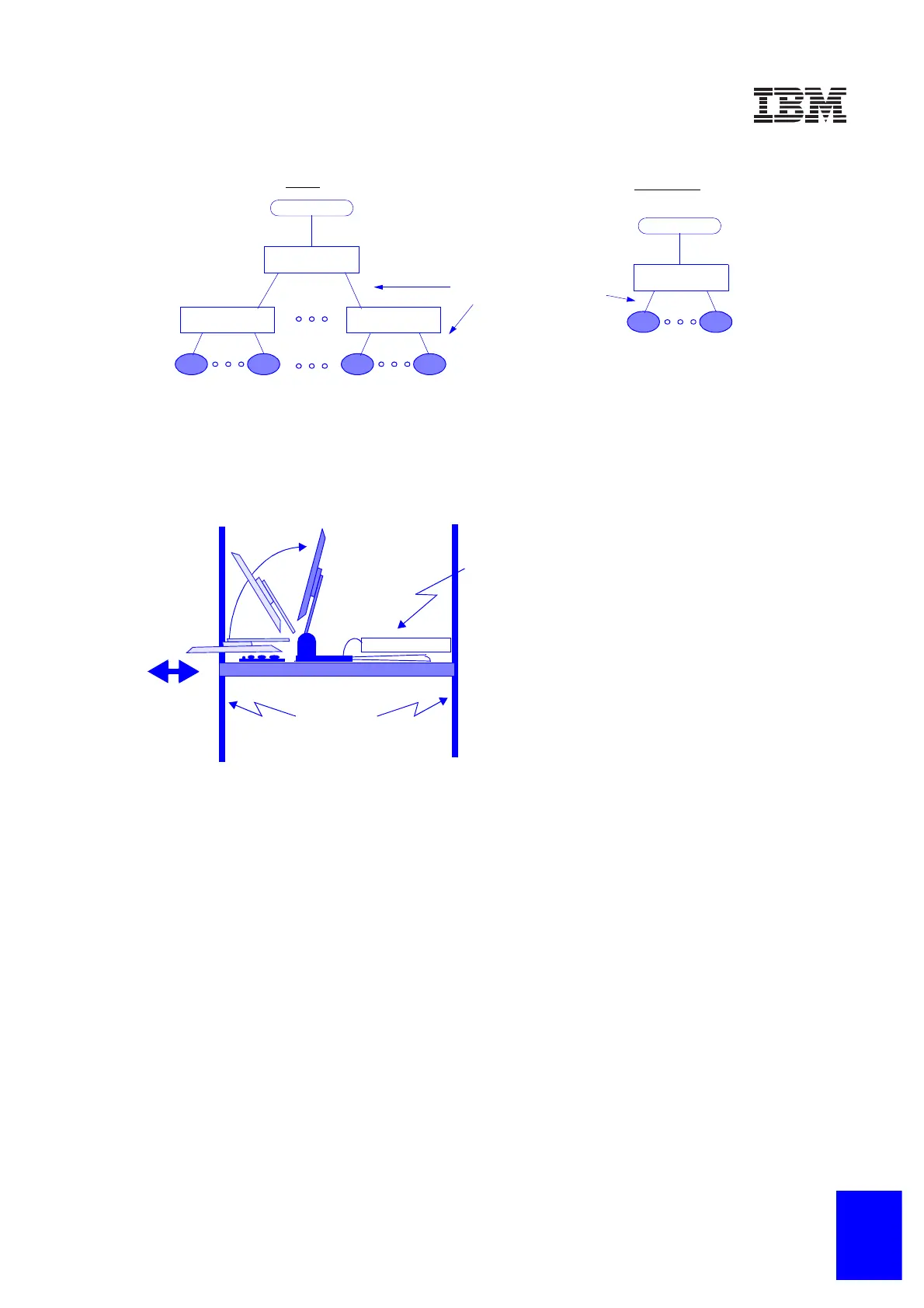114
Updated
28/02/01
To access IBM information specific to your country via the World Wide Web, use address: http://www.ibm.com/pc
Console
Secondary Switch Secondary Switch
Primary Switch
console cable
set
Up to 64 Servers
(depending on switch type)
Console Switch Arrangements
Single Switch
Tiering
Switch
Up to 4 or 8 Servers
(depending on switch type)
Console
console
cable set
Console Switch
• Mounts to rear flanges
• Shares 3U space with display, keyboard and tray
Keyboard Tray Components
• P/N 28L4707 Netfinity Rack Keyboard Tray
• P/N 37L6888 Netfinity Flat Panel Monitor Rack Mount Kit II
• P/N 28L36xx Space Saver Keyboard
• P/N 11AG1xx T54A TFT Color Monitor
Front
Slide-Out and Flip-Up
Mounting Flanges
Keyboard/Pointer/Monitor & Switch ... all in 3U space
Keyboard Tray