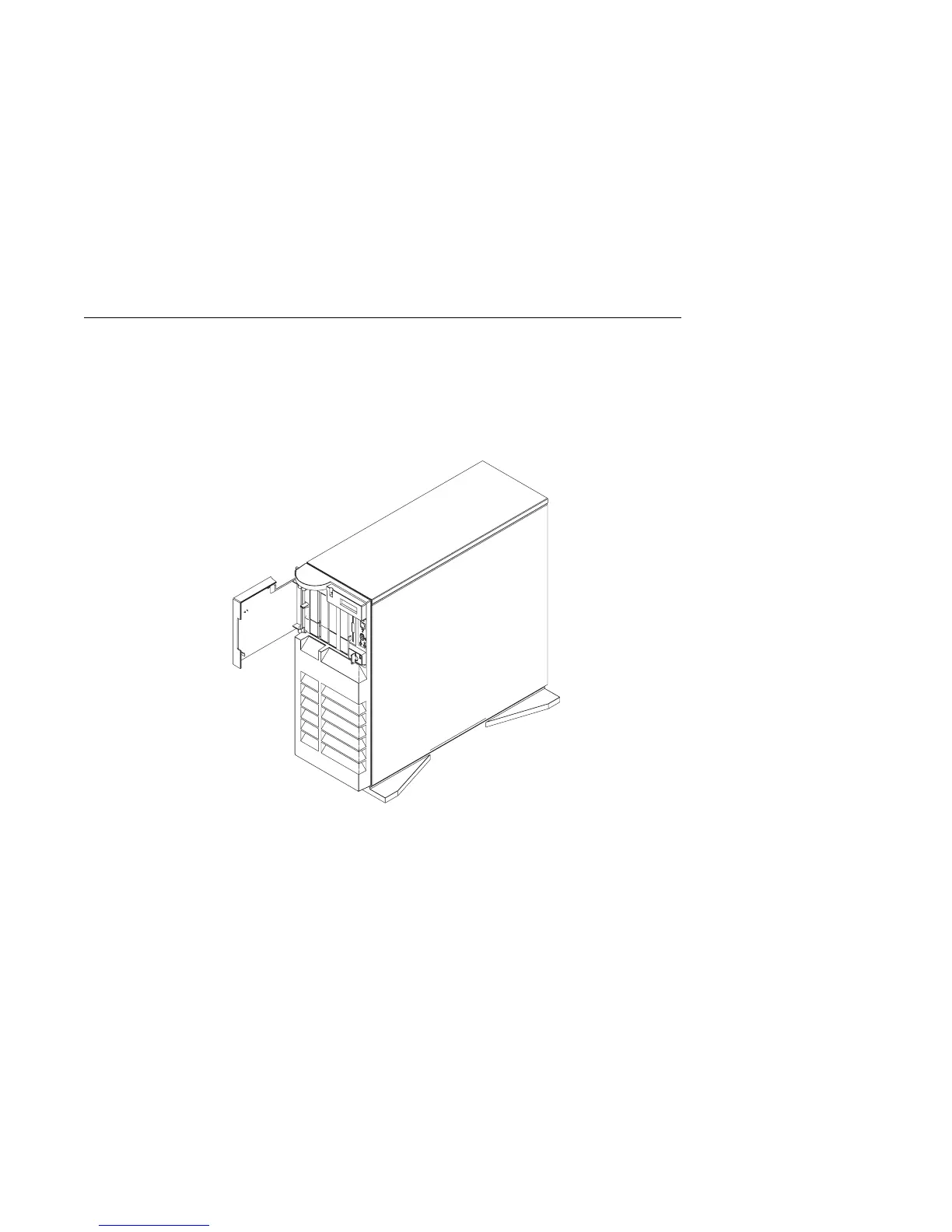Removing the Front Covers Only
Note: If you are removing or installing hot-swap drives, only the front covers need
to be removed. Other options may require removal of both the front and side covers
as described in “Removing Both the Front and Side Covers” on page 5-10.
1. Open the door.
5-6 IBM RS/6000 7025 F50 Series User's Guide
