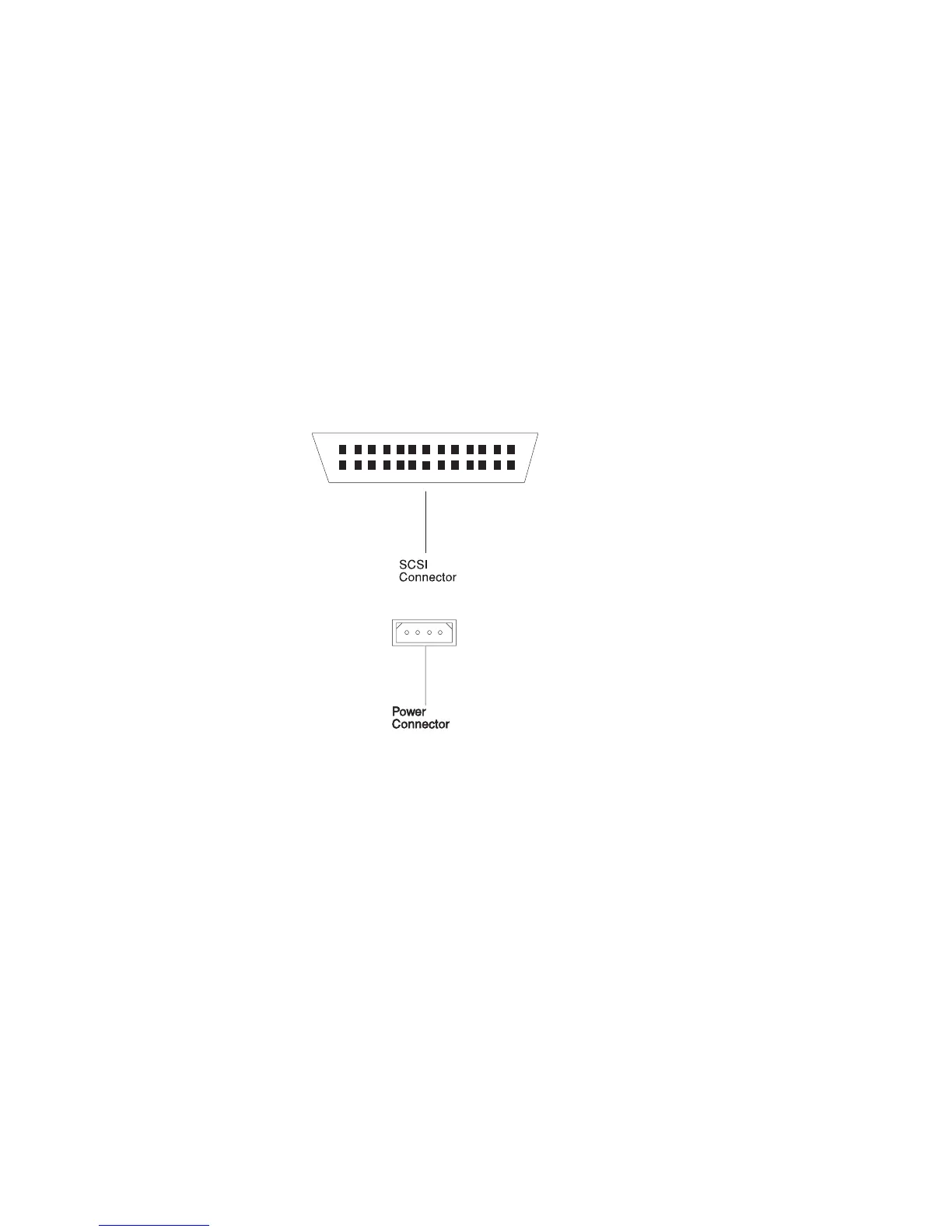8. Slide the diskette drive and the CD-ROM drive forward in their guides to allow
more room for connecting cables to the new drive.
a. Connect the cables:
1) If you are installing a SCSI drive, locate an unused SCSI drive connector
at the back of the bay. Connect the SCSI drive connector to the drive.
2) Connect the power cable connector to the 4-pin connector on the drive.
3) The following illustration shows the possible cable connectors and
routing for backplane C and the media devices in bay A and bay B. The
diskette, CD-ROM and backplane C are factory installed.
5-48
IBM RS/6000 7025 F50 Series User's Guide
