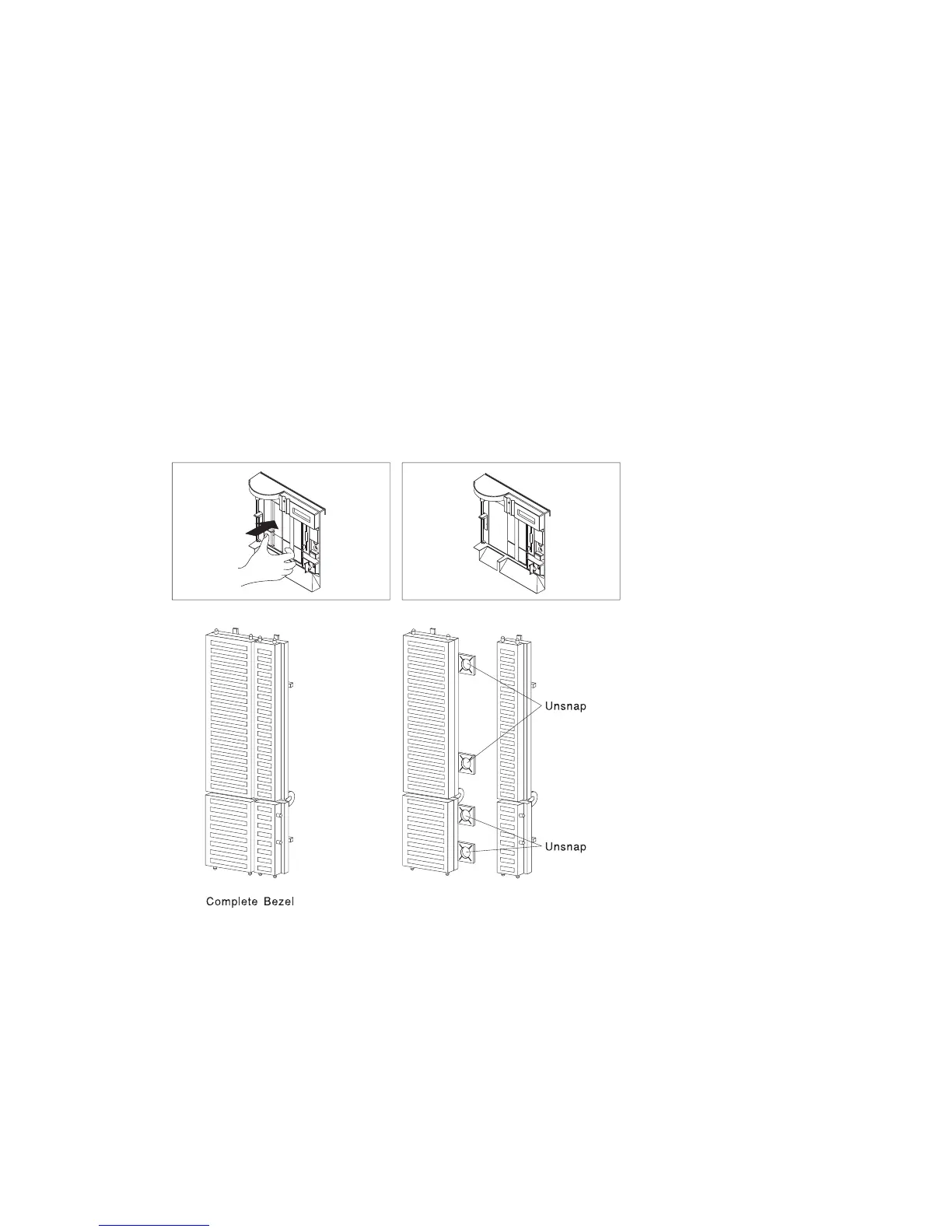9. If you installed a removable-media drive in bay B1 or bay B2, remove the cover
plate from the front cover. A cover plate (complete bezel) is in place in the
system's front cover, which you removed earlier. Remove the cover plate by
pushing it, gently, out of the front cover.
Note: If a disk drive is installed into Bay B1 or Bay B2 the removable bezel
should not be removed.
10. Go to Table A-2 on page A-4 to record the drive location (diskette interface
devices do not require a SCSI ID); then return here to determine your next step.
11. If you have other drives to install, go to page 5-43.
12. If you have other procedures to perform, refer to “Option List” on page 5-17.
13. If you do not have any other procedures to perform, replace the covers as
described in “Replacing Both the Front and Side Covers” on page 5-96.
5-50
IBM RS/6000 7025 F50 Series User's Guide
