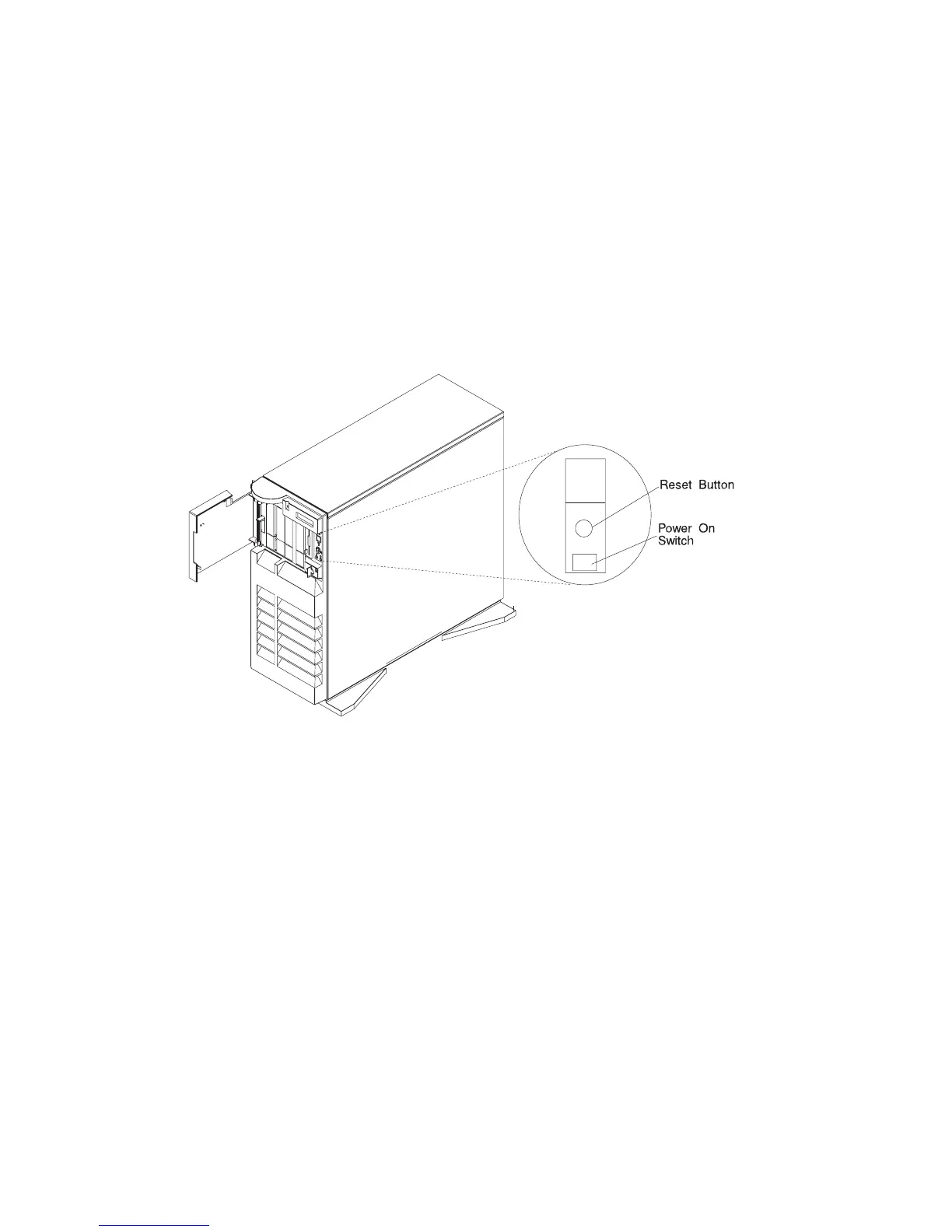4. Press the Power On switch.
5. Check your display or ASCII terminal for configuration information displayed as
the
power-on self-test (POST)
begins. The system beeps once to indicate it is
working properly.
If no operating system is installed, you are prompted to select the operating
system installation device.
Chapter 1. System Startup 1-7
