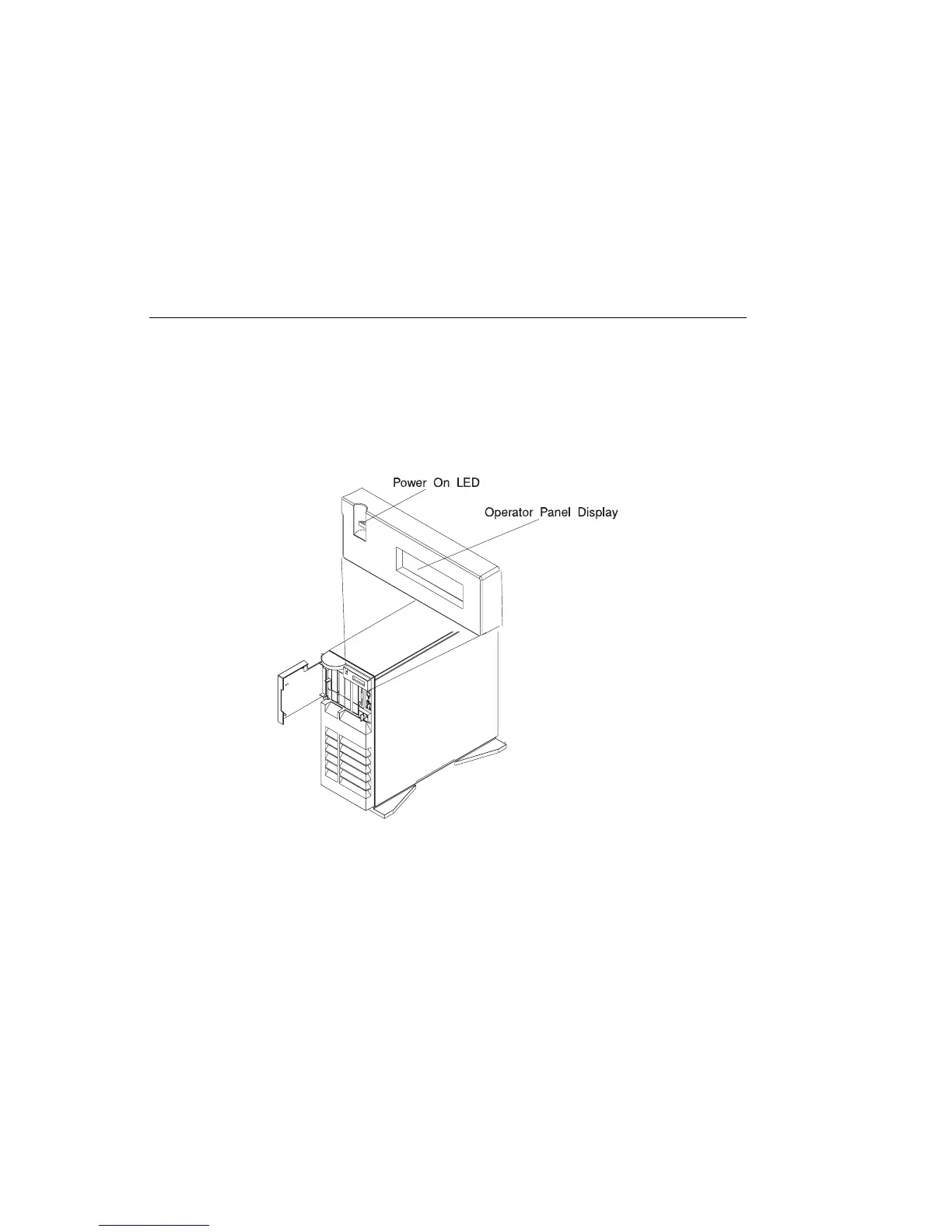Reading the Operator Panel Display
The operator panel display is used to:
Track the progress of the system unit self tests and configuration program.
Display codes when the operating system comes to an abnormal end.
Display system messages.
During power-on self-test (POST), 4 characters display indicating the progress of the
testing. If an error is detected that requires attention, the system unit halts and an 8
digit number displays in the operator panel display to identify the error.
Chapter 2. Using the System Unit 2-3
