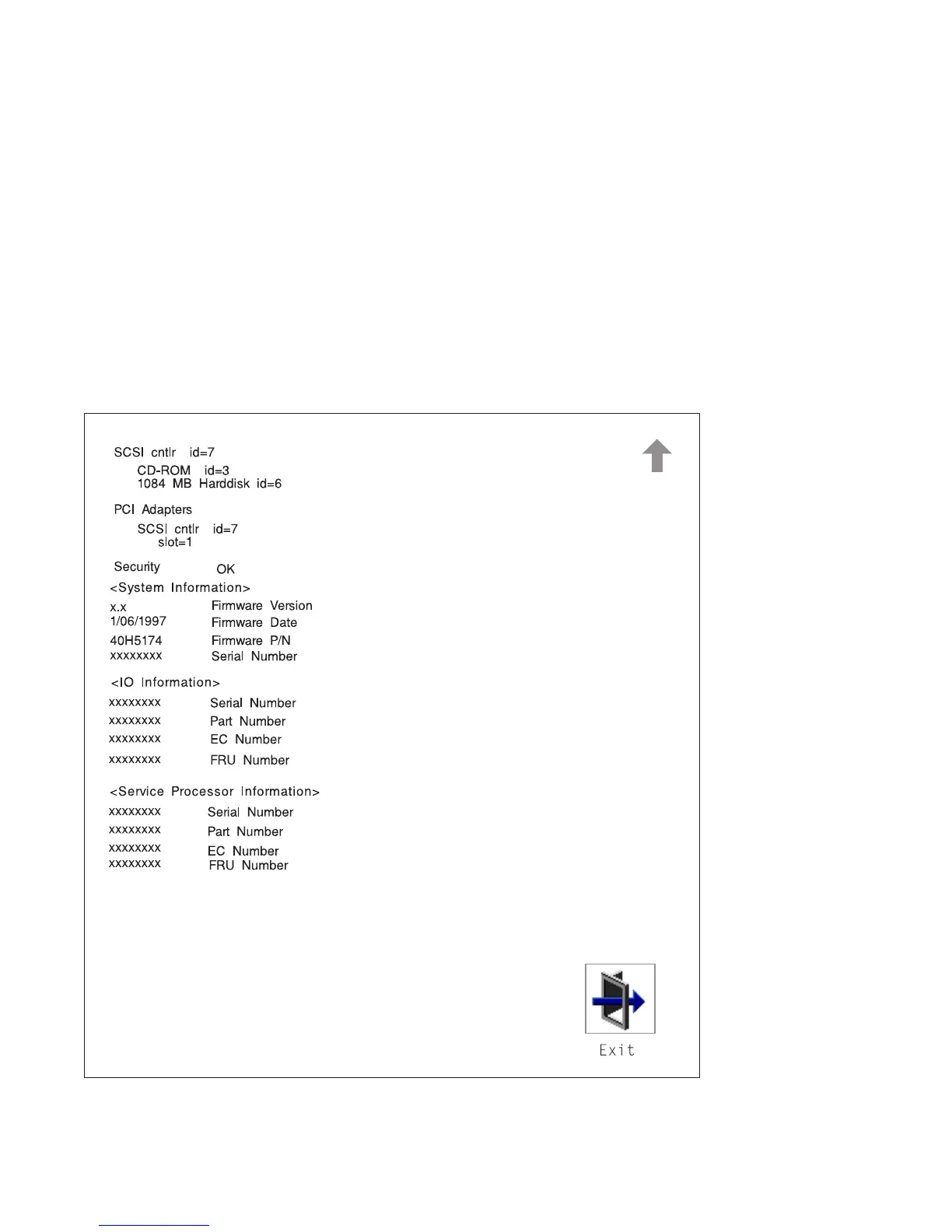Selecting the down arrow key or Page Down key displays the next configuration
screen, which lists your computer's firmware version, the date of its development,
and the firmware part number.
The following screen is provided by the service processor.
3-6 IBM RS/6000 7025 F50 Series User's Guide
