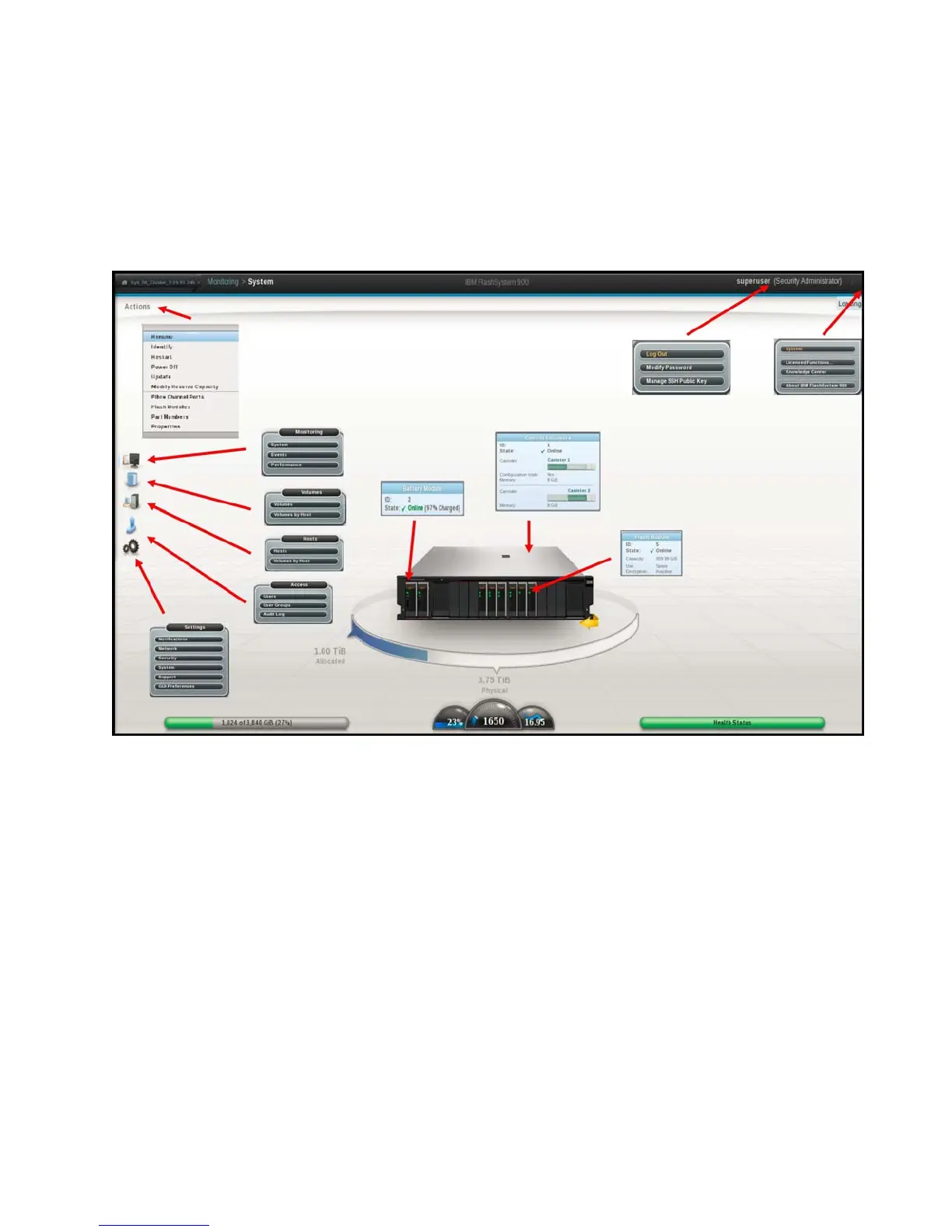FlashSystem 900 Product Guide 17
The management GUI is the primary tool to manage the system. Figure 7 shows an overview of the
management GUI and the general location of associated menu options from the front of the machine. At
the bottom of the window are three status indicators. These indicators provide information about these
characteristics:
Capacity usage ( lower left )
z
Throughput in megabytes per second (MBps), IOPS, and latency in a tri-pane indicator (center)
z
The health status of the system ( lower right )
z
Figure 7. IBM FlashSystem 900 Management GUI (front view of the system)