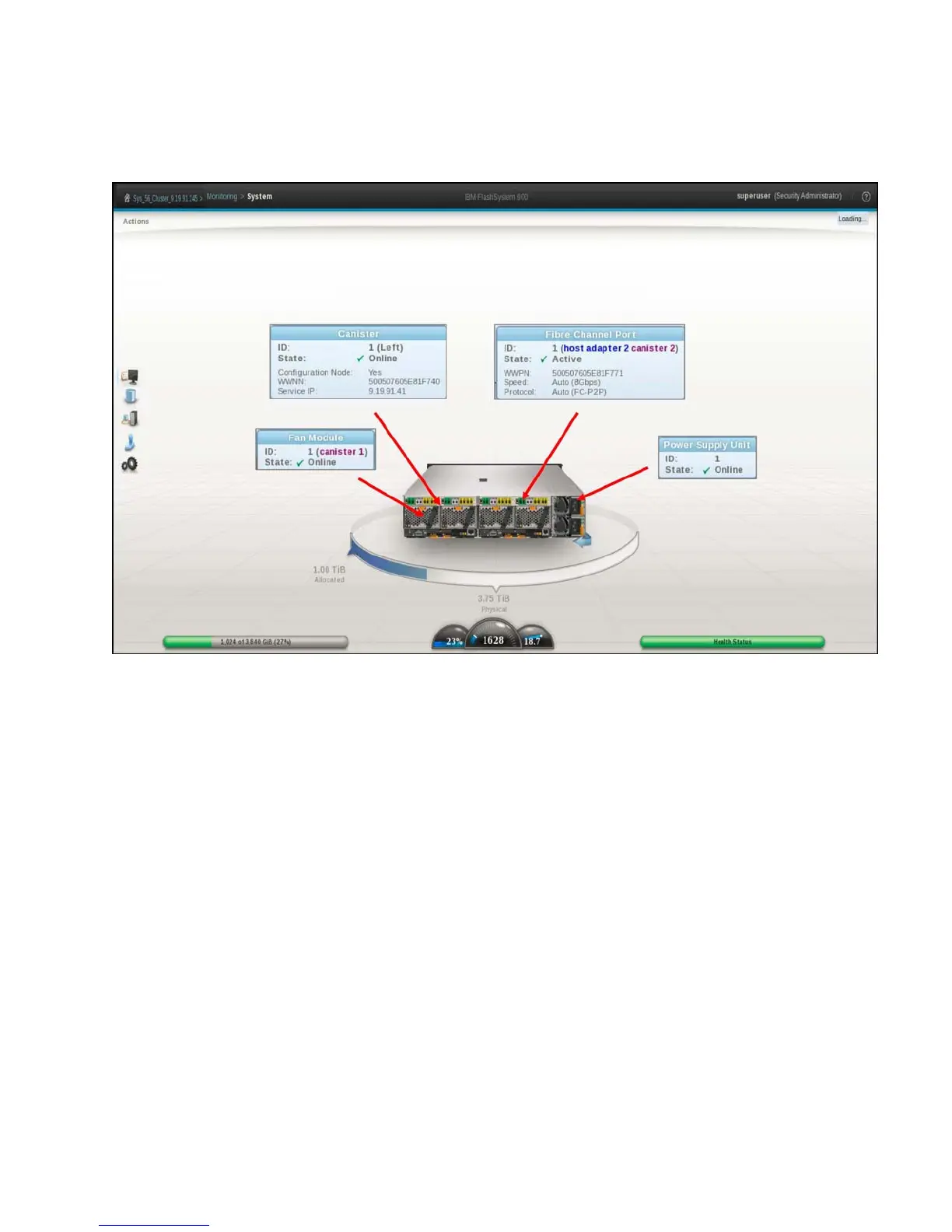FlashSystem 900 Product Guide 18
Figure 8 shows the management GUI and the associated menu options from the rear of the system.
Looking at the rear view from left to right, you see the states highlighted for the fan module in canister ID
1, the left canister ID 1, Fibre Channel port ID 1, and the power supply unit ID 1.
Figure 8. IBM FlashSystem 900 Management GUI ( rear view of the machine )
Additional FlashSystem 900 management software improvements make system management and
performance health monitoring even more effective in FlashSystem's already intuitive GUI. It includes the
following additional features:
Three hundred days of performance data with span and zoom capability to better identify and
z
research trends
Five predefined graphs showing System IOPS, Latency, Bandwidth, Total Port IOPS, and Queue
z
Depth