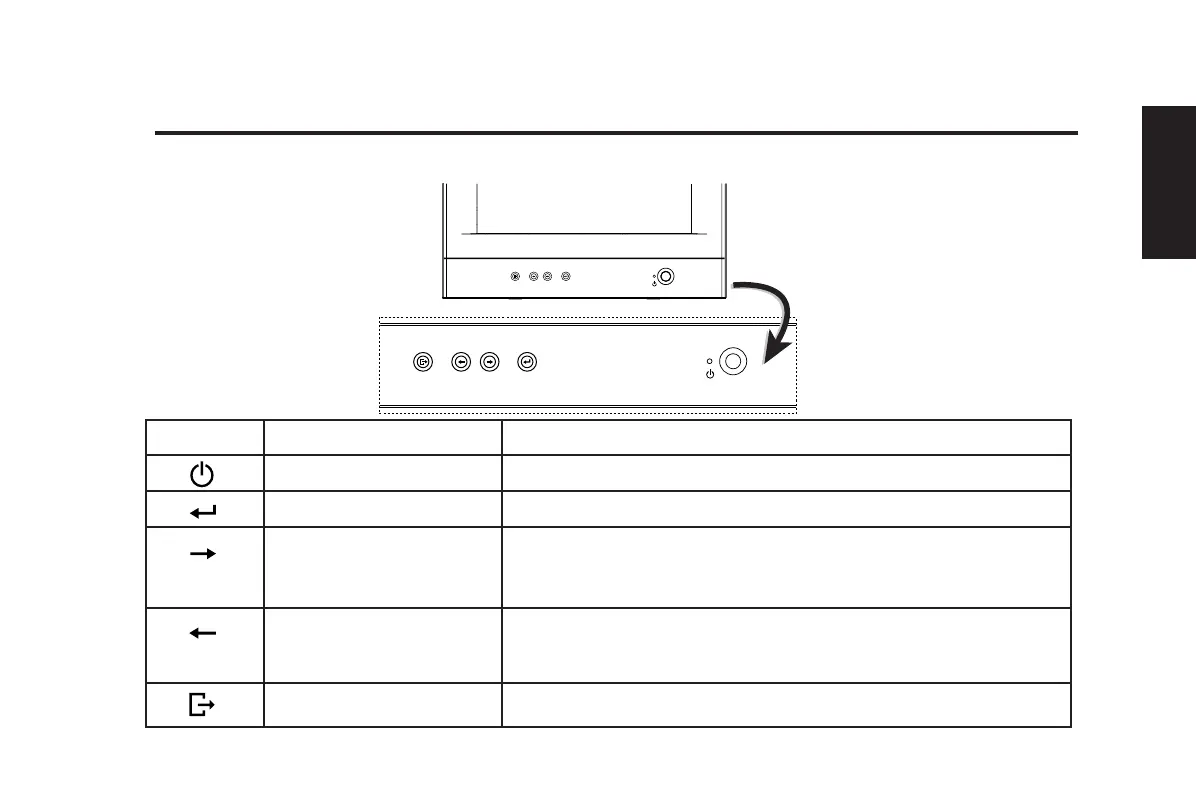ENGLISH
Brightness adjustment selection
Icon Control
Description
Power switch.
OSD/Select
This control has two functions :
Contrast adjustment selection
Move right /down;
Switches the monitor on and off.
Activates the On-Screen-Display / select control icon.
1) To move the highlighted icons to the left for selection. Also used to adjust
image after control icon has been selected. 2) To adjust the image brightness.
; 1) To move the highlighted icons to the right for selection. Also used to adjust
image after control icon has been selected. 2) To adjust the image contrast .
This control has two functions :
Move left /up;
Exit
Exit OSD control. Note: by selecting this button, the current set up will be saved.
5
User controls
The image is already optimised for many display modes. However, the controls can be used to adjust the image to your liking.