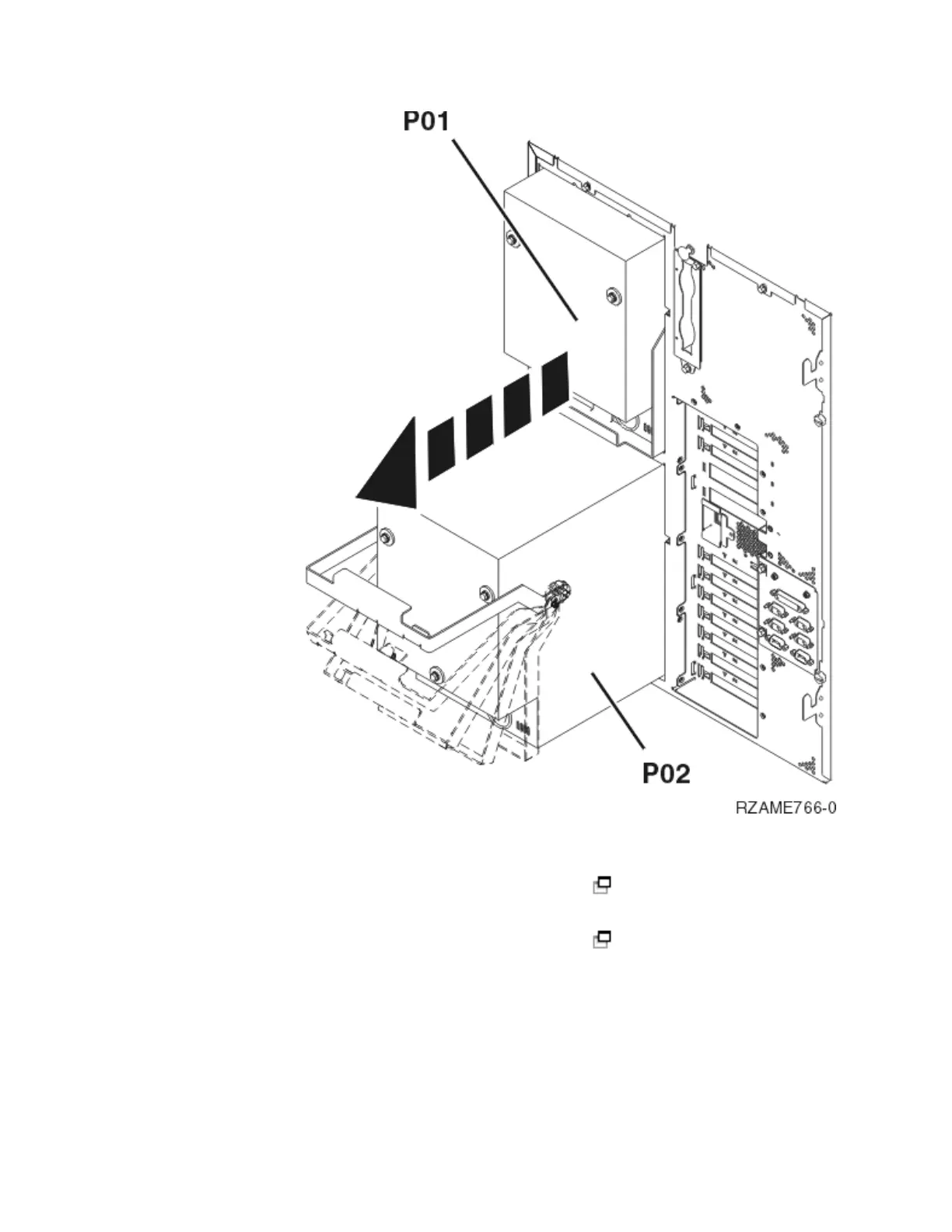__ 5. Unplug the power supply.
__ 6. Pull the latch on the power supply handle.
__ 7. Lift up the handle on the power supply.
View video.
__ 8. Support the bottom of the supply as you slide it out of the unit.
__ 9. Lift up the handle on the power supply.
View video.
8 5138, 5155, 5156, 5157 Power Supply and Air Moving Device V5R3
