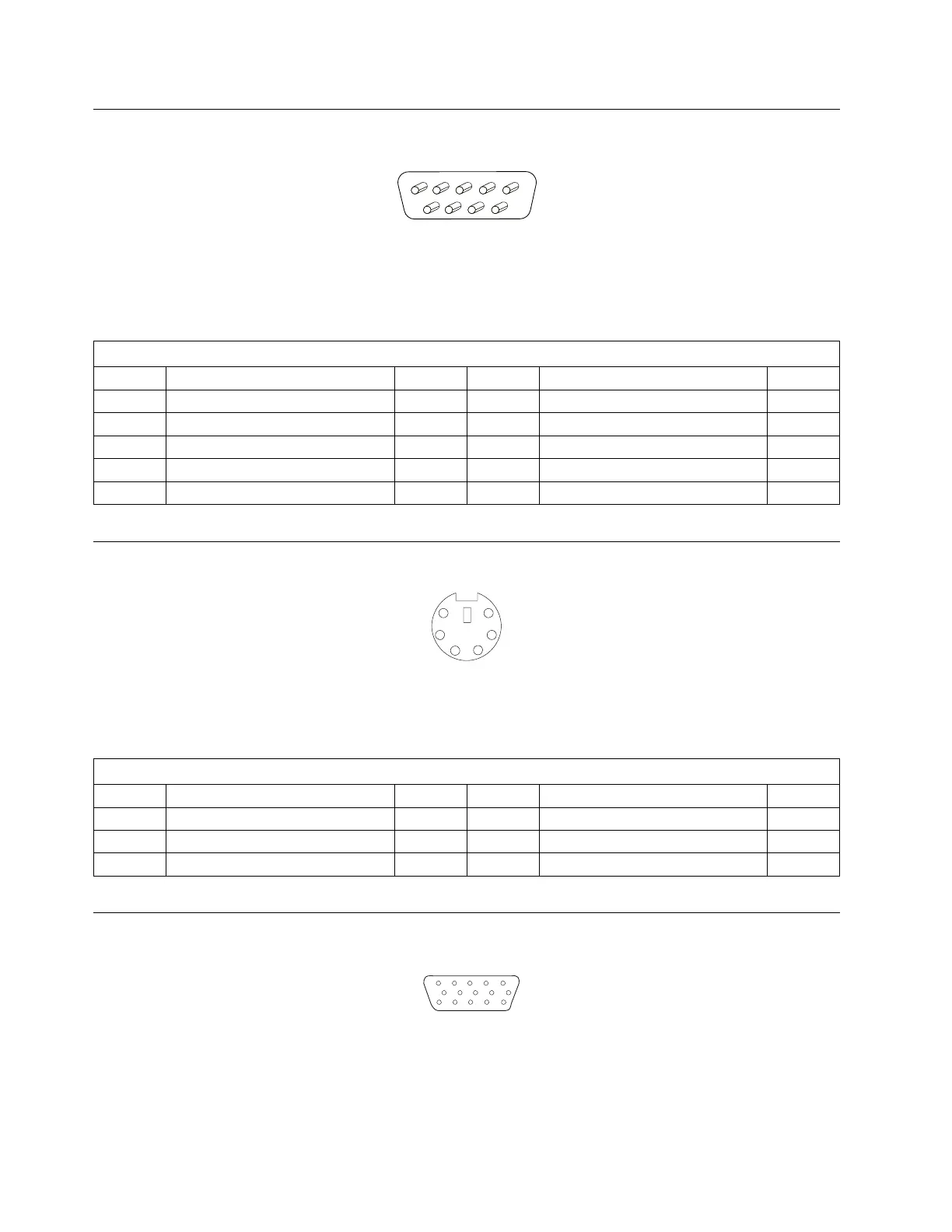Appendix A. Connector Pin Assignments
Serial Port Connectors
1
5
6
9
Figure 12. Serial Port Connector
The external interface for the serial ports consists of two, 9-pin, male, D-shell connectors (in a stacked
configuration).
Keyboard and Mouse Port Connectors
6
4
2
1
3
5
Figure 13. Keyboard and Mouse Port Connector
The keyboard and mouse ports each have a 6-pin, mini-DIN external connector.
Monitor Port Connector
5
1
10 6
15 11
Figure 14. Monitor Connector
The external interface for the video subsystem is a 15-pin, female, D-shell, DDC2B-compliant connector
located at the rear of the video adapter card.
Table 46. Pin Assignments for the Serial Port Connectors
Pin Signal Name I/O Pin Signal Name I/O
1 Data carrier detect I 2 Receive data# I
3 Transmit data# O 4 Data terminal read O
5 Ground NA 6 Data set ready I
7 Request to send O 8 Clear to send I
9 Ring indicator I
Table 47. Pin Assignments for the Keyboard and Mouse Connectors
Pin Signal Name I/O Pin Signal Name I/O
1 Data I/O 2 Reserved NA
3 Ground NA 4 +5 V dc NA
5 Clock I/O 6 Reserved NA
50 Technical Information Manual