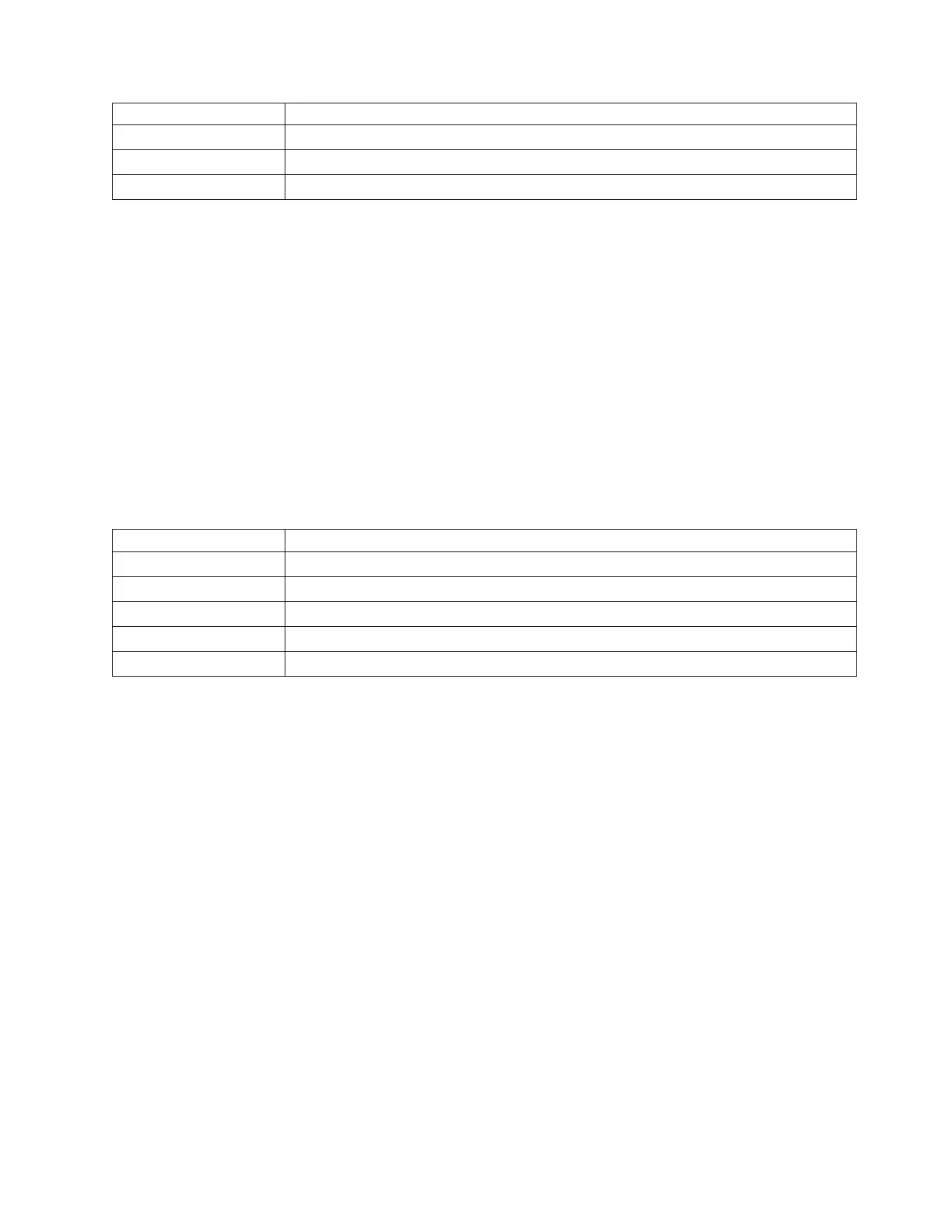Reference code Position
00AC Replace P01-P02 until the failing unit is found.
1510 P01
1520 P02
This ends the procedure.
5. Perform the following:
a. Reconnect the ac line cord to AC module/battery charger.
b. Remove the ac jumper cable at the power supply. See Table 6 (See page 177) below.
c. Use a multimeter to measure the ac voltage at the jumper cable power supply end.
Is the ac voltage from 200 V ac to 240 V ac?
v No: Continue with the next step.
v Yes: Exchange the failing power supply found in the table for the model you are working on.
Table 6. Failing power supply for FC 5074, FC 5079, or FC 5094 (dual line cord)
See the following for locations and part number information:
– Locations — FC 5074 Expansion I/O Tower
– Locations — FC 5079 Expansion I/O Tower
– Locations — FC 5094 Expansion I/O Tower
Reference code Position
00AC Replace P00-P03 until the failing unit is found.
1500 P00
1510 P01
1520 P02
1530 P03
Note: Do not install power supplies P00 and P01 AC jumper cables on the same AC input module.
This ends the procedure.
6. Perform the following:
a. Disconnect the ac jumper cable at the AC module/battery charger output end.
b. Use a multimeter to measure the ac voltage at the AC module/battery charger output end.
Is the ac voltage from 200 V ac to 240 V ac?
v Yes: Exchange the ac jumper cable.
This
ends the procedure.
v No: Exchange one of the following:
– AC module:
- FC 5094 (see Type, model, and part number list for part number.)
- FC 5074 and FC 5079 (see Locations and Addresses for part number)
– Battery charger (see Type, model, and part number list for part number.)
This
ends the procedure.
7. Perform the following:
a. Disconnect the ac line cords from the customer’s ac power outlet.
b. Use a multimeter to measure the ac voltage at the customer’s ac power outlet.
Is the ac voltage from 200 V ac to 240 V ac? On a FC 5095 the ac voltage may also be 100 V to 127
V ac.
Analyze hardware problems 177
