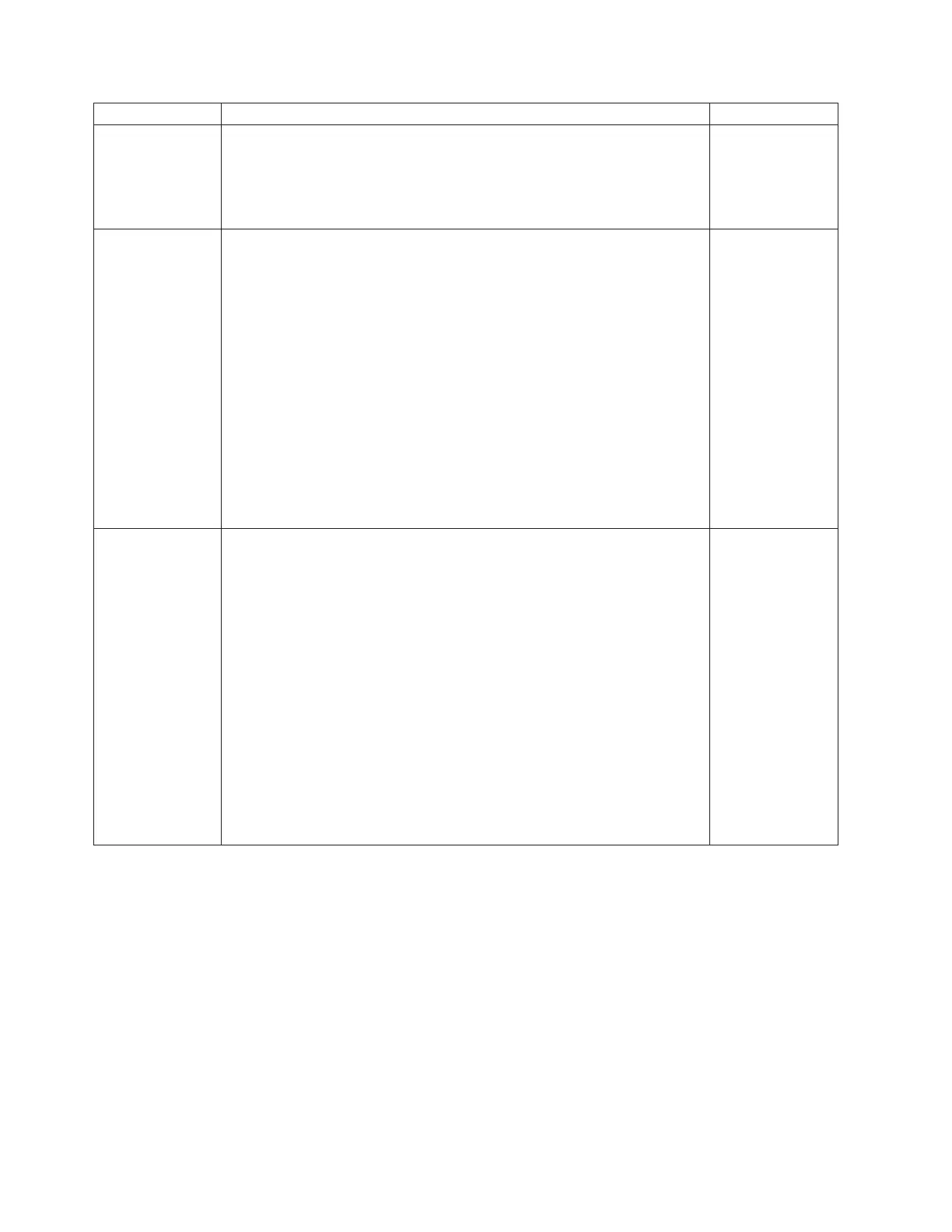Reference Code Description/Action Perform all actions before exchanging Failing Items Failing Item
6902 Bus Expansion Adapter card failed
An optical bus has failed due to an internal chip error on one of the remote
bus adapters.
Perform BUS-PIP1.
FI00203
AJDG301
6905 Optical bus failed
An optical bus is inoperative due to a stuck line or an invalid bus
command. Any bus-related hardware may have failed.
Perform BUS-PIP1.
For this reference code the failing item list presented in the ″Service Action
Log″ can be different from the failing item list documented here. That is
due to the differences in system models and features installed.
If the ″Service Action Log″ is available then use the failing item list
presented there for servicing this reference code.
If the ″Service Action Log″ is not available then use the failing item list
documented here. By following the procedures in the symbolic FRUs listed
here you will isolate to the correct FRU list based on system model and
features installed.
FI00065
LBUSADP
AJDG301
6906 High Speed Link (HSL) I/O bridge failure
LIC could not access part of the HSL I/O bridge VPD. The bridge and HSL
loop may be prevented from becoming operational.
For this reference code the failing item list presented in the ″Service Action
Log″ can be different from the failing item list documented here. That is
due to the differences in system models and features installed.
If the ″Service Action Log″ is available then use the failing item list
presented there for servicing this reference code.
If the ″Service Action Log″ is not available then use the failing item list
documented here. By following the procedures in the symbolic FRUs listed
here you will isolate to the correct FRU list based on system model and
features installed.
NOTE: A fiber optic cleaning kit may be required for optical HSL
connections.
SIIOADP
OPT_CLN
B6xx (including A6xx)
276
iSeries: iSeries 270, 800, 810, 820, 825, 830, 840, 870, 890, SB2, and SB3 Analyze Hardware Problems (System Reference
Codes)
