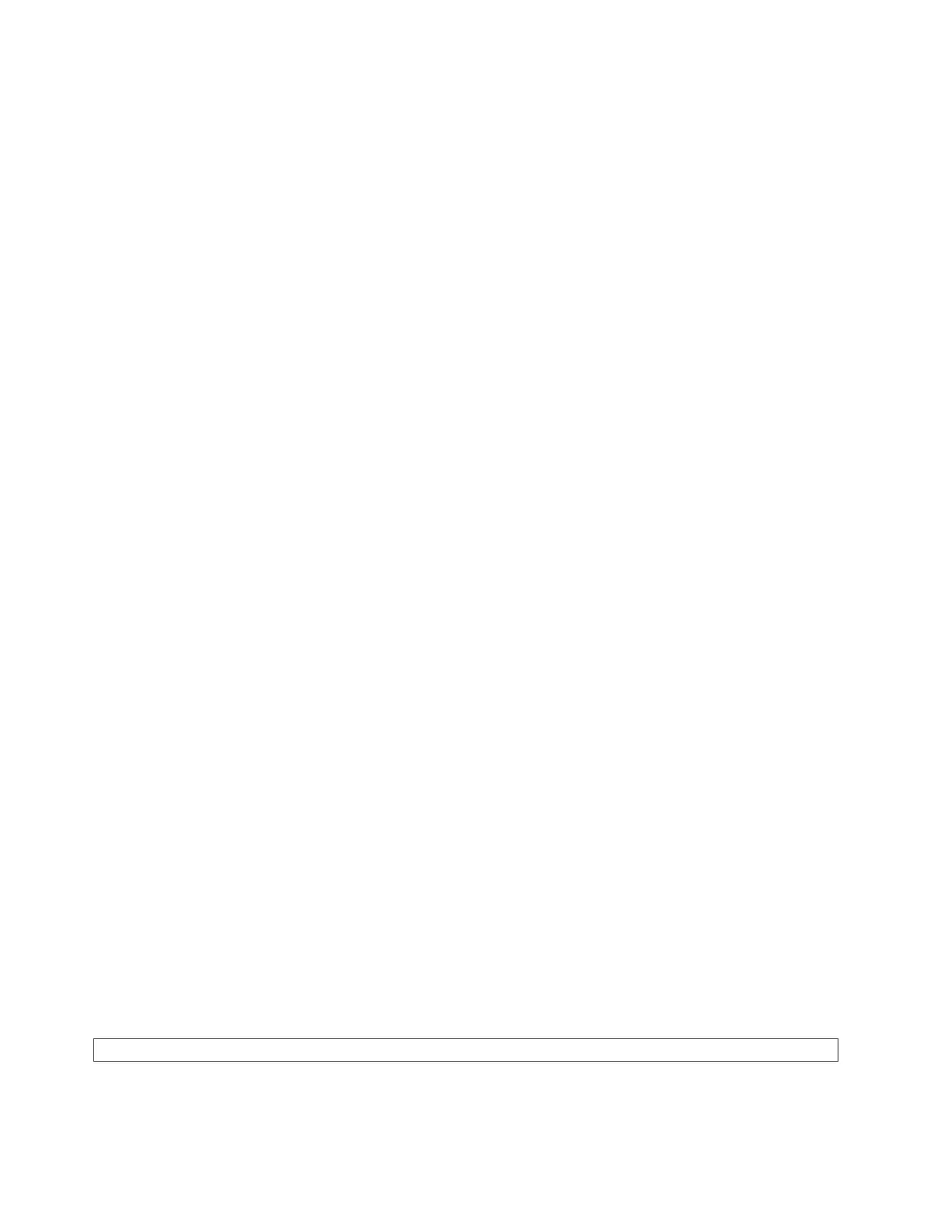9. Is the SRC 1xxx-1510 or 1910?
v No: Continue with the next step.
v Yes: Perform the following:
a. See Locations and addresses for the model you are working on to determine the location of
power supply P01 (SRC 1xxx 1510) or PP1 (SRC 1xxx 1910), and the AC module it is
connected to.
b. Locate the ac line cord that connects to this AC module.
Attention: Do not disconnect the other system line cord when powered on.
c. Go to step 12.
10.
Is the SRC 1xxx-1520 or 1920?
v No: Continue with the next step.
v Yes: Perform the following:
a. See Locations and addresses for the model you are working on to determine the location of
Power supply P02 (SRC 1xxx 1520) or PP2 (SRC 1xxx 1920) and the AC module it is
connected to.
b. Locate the ac line cord that connects to this AC module.
Attention: Do not disconnect the other system line cord when powered on.
c. Go to step 12 .
11. Perform the following for SRC 1xxx-1500, 1510, 1520, or 1530:
a. Determine the following AC module locations:
v FC 5074, FC 5079 (See Locations - FC 5074 Expansion I/O Tower or Locations - FC 5079
Expansion I/O Tower):
– (SRC 1xxx 1510): the ac jumper cord connected to P01 and the AC module.
– (SRC 1xxx 1520): the ac jumper cord connected to P02 and the AC module.
v FC 5078, FC 0578 (See Locations - FC 5078, FC 0578 Expansion I/O Tower):
– (SRC 1xxx 1510): the ac jumper cord connected to P02 and the AC module.
– (SRC 1xxx 1520): the ac jumper cord connected to P01 and the AC module.
v FC 5088, FC 0588 (See Locations — FC 5088, FC 0588 Expansion I/O Tower):
– (SRC 1xxx 1510): the ac jumper cord connected to power supply P02 and the AC module.
– (SRC 1xxx 1520): the ac jumper cord connected to power supply P01 and the AC module.
v FC 5095, FC 0595 (See Locations - 5095, 0595 Expansion I/O Tower)
– (SRC 1xxx 1510): ac line cord 1
– (SRC 1xxx 1520): ac line cord 2.
v
FC 5094 (See Locations - 5094 Expansion I/O Tower)
– (SRC 1xxx 1500): the ac jumper cord connected to P00 and the AC module.
– (SRC 1xxx 1510): the ac jumper cord connected to P01 and the AC module.
– (SRC 1xxx 1520): the ac jumper cord connected to P02 and the AC module.
– (SRC 1xxx 1530): the ac jumper cord connected to P03 and the AC module.
b. Continue with the next step.
12.
Perform the following:
DANGER
Dangerous voltage being measured. (RSFTD005)
a. Disconnect the ac line cord identified in the previous step from the AC module.
b. Use a multimeter to measure the ac voltage at the AC module end of the ac line cord.
184 iSeries: iSeries Server 270, 800, 810, 820, 825, 830, 840, 870, 890, SB2, and SB3 Hardware Problem Analysis and
Isolation